Compare Programming IDEs
Evaluate and buy the bestselling programming IDEs in minutes.
Specifically designed for developers to shortlist products by function and price.
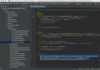
Release Notes: Key Highlights Full line code completion- This release comes with full line code completion for Java and Kotlin. This feature is powered by an advanced deep learning model seamlessly integrated into the IDE. It enhances coding efficiency by predicting and ... Read more Show more results from this product
Release Notes: The IDE will now automatically start Dart Tooling Daemon and DevTools in Dart and Flutter projects. Introduced a workaround to reduce the probability of IDE crashes after updating to Apple macOS Sonoma 14.4. 0 ... Read more
Release Notes: Fixed the issue causing erratic screen scaling on Linux. The Project Errors tab in the Problems tool window no longer erroneously continues to display issues that have already been resolved. The Select None button in the Generate Constructor dialog is ... Read more
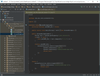
Release Notes: CLion 2024.1- April 9, 2024 DataGrip 2024.1- April 3, 2024 DataSpell 2024.1- April 4, 2024 dotUltimate 2024.1- April 9, 2024 GoLand 2024.1- April 4, 2024 IntelliJ IDEA 2024.1- April 4, 2024 PhpStorm 2024.1- April 4, 2024 PyCharm 2024.1- April 4, 2024 ... Read more Show more results from this product
Release Notes: dotUltimate 2023.3.4- March 12, 2024 GoLand 2023.3.6- March 21, 2024 IntelliJ IDEA 2023.3.6- March 21, 2024 PhpStorm 2023.3.6- March 21, 2024 PyCharm 2023.3.5- March 21, 2024 ReSharper 2023.3.4- March 12, 2024 Rider 2023.3.4- March 12, 2024 RubyMine 2023 ... Read more
Release Notes: CLion 2023.3.4- February 14, 2024 dotUltimate 2023.3.3- January 22, 2024 GoLand 2023.3.4- February 14, 2024 IntelliJ IDEA 2023.3.4- February 13, 2024 PhpStorm 2023.3.4- February 14, 2024 PyCharm 2023.3.4- February 26, 2024 ReSharper 2023.3.3- January 22, ... Read more
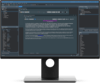
Release Notes: Split Editor This release adds support for split editor views in the IDE. Use multiple editors side by side, above and below each other, or a mix, all in the same window. This includes dragging entire sets of tabs out to floating windows and back into the ... Read more Show more results from this product
Release Notes: Fixed bug in MOD operation for Win64 Release configuration. [REGRESSION] Wrong codegen when passing empty open array to operator overload. When MDI form and Custom Styles are used together, the process cannot be terminated. New VisualManager feature ... Read more
Release Notes: Installer Enhancements New Feature Manager- Improved the UI and the behavior of installing platforms and other items by simplifying installation choices. Use the Feature Manager Dialog, formerly Platform Manager, to select your installations. All ... Read more
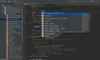
Release Notes: Hugging Face: Quick documentation preview for models and datasets You can now get all the information about any Hugging Face models or datasets you're working with right inside PyCharm. Hover over a dataset or model name to view its description in a ... Read more Show more results from this product
Release Notes: The "Problems" tool window no longer displays outdated project errors that have already been resolved. PyCharm now supports Docker 2.25, eliminating errors that occurred when attempting to create a Docker-compose interpreter with Docker 2.25. ... Read more
Release Notes: New AI Assistant functionality- Added the ability to generate Python type annotations for functions as well as getting Django views, admins, and serializers for models. Obtain a quick analysis of the data inside your DataFrame and convert Jupyter ... Read more
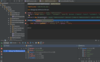
Release Notes: Full line code completion with local AI You can now utilize per-line autocompletion for PHP code, as well as JavaScript, TypeScript, and HTML, even when you don't have access to the internet. With full line code completion, the local LLM processes ... Read more Show more results from this product
Release Notes: Introduced a workaround to reduce the probability of IDE crashes after updating to Apple macOS Sonoma 14.4. 0 ... Read more
Release Notes: Inspections "Edit severities" no longer opens the Severities Editor. Setting Sync sync failed. Couldn't get settings from server: Authentication required. Update Space SDK version to 1.1.174810. HttpClient: Big file conversion leads to a ... Read more
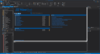
Release Notes: Microsoft.NET Framework 4.8.1 runtime has been added to the installer. Error upon adding controls to designer. PrimalSense auto-completion for XAML files throws exception. 0 ... Read more Show more results from this product
Release Notes: Script Packager adds the option to create shortcuts in Windows Start Menu under product name. Script Packages can now be restricted to Microsoft Active Directory groups in: Microsoft PowerShell 5.1. PowerShell 7.2.18. PowerShell 7.3.11. PowerShell 7.4.1. ... Read more
Release Notes: Added support for Microsoft PowerShell 7.2.18, 7.3.11 and 7.4.1. Added support for static new() method for.NET types. Pressing one of '<({[" while text is selected will now enclose the selected text in the given character and its counterpart. ... Read more
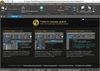
Release Notes: Macro edit/create and settings UI update: Consolidates global macro settings into a single "Macro settings" dialog. Improved edit/create macro dialogs. Individual macro settings now exposed in edit/create dialogs. Proof of concept plugin ... Read more Show more results from this product
Release Notes: Improves detection and highlighting of URLs in source files. Improved detection and highlighting of URLs in source files. Enhanced large file mode: Move all large file settings to a common location. Easily customize large file optimizations. Enable ... Read more
Release Notes: File merge UI enhancements: Added merge buttons for each difference. Improved visibility of difference blocks. Folder mode enhancements: Added hash compare options: CRC, MD5, SHA1 and SHA256. Added timestamp compare options: Modified, Accessed and Created ... Read more
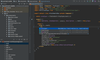
Release Notes: Key Highlights Sticky lines- This release includes sticky lines to help you navigate large files without losing context. This feature pins key structural elements like function or class declarations to the top of your editor as you scroll. You can ... Read more Show more results from this product
Release Notes: Introduced a workaround to reduce the probability of IDE crashes after updating to Apple macOS Sonoma 14.4. 0 ... Read more
Release Notes: Fixed the issue causing erratic screen scaling on Linux. Fixed the issue with update options being shown for disabled plugins. 0 ... Read more

Release Notes: C++ Clang Toolchain This release integrates the upgraded Clang toolchain for Win64 into the IDE. An entire new toolchain with full IDE integration as a normal platform. The toolchain includes the new Clang 15 compiler, LLVM lld linker, libc++ STL, UCRT C ... Read more Show more results from this product
Release Notes: Fixed bug in MOD operation for Win64 Release configuration. [REGRESSION] Wrong codegen when passing empty open array to operator overload. When MDI form and Custom Styles are used together, the process cannot be terminated. New VisualManager feature ... Read more
Release Notes: Installer Enhancements New Feature Manager- Improved the UI and the behavior of installing platforms and other items by simplifying installation choices. Use the Feature Manager Dialog, formerly Platform Manager, to select your installations. All ... Read more
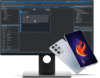
Release Notes: Split Editor This release adds support for split editor views in the IDE. Use multiple editors side by side, above and below each other, or a mix, all in the same window. This includes dragging entire sets of tabs out to floating windows and back into the ... Read more Show more results from this product
Release Notes: Fixed bug in MOD operation for Win64 Release configuration. [REGRESSION] Wrong codegen when passing empty open array to operator overload. When MDI form and Custom Styles are used together, the process cannot be terminated. New VisualManager feature ... Read more
Release Notes: Installer Enhancements New Feature Manager- Improved the UI and the behavior of installing platforms and other items by simplifying installation choices. Use the Feature Manager Dialog, formerly Platform Manager, to select your installations. All ... Read more