Compare Programming IDEs
Evaluate and buy the bestselling programming IDEs in minutes.
Specifically designed for developers to shortlist products by function and price.
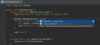
Screenshots: Ctrl+Shift+Space invokes the smart Java code completion, which analyzes the context you are currently working with and prepares the list of choices. ... Read more Show more results from this product
Screenshots: Digs a tad deeper than Smart Completion and lists applicable symbols accessible via methods or getters in the current context. Say you're looking for a value of Project and only have the Module module declaration. Press Ctrl+Shift+Space twice to get ... Read more
Screenshots: Brings coding assistance for a selected language to expressions and string literals in another one, complete with all advantages you would normally have. For example, you can inject fragments of SQL, XPath, HTML, CSS, or JavaScript code into Java String ... Read more
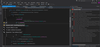
Screenshots: ReSharper Read more Show more results from this product
Screenshots: ReSharper C++ Read more
Screenshots: WebStorm Read more
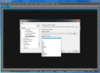
Screenshots: Syntax highlighting and code folding- configurable, pre-configured for C, C++, VB, HTML, Java, and Perl, with special options for FORTRAN and LaTex. ... Read more Show more results from this product
Screenshots: Highlight text and click a websearch toolbar button to search for a highlighted term from within the editor (or assign it a custom hotkey or add it to your menus). ... Read more
Screenshots: Use UltraEdit to validate your HTML code. ... Read more
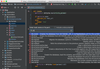
Screenshots: Ruby code editor provides automatic syntax and error highlighting of Ruby code as you type. Carefully selected colors for Ruby statements, keywords, comments and other language elements as well as several different color schemes bundled with RubyMine. 0 ... Read more Show more results from this product
Screenshots: RubyMine code editor provides intelligent code completion for Ruby language 0 ... Read more
Screenshots: RubyMine performs on-the-fly code analysis and highlights errors while you type. Practical error highlighting UI shows notifications in the current file and the whole project 0 ... Read more
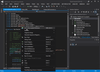
Customer Testimonial: It is simply amazing how well I can step through the decompiled source code. It feels like I’m debugging my own code. Adam Driscoll, Quest Software ... Read more Show more results from this product
Customer Testimonial: Every developer needs this tool. It lets you build better applications, and provides insight into undocumented APIs. Daniel Larson, Software Architect, NewsGator Technologies ... Read more
Customer Testimonial: .NET Reflector is one of the most useful, practical debugging tools that I have ever worked with in.NET! Tom Baker, Consultant Software Engineer, EMC Corporation ... Read more
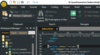
Screenshots: 0 ... Read more Show more results from this product
Screenshots: 0 ... Read more
Screenshots: 0 ... Read more

Screenshots: Automatically issue remote operation on a user event. 0 ... Read more Show more results from this product
Screenshots: Automatically cancel previous request when user is still typing. 0 ... Read more
Screenshots: Takes care of cancellation and reporting errors. 0 ... Read more
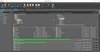
Screenshots: UltraFTP is a 64-bit, UHD, native Unicode, native Windows FTP client, fully integrated with UltraEdit, UltraCompare and other IDM applications. Use UltraFTP in conjunction with UltraEdit/UEStudio/UltraCompare, or as a stand-alone FTP app. ... Read more Show more results from this product
Screenshots: UltraEdit is the go-to editor in a diverse range of industries for IT professionals' most important editing needs. From programming and coding in nearly any language, to large file manipulation, from data sorting and text record formatting to remote ... Read more
Screenshots: UltraCompare is a folder/file compare utility loaded with features to enable you to compare text files and folders, Word documents, and even zip files and jar archives. UltraCompare includes text compare, binary file compare with the capability to merge ... Read more
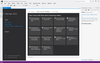
Customer Testimonial: The new testing capabilities in Visual Studio are revolutionary. Once we get more teams using the tools, I can see our productivity doubling. Chris Elsbree, Chief Software Architect, ICONICS ... Read more Show more results from this product
Customer Testimonial: With IntelliTrace and the profiling tools in Visual Studio Ultimate, we are saving hours in identifying defects and performance problems. Matt Kowalski, Manager of Database Development, Minitab ... Read more
Screenshots: SharePoint List Designer Read more
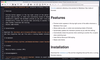
Screenshots: Komodo provides a preview of the generated HTML directly within a split view and will update itself whenever you make a change to the Markdown text. ... Read more Show more results from this product
Screenshots: Select multiple positions in the editor, so that changes made at one position will be reflected in all selected positions. ... Read more
Screenshots: Define your snippets and triggers and continue to code without having to think about invoking an abbreviation. ... Read more