Compare Installation Tools
Evaluate and buy the bestselling installation tools in minutes.
Specifically designed for developers to shortlist products by function and price.
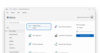
Release Notes: Added the ability to digitally sign your files using Microsoft Azure Trusted Signing. 0 ... Read more Show more results from this product
Release Notes: Added support for custom context menus for file associations installed via MSIX. Predefined Prerequisite for.NET on ARM machines. Updated Microsoft.NET prerequisites to the latest version (6.0.28, 7.0.17, 8.0.3). Improved Java Launcher DPI awareness. ... Read more
Release Notes: Opening a project from Start Page triggers an error on Windows 10. Import or Edit operations sometimes fail for MSIX Bundles. Stack trace error when creating Repackager installation or session monitoring. Prerequisites after main package not being ... Read more
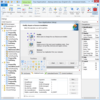
Release Notes: Added the ability to digitally sign your files using Microsoft Azure Trusted Signing. 0 ... Read more Show more results from this product
Release Notes: Added support for custom context menus for file associations installed via MSIX. Predefined Prerequisite for.NET on ARM machines. Updated Microsoft.NET prerequisites to the latest version (6.0.28, 7.0.17, 8.0.3). Improved Java Launcher DPI awareness. ... Read more
Release Notes: Opening a project from Start Page triggers an error on Windows 10. Import or Edit operations sometimes fail for MSIX Bundles. Prerequisites after main package not being installed for Professional projects. MSIX Editor "Save As" triggers an error ... Read more
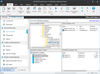
Release Notes: New Setting to Enable 64-Bit Signing Framework This release introduces a new setting named 'Use 64-Bit Signing' on the Signing tab of the Releases explorer on the Media view, that enables you to use the 64-bit signing framework to digitally sign ... Read more Show more results from this product
Release Notes: App Updates Check for Suite/Advanced UI Project s- This new feature lets you configure additional settings before building for periodically checking and displaying available updates when an application is deployed on a target machine. Microsoft Visual ... Read more
Release Notes: Improved Microsoft Visual Studio 2022 Integration in InstallShield Support for creating new InstallShield projects in Visual Studio 2022. Support for editing InstallShield projects in Visual Studio 2022. Support for upgrading projects to the latest ... Read more
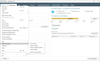
Release Notes: Editor for Installation Dialogs- Added a new advanced designer for installation UI. With its help, you can easily review and edit dialog boxes and manage the tree of dialogs in your MSI installation. Highlights include: View and manage the sequence of ... Read more Show more results from this product
Release Notes: Editor for PSAppDeployToolkit- The PowerShell App Deployment Toolkit (PSAppDeployToolkit) allows you to deploy applications in a corporate environment without any additional effort. To simplify the wrapping of your installations with the help of the ... Read more
Release Notes: Editor for MSIX Packages- Added a new Editor for editing MSIX and APPX packages. View and edit the resources and settings of existing packages without their sources. It also lets you create a new package version with your changes included. All changes can ... Read more

Release Notes: New Backlog Reports On the Reports tab, a new Backlog Reports ribbon button has been introduced. On the Backlog Reports view, you can get a comprehensive snapshot of the package requests in the Backlog tab through the following pie-chart reports: Package ... Read more Show more results from this product
Release Notes: Package Automation Workflows In the Automation Workflows (previously named the Configure Actions), you can now configure workflows for package automation. An automation workflow is a series of steps that are carried out automatically when a new version of ... Read more
Release Notes: Getting Started Tab of the Application Manager In Application Manager, a new Getting Started tab has been added, providing information about the capabilities/features available in AdminStudio. Support for Microsoft Azure Virtual Machines for Repackaging / ... Read more
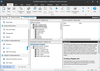
Release Notes: New Setting to Enable 64-Bit Signing Framework This release introduces a new setting named 'Use 64-Bit Signing' on the Signing tab of the Releases explorer on the Media view, that enables you to use the 64-bit signing framework to digitally sign ... Read more Show more results from this product
Release Notes: Microsoft Windows Package Manager Package support in Suite/Advanced UI Projects- A comprehensive package manager solution that consists of a command line tool and set of services for installing applications on Windows 10 and Windows 11. Use the Packages ... Read more
Release Notes: Improved Microsoft Visual Studio 2022 Integration in InstallShield Support for creating new InstallShield projects in Visual Studio 2022. Support for editing InstallShield projects in Visual Studio 2022. Support for upgrading projects to the latest ... Read more
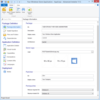
Release Notes: Added the ability to digitally sign your files using Microsoft Azure Trusted Signing. 0 ... Read more Show more results from this product
Release Notes: Added support for custom context menus for file associations installed via MSIX. Predefined Prerequisite for.NET on ARM machines. Updated Microsoft.NET prerequisites to the latest version (6.0.28, 7.0.17, 8.0.3). Improved Java Launcher DPI awareness. ... Read more
Release Notes: Opening a project from Start Page triggers an error on Windows 10. Import or Edit operations sometimes fail for MSIX Bundles. Prerequisites after main package not being installed for Professional projects. MSIX Editor "Save As" triggers an error ... Read more
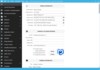
Release Notes: PSADT 3.10.0 configuration settings are not applied during save. 0 ... Read more Show more results from this product
Release Notes: Master Packager: Added Microsoft Windows context menu entry to extract.intunewin files. Added context menu entries in Advanced Editor to open Custom Action or Install Execute Sequence editor. You can now select directory/file when opening file/directory ... Read more
Release Notes: Master Packager Suite Digital signature is missing for InstallMsixPackage custom action DLL. 0 ... Read more
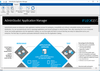
Release Notes: New Backlog Reports On the Reports tab, a new Backlog Reports ribbon button has been introduced. On the Backlog Reports view, you can get a comprehensive snapshot of the package requests in the Backlog tab through the following pie-chart reports: Package ... Read more Show more results from this product
Release Notes: Package Automation Workflows In the Automation Workflows (previously named the Configure Actions), you can now configure workflows for package automation. An automation workflow is a series of steps that are carried out automatically when a new version of ... Read more
Release Notes: Getting Started Tab of the Application Manager In Application Manager, a new Getting Started tab has been added, providing information about the capabilities/features available in AdminStudio. Support for Microsoft Azure Virtual Machines for Repackaging / ... Read more
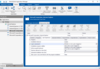
Release Notes: New Backlog Reports On the Reports tab, a new Backlog Reports ribbon button has been introduced. On the Backlog Reports view, you can get a comprehensive snapshot of the package requests in the Backlog tab through the following pie-chart reports: Package ... Read more Show more results from this product
Release Notes: Package Automation Workflows In the Automation Workflows (previously named the Configure Actions), you can now configure workflows for package automation. An automation workflow is a series of steps that are carried out automatically when a new version of ... Read more
Release Notes: Getting Started Tab of the Application Manager In Application Manager, a new Getting Started tab has been added, providing information about the capabilities/features available in AdminStudio. Support for Microsoft Azure Virtual Machines for Repackaging / ... Read more