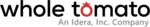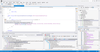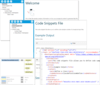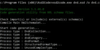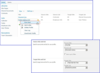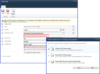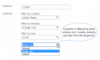Telerik JustMock
Fast, flexible, fully featured mocking framework.
Fully Profiled Automocking - Telerik JustMock saves you time and effort by creating an instance of a class (the system under test) without having to explicitly create each individual dependency as a unique mock.