Official Supplier
As official and authorized distributors, we supply you with legitimate licenses directly from 200+ software publishers.
See all our Brands.
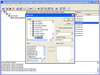
Screenshots: Add files manually for already existing Visual Studio projects. ... Read more Show more results from this product
Screenshots: Add files as you create or run Visual Studio projects. ... Read more
Screenshots: Search all projects, or specify criteria (e.g Username) for a file search. ... Read more
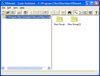
Screenshots: Use the code assistant to help you maintain Code Libraries. ... Read more Show more results from this product
Screenshots: Comment Assistant is a facility that manages frequently used comments and inserts them directly into your code. ... Read more
Screenshots: The Common Dialog Wizard walks you through the creation of a common dialog, and automatically generates the necessary Visual Basic code. ... Read more
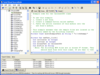
Screenshots: Use the Total Visual SourceBook Repository to store, index, and manage all your code in a shared environment. Track author, creation and modification dates, comments, examples and more. ... Read more Show more results from this product
Screenshots: Total Visual CodeTools provides a robust set of tools to help you in the day-to-day development of Visual Basic (VB) and Visual Basic for Applications (VBA) code. ... Read more
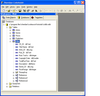
Screenshots: CodeAssist generates data access code. To do this it must have access to a structured data source. Adding a database to your workspace provides the necessary connection. ... Read more Show more results from this product
Screenshots: You can drag fields from the Database Browser to create the Data Object. You can also rearrange the order of the fields in the Data Object using drag and drop. ... Read more
Screenshots: The SmartFields are used to intelligently insert the contents of the Data Object into the template. ... Read more