YouTrack
Track bugs and manage agile projects with ease.
- Use search queries, shortcuts and batch modification commands
- Customize issue fields & create workflows to track projects your way
- Visualize your daily activities using Scrum, Kanban or both
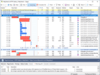
Release Notes: Fixed: A 'Type must be number' error could occur when recording in Edge. Update: Chrome and Edge CRX files in the HttpWatch install directory have been updated. 0 ... Read more Show more results from this product
Release Notes: New: The Cookie tab now shows all cookie attributes (e.g. path, domain etc) for sent cookies as well as received cookies. Blocked cookies are now shown on the Cooke tab and can be optionally hidden using the 'Show blocked cookies' check box. The ... Read more
Release Notes: Added more info tips for response headers controlling security and document policies. The Warnings tab in a page summary was not correctly updated when the list of warnings was modified. Invalid response headers values were sometimes shown after multiple ... Read more
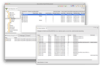
Release Notes: Adds support for Microsoft Windows 11 and Windows Server 2022. Vault Server Added support for Microsoft Windows 11 and Windows Server 2022. Windows GUI Client Added support for Microsoft Windows 11 and Windows Server 2022. Added support for connecting to ... Read more Show more results from this product
Release Notes: Improves performance of Branch and Snapshot operations. Vault Server Optimized performance of Branch and Snapshot operations. Reduced time required to apply a Label to a folder. Slight performance improvements within Show Label and Folder History commands ... Read more
Release Notes: Updated Enhanced Client extension for use in Visual Studio 2019. Updated Vault Standard Enhanced Client extension for use in Visual Studio 2019. ... Read more

Release Notes: Adds support for testing Infragistics 17.2 controls. Adds support for testing Infragistics 17.2 controls. ... Read more Show more results from this product
Release Notes: Adds support for testing the xamCategoryChart control. New Controls supported by IG TestAutomation xamCategoryChart- A brand new charting control that makes visualizing category data a breeze. Choose from the following chart types: Line Area Column Point ... Read more
Release Notes: Updates in 2016 Volume 1 Support for Infragistics 2016 Volume 1 ... Read more
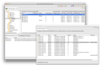
Release Notes: Adds support for Microsoft Windows 11 and Windows Server 2022. Vault Server Added support for Microsoft Windows 11 and Windows Server 2022. Windows GUI Client Added support for Microsoft Windows 11 and Windows Server 2022. Added support for connecting to ... Read more Show more results from this product
Release Notes: Improves performance of Branch and Snapshot operations. Vault Server Optimized performance of Branch and Snapshot operations. Reduced time required to apply a Label to a folder. Slight performance improvements within Show Label and Folder History commands ... Read more
Release Notes: Updated Enhanced Client and Work Item extensions for use in Visual Studio 2019. Updated Vault Professional Enhanced Client and Vault Professional Work Item extensions for use in Visual Studio 2019. ... Read more
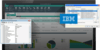
Release Notes: All Windows Forms controls- The Windows Forms Test Automation for IBM (Rational Functional Tester) 2019 volume 1 release supports testing functionality across the suite of Infragistics Windows Forms 2019 volume 1 controls. ... Read more Show more results from this product
Release Notes: Now supports testing functionality across the suite of Infragistics Windows Forms 2018 volume 2 controls. Now supports testing functionality across the suite of Infragistics Windows Forms 2018 volume 2 controls. ... Read more
Release Notes: Adds support for testing Infragistics 17.2 controls. Added support for testing Infragistics 17.2 controls. ... Read more

Release Notes: UltraSpreadsheet Custom Sort, Custom AutoFilter and Top 10 Filter dialogs can now be recorded/replayed. UltraSpreadsheet- The following dialogs can now be recorded/replayed: Custom Sort Dialog Custom AutoFilter Dialog Top 10 Filter Dialog All new ... Read more Show more results from this product
Release Notes: Adds support for testing Infragistics 17.2 controls. Added support for testing Infragistics 17.2 controls. ... Read more
Release Notes: Adds support for testing Ultra Radio Button and Peek Pop-up controls. New Controls Supported by Test Automation Ultra Radio Button- This is a selectable button linked to other radio buttons in a group. Its defining characteristic is that only one radio ... Read more
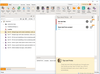
Release Notes: Data binding from Excel may break. Cannot connect to a git repository in AzureDevOps. Improved manual upload to storage performance and memory usage. JavaScript click with closes browser set to "true" will fail when closing a popup in Firefox. ... Read more Show more results from this product
Release Notes: Added additional options for improved communication between Test Studio's Scheduling-related services. Important: Please make sure that all instances of Test Studio, Scheduling Server, Storage Service, Executive Dashboard Service, and Test Studio ... Read more
Release Notes: Enhanced Installation Process: The installation process has been improved for better user experience. Removing of Unwanted Popup Window During Installation: Addressed an issue where a console windows popup briefly appeared during installation. This fix ... Read more
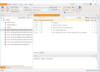
Release Notes: Data binding from Excel may break. Cannot connect to a git repository in AzureDevOps. Improved manual upload to storage performance and memory usage. JavaScript click with closes browser set to "true" will fail when closing a popup in Firefox. ... Read more Show more results from this product
Release Notes: Added additional options for improved communication between Test Studio's Scheduling-related services. Important: Please make sure that all instances of Test Studio, Scheduling Server, Storage Service, Executive Dashboard Service, and Test Studio ... Read more
Release Notes: Enhanced Installation Process: The installation process has been improved for better user experience. Removing of Unwanted Popup Window During Installation: Addressed an issue where a console windows popup briefly appeared during installation. This fix ... Read more