Compare .NET & JavaScript PDF Components
Evaluate and buy the bestselling PDF components in minutes.
Specifically designed for developers to shortlist products by function, platform and price.
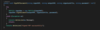
Screenshots: Add digital certificates to prevent document data from being changed unknowingly. 0 ... Read more Show more results from this product
Screenshots: View PDFs as raster images using the LEADTOOLS ImageViewer. 0 ... Read more
Screenshots: Automatically generate Mixed Raster Content segments. 0 ... Read more
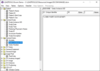
Screenshots: Quickly and easily manipulate DICOM tags and data. 0 ... Read more Show more results from this product
Screenshots: Take advantage of the LEADTOOLS HL7 Relay and HL7 Messaging namespace to create, send, receive, and parse HL7 messages. 0 ... Read more
Screenshots: Explore a feature-rich client workstation for viewing DICOM images. 0 ... Read more
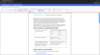
Screenshots: Create, edit, and convert RTF, DOCX, and PDF files with the LEADTOOLS HTML5/JavaScript Document Editor control. 0 ... Read more Show more results from this product
Screenshots: Accurately transcribe speech-to-text with the LEADTOOLS HTML5/JavaScript Speech Recognition Engine entirely client-side using Web Assembly. 0 ... Read more
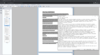
Screenshots: Use the HTML5/JavaScript DocumentViewer control along with the back-end DocumentServiceDemo to extract text and perform OCR in the browser. 0 ... Read more Show more results from this product
Screenshots: Read and parse MICR check data locally or in the browser. 0 ... Read more
Screenshots: Extract text from both documents and images using the LEADTOOLS Optical Character Recognition engine. 0 ... Read more
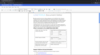
Screenshots: Create, edit, and convert RTF, DOCX, and PDF files with the LEADTOOLS HTML5/JavaScript Document Editor control. 0 ... Read more Show more results from this product
Screenshots: Take advantage of the LEADTOOLS HL7 Relay and HL7 Messaging namespace to create, send, receive, and parse HL7 messages. 0 ... Read more
Screenshots: View and annotate DICOM images in the browser, alongside full communication with the LEADTOOLS medical services. 0 ... Read more
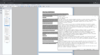
Screenshots: Use the HTML5/JavaScript DocumentViewer control along with the back end DocumentServiceDemo to extract text and perform OCR in the browser. 0 ... Read more Show more results from this product
Screenshots: Easily retrieve data from filled forms using the LEADTOOLS Optical Mark Recognition engine. 0 ... Read more
Screenshots: Accurately transcribe speech-to-text with the LEADTOOLS HTML5/JavaScript Speech Recognition Engine entirely client-side using Web Assembly. 0 ... Read more
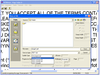
Screenshots: OCR format can be saved as 1,2,4,8 or 24-bit PDF format. 1-bit PDF allows CCITT compression if required. ... Read more Show more results from this product
Screenshots: Save OCR output as 8-bit PDF format, either uncompressed or with lossless JPEG compression of the data ... Read more
Screenshots: Save OCR output as 24-bit PDF format, either uncompressed or with JPEG YUV compression of the data ... Read more
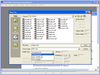
Screenshots: CCIT Compression to 1-bit PDF documents, select from Group 3 or 4 compression types. ... Read more Show more results from this product
Screenshots: A choice of uncompressed 8-bit, or JPEG (lossless) compression. ... Read more
Screenshots: JPEG Compression to 24-bit PDF documents, select from YUV 4:4:4, 4:2:2, or 4:1:1 compression types. ... Read more
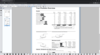
Screenshots: Search, extract, index, or redact keywords in documents by utilizing the LEADTOOLS Document Analyzer's pattern-matching/regex parsing capabilities. 0 ... Read more Show more results from this product
Screenshots: Compare filled forms against master forms to extract key data from clients. 0 ... Read more
Screenshots: Extract hand-written text from images with LEADTOOLS Intelligent Character Recognition. 0 ... Read more
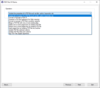
Screenshots: Explore the many features that PDF Pro has to offer, like conversion, optimization, page manipulation, and more. 0 ... Read more Show more results from this product
Screenshots: Load, save, and view any supported raster image formats. 0 ... Read more
Screenshots: Utilize the HTML5/JavaScript ImageViewer and LEADTOOLS’ TWAIN capabilities to scan images directly into the browser. 0 ... Read more