Compare .NET & JavaScript Grids
Evaluate and buy the bestselling grids in minutes.
Specifically designed for developers to shortlist products by function, platform and price.
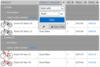
Screenshots: The UWP Grid lets you filter any type of data- string, decimal, Boolean, date and time. The various filtering functions will enable your users to apply any filtering criteria. 0 ... Read more Show more results from this product
Screenshots: The UWP Grid controls offers all selection modes- cell or row, single or multiple. As with the rest of RadGrid’s features, a specific selection mode can be enabled with a single property. 0 ... Read more
Screenshots: The UWP Grid lets you enable ascending or descending sorting with a single property, and let your users sort data by tapping on column headers. 0 ... Read more
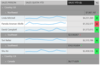
Screenshots: The UWP Grid lets you easily visualize rich data by customizing Grid cells to accommodate images, charts and other rich visuals. 0 ... Read more Show more results from this product
Screenshots: The UWP Grid lets you filter any type of data- string, decimal, Boolean, date and time. The various filtering functions will enable your users to apply any filtering criteria. 0 ... Read more
Screenshots: The UWP Grid controls offers all selection modes- cell or row, single or multiple. As with the rest of RadGrid’s features, a specific selection mode can be enabled with a single property. 0 ... Read more
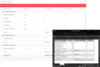
Screenshots: The Kendo UI grid provides server-agnostic client Excel export functionality. Additionally, you have the option to customize the rows/columns and cells of the exported file by intercepting the excelExport event. 0 ... Read more Show more results from this product
Screenshots: The Kendo UI grid allows flexible customization of its rows in terms of layout and appearance by exposing row template feature for this purpose. 0 ... Read more
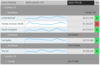
Screenshots: The UWP Grid lets you easily visualize rich data by customizing Grid cells to accommodate images, charts and other rich visuals. 0 ... Read more Show more results from this product
Screenshots: The UWP Grid lets you filter any type of data- string, decimal, Boolean, date and time. The various filtering functions will enable your users to apply any filtering criteria. 0 ... Read more
Screenshots: The UWP Grid controls offers all selection modes- cell or row, single or multiple. As with the rest of RadGrid’s features, a specific selection mode can be enabled with a single property. 0 ... Read more
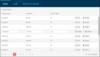
Screenshots: Create native, rich and powerful Grids with customizable and sortable columns, data editing, selection, filtering and grouping capabilities. 0 ... Read more
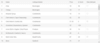
Screenshots: 0 ... Read more Show more results from this product
Screenshots: 0 ... Read more
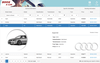
Screenshots: This example demonstrates some of the most popular capabilities of RadGrid working together in a rent-a-car scenario. The car details are displayed with the help of the NestedViewTemplate. 0 ... Read more
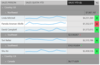
Screenshots: The UWP Grid lets you easily visualize rich data by customizing Grid cells to accommodate images, charts and other rich visuals. 0 ... Read more Show more results from this product
Screenshots: The UWP Grid lets you filter any type of data- string, decimal, Boolean, date and time. The various filtering functions will enable your users to apply any filtering criteria. 0 ... Read more
Screenshots: The UWP Grid controls offers all selection modes- cell or row, single or multiple. As with the rest of RadGrid’s features, a specific selection mode can be enabled with a single property. 0 ... Read more
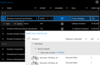
Screenshots: WinUI DataGrid component optimized for high performance, with powerful UI virtualization, filtering, sorting, groping, validation, and much more. 0 ... Read more