Official Supplier
As official and authorized distributors, we supply you with legitimate licenses directly from 200+ software publishers.
See all our Brands.
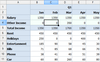
Release Notes: Custom format strings can now contain color names in square brackets. Custom format strings can now contain color names in square brackets, compatible with Microsoft Excel color specifiers. Names of ranges can now include backslash and question mark ... Read more Show more results from this product
Release Notes: Adds assemblies for Microsoft.NET 5.0. Microsoft.NET 5.0 support- The Spreadsheet.WinForms distribution now includes assemblies for.NET 5.0. ExcelExporter now truncates sheet names to fit within a maximum of 30 characters as supported by Microsoft Excel. ... Read more
Release Notes: New property specifies whether users can resize rows and columns by dragging cell borders. New AllowResizeCells property specifies whether users can resize rows and columns by dragging cell borders. New ReadConditionalFormats property lets you disable the ... Read more
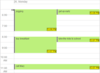
Release Notes: Let users reorder resource columns in timetable or resource view. Reorder resources You can now enable the 'AllowReorderResources' property to let users reorder resource columns in timetable or resource view when GroupType is set. The Read more Show more results from this product
Release Notes: Adds two new dark themes and improves the DataTime class. DateTime changes The DateTime class now uses java.time.LocalDateTime for storage and calculations. New constructor and toJavaDateTime method provide access to the stored LocalDateTime for easier ... Read more
Release Notes: Adds the ability to save JSON files using Unicode UTF8 encoding. JSON files are now saved using Unicode UTF8 encoding. Added a database storage sample project. ... Read more

Release Notes: Present your data as an easy-to-understand chart, style it as you wish and run it on any Android device. Built entirely in Java and provides an easy and intuitive way to create most common chart types. Chart types include: pie, doughnut, line, area, ... Read more
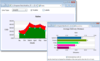
Release Notes: Add charts to your Silverlight applications. Line and Area Charts- Line and area charts can be stacked, show scatters at data points or just the scatters. They can be drawn with dashed lines and have as many series as you want. Custom labels can be drawn ... Read more
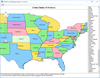
Release Notes: A full set of features to create, customize and display maps. Decorations- Place images or text at precise locations. Advanced Pan and Zoom- Use the mouse wheel to zoom in or out of the map. Click the left mouse button on any area of your map and pan it ... Read more
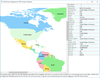
Release Notes: Provides a rich set of features for displaying and customizing any type of map. Customizable Appearance- Change the color scheme, add decoration images and bubbles at exact locations and assign labels to map elements. Label fonts are customizable and you ... Read more
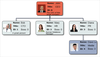
Release Notes: Diagramming control adds support for composite nodes. MindFusion.Diagramming for WebForms Composite nodes- Implements nodes whose appearance can be defined via composition of components and layout containers. Animated layout- New methods allow you to move ... Read more Show more results from this product
Release Notes: Scheduling, diagramming, charting, mapping and User Interface components for ASP.NET applications. Diagramming- Supports several user interaction modes, scrolling and zooming, tables, automatic graph layout algorithms, undo/redo, programmatic access to ... Read more
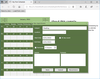
Release Notes: Calendar improves date and time localization. ECMAScript 6 (ES6) modules JsScheduler distribution now includes a set of ES6 modules, in Scripts/esm folder, that lets you import classes from respective scripts. The distribution still includes ES5 ... Read more Show more results from this product
Release Notes: Improves Calendar and Schedule controls. Calendar startTime and endTime read-only properties return the time of the first and last visible calendar cells. itemsStartTime and itemsEndTime read-only properties return the time of the first and last calendar ... Read more
Release Notes: New properties help improve the appearance of schedule Items. New Properties- New ItemSettings.titleFormat and ItemSettings.tooltipFormat properties help improve the appearance of schedule Items. VSDoc Intellisense- The MindFusion.Scheduling-vsdoc.js file ... Read more
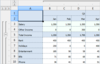
Release Notes: Improves formula bar and date format features. Formula hints: Target cells or cell ranges in a formula expression are now color-coded to show the matching area in grid view. The control now shows a hint box when user enters a function name in a formula. ... Read more Show more results from this product
Release Notes: Adds 'cellChangedPreCalc' and 'cellChangedPostCalc' events. Added cellChangedPreCalc and cellChangedPostCalc events. Fix for diagonal borders showing in exported Excel files when border width is set to 0. MROUND and ROUND function ... Read more
Release Notes: Custom format strings can now contain color names in square brackets compatible with Excel color specifiers. Frozen row and column properties have been moved from Worksheet class to the view class and now allow freezing from a non-zero scroll position. ... Read more
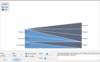
Release Notes: Adds new TowerChart and TowerRenderer components. Tower charts- Added new TowerChart and TowerRenderer components which allow users to draw tower charts, render series side-by-side and compare data sequence and size. Tower charts require three-dimensional ... Read more Show more results from this product
Release Notes: Adds the ability to create chart series with values calculated from a mathematical expression. Added the FunctionSeries class which represents a series that calculates its values from a mathematical expression. Added ToolTips property to the SimpleSeries ... Read more
Release Notes: Adds the ability to set axis origin. Axis Origin- The setOrigin method lets you specify the origin of an axis. If set to a non-null value, the component renders an axis line inside the plot. Bars are drawn below that axis line if their values are smaller ... Read more