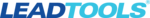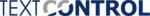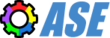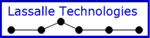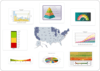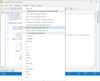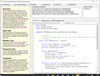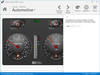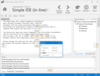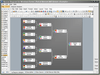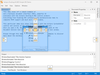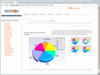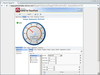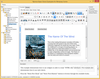ComPDFKit (PDF SDK + Conversion SDK) for Windows
Powerful PDF editing and converting for mobile, desktop, web, or server framework
- ComPDFKit PDF SDK includes PDF editing – with split, extract, and merge; annotating, page extraction, encryption & decryption, support for text editing, and much more
- ComPDFKit Conversion SDK converts PDFs into MS Office, HTML, TXT, CSV, RTF, and more