Official Supplier
As official and authorized distributors, we supply you with legitimate licenses directly from 200+ software publishers.
See all our Brands.

Screenshots: 0 ... Read more Show more results from this product
Screenshots: Final Details Dialog after SecureDELTA / XtremeDELTA is created. 0 ... Read more
Screenshots: 0 ... Read more
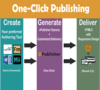
Screenshots: 0 ... Read more Show more results from this product
Screenshots: After you have created a new project, you can make changes to the appearance of the output, organize the structure of your Help system, and create output based on multiple formats. ... Read more
Screenshots: The Style Designer is made up of the style tabs containing Properties and Options, where you will specify the appearance of your online content. The Properties tab is where you can effect such changes as font color, size, and style. The Options tab is ... Read more
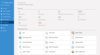
Screenshots: 0 ... Read more Show more results from this product
Screenshots: Easily create queries which can be converted into SQL queries with the Query Assistant- knowledge of SQL is not needed. 0 ... Read more
Screenshots: The ad-hoc designer helps to create rapidly lists and charts. 0 ... Read more
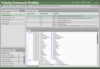
Screenshots: Let's you see all the queries ordered by the duration taken for the query to execute. 0 ... Read more Show more results from this product
Screenshots: Let's you browse and filter the queries by their isolation level. 0 ... Read more
Screenshots: Let's you browse and filter the queries by their isolation level. 0 ... Read more
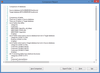
Screenshots: After running in bulk mode, SCT generates the summary report listing all objects being compared and the results of the comparisons. 0 ... Read more Show more results from this product
Screenshots: Each comparison process can be saved so that it can be re-played at a later time, without the need of re-entering the parameters of the comparison. 0 ... Read more
Screenshots: After comparing data in two tables or views, SCT displays differing rows and highlights the cells that vary. 0 ... Read more
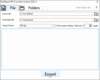
Screenshots: 0 ... Read more
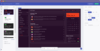
Screenshots: 0 ... Read more Show more results from this product
Screenshots: 0 ... Read more
Screenshots: 0 ... Read more
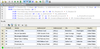
Screenshots: Altova DatabaseSpy includes these robust and highly-flexible components and capabilities. ... Read more Show more results from this product
Screenshots: Graphical Database Design Read more
Screenshots: Database Charts Read more
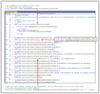
Screenshots: Customize the generated views by adding your own code or copying the generated code to a new view; either way, most code is already written. 0 ... Read more Show more results from this product
Screenshots: Show a different view in parts of your website. Read-only for public-facing or for users who have limited access. Views with CRUD operations for admin users. 0 ... Read more
Screenshots: Generate your presentation layer grid interfaces using any of the 24 JQuery UI themes. 0 ... Read more
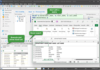
Screenshots: 0 ... Read more Show more results from this product
Screenshots: 0 ... Read more
Screenshots: 0 ... Read more