ExpressQuantumPack
将广泛的网格、图表和树功能添加到您的应用程序。
- 功能包括网格、树列表、数据编辑器、工具栏、菜单和侧边栏导航、分层树数据编辑和递归数据显示
- 支持 Delphi 和 C++Builder,并包括完整的源代码
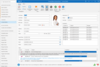
截图: 0 ... 阅读更多 显示有关该产品的更多结果
截图: 0 ... 阅读更多
截图: 0 ... 阅读更多
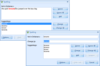
截图: Screenshot of Express Spell Checker 阅读更多 显示有关该产品的更多结果
截图: Screenshot of Express Spell Checker 阅读更多
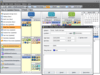
截图: The ExpressScheduler supports multiple look and feel styles which affect how headers, separators, scrollbars and the date navigator's elements are painted. Additionally, the specified look and feel settings are in effect for all the dialogs your end ... 阅读更多 显示有关该产品的更多结果
截图: Building scheduling capabilities into your application requires that you deliver features end-users have come to expect from today’s leading PIMs. An advanced scheduling system is not just about appearances but how information can be presented and ... 阅读更多
截图: This view type allows you to specify complex tasks sequences- a task or multiple tasks can be required to be completed before other tasks can be started. Once you've specified a required sequence, it is automatically visualized across a horizontal ... 阅读更多
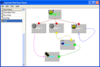
截图: A block within a flow chart control is called an object. Objects may be of different shapes and may be drawn with different colors. Every object can contain text as well as an image. Object provides different layouts of text and image within the object ... 阅读更多 显示有关该产品的更多结果
截图: Flow chart objects are linked via connections. Connection either links two objects or 'hangs'; that is, it is linked only to one object or has no linked objects. It may be drawn in different ways; for instance, two points may be linked via a ... 阅读更多
截图: An object can be united (grouped) into a union. If the main Object of the union moves, all other objects move accordingly. Though you can move several objects if you select them all, union makes the same movement easier for end users. For instance, assume ... 阅读更多

截图: Images for each individual node within the tree structure as well as their placement within each node object (using ImageLists). ... 阅读更多 显示有关该产品的更多结果
截图: Easily customize the color, size and shape of each node. ... 阅读更多
截图: Rotation of the structure by 90 degrees enables you to easily view your chart from a different perspective. ... 阅读更多
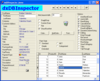
截图: Place a TdxDBInspector object onto a form to display and edit records from a database table or query. At runtime, users can use the database navigator (TDBNavigator) to navigate through the dxDBInspector and insert, delete, and edit its data. ... 阅读更多 显示有关该产品的更多结果
截图: In-place editors that support button controls can contain several buttons. Use the Buttons property to manage them. At design or runtime, a user can add or delete edit buttons and modify their appearance. ... 阅读更多
截图: TCustomdxInspectorControl is the base class for the ExpressInspector and ExpressDBInspector controls. It contains the base properties and methods published by their direct descendants: TdxInspector and TdxDBInspector. ... 阅读更多
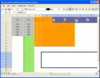
截图: Customize Cell Borders and Edge Styles, Fill Patterns, Background Colors and Text Formatting. ... 阅读更多
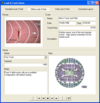
截图: Use the Standard style to draw ExpressLayout Control elements in a manner similar to that found in Microsoft Windows. ... 阅读更多 显示有关该产品的更多结果
截图: The Office style is used to draw the ExpressLayout Control elements in a manner similar to that found in Microsoft Office 2000. ... 阅读更多
截图: Use the Web style to draw ExpressLayout Control elements in a manner similar to a web page. ... 阅读更多
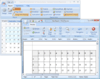
截图: The ExpressPrinting System supports more than 50 different visual controls including Generic Containters such as Form, Frame, Panel, or ExpressLayoutControl ... 阅读更多 显示有关该产品的更多结果
截图: The enhanced print dialog gives you a high degree of control over what options are available when printing. Printer selection, output to file, page selection and collation are all there. You can even control what buttons are displayed or enabled, all ... 阅读更多
截图: Thumbnailed PageView in Preview Window. ... 阅读更多
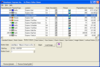
截图: With its powerful built-in field editors, the QuantumTreeList can meet all your data editing requirements. ... 阅读更多 显示有关该产品的更多结果
截图: With the QuantumTreeList, your end-user can customize (add or remove) visible TreeList columns as their needs dictate. ... 阅读更多
截图: Your users can instantly locate any information displayed within individual TreeList columns. ... 阅读更多