官方供應商
我們作為官方授權經銷商,直接提供超過200家開發廠家所發行超過1000個的產品授權給您。
請參閱我們所有的品牌。
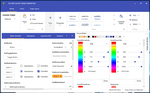
截圖: The Theme Generator offers a range of customizable themes including Material. 0 ...
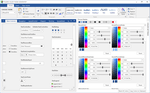
截圖: The Theme Generator offers a range of customizable themes including Office 2016 style. 0 ...
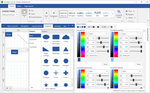
截圖: The Theme Generator offers a range of customizable themes including a touch optimized Office 2016 style. 0 ...
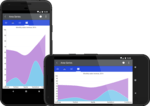
截圖: The Xamarin Chart control features a large collection of chart series. You can show trends with Line, Area and Spline Area Charts. 0 ...

截圖: The Xamarin Chart control features a large collection of chart series. You can compare sets of data with horizontal and vertical Bar Charts. 0 ...

截圖: The Xamarin Entry control is a text input control which accepts string input from the users and provides consistent look and feel with the rest of the Telerik UI for Xamarin components. 0 ...

截圖: Rating is a UI component that allows users to intuitively rate by selecting number of items (i.e. stars) from a predefined number of items. 0 ...

截圖: The Xamarin Segmented Control allows users to select between different two or more contexts. 0 ...
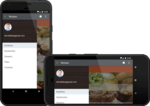
截圖: The Xamarin SideDrawer extends the popular slide-out design pattern which is mainly associated with navigation. It allows developers to embed any content inside the sliding panel from text and icons to sliders and filters. 0 ...
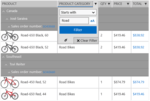
截圖: The UWP Grid lets you filter any type of data- string, decimal, Boolean, date and time. The various filtering functions will enable your users to apply any filtering criteria. 0 ...

截圖: The UWP Grid controls offers all selection modes- cell or row, single or multiple. As with the rest of RadGrid’s features, a specific selection mode can be enabled with a single property. 0 ...
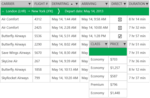
截圖: The UWP Grid lets you enable ascending or descending sorting with a single property, and let your users sort data by tapping on column headers. 0 ...
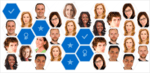
截圖: The UWP HexView is an items control that arranges RadHexHubTile items in a honeycomb pattern. 0 ...

截圖: The UWP HubTile is a rectangular UI element designed specifically to update itself dynamically and show the latest up to date information from different services or apps even when they are not running. 0 ...

截圖: The UWP ListView control supports UI virtualization, pull to refresh, load on demand, item selection, filtering, grouping, sorting, header, footer, layout strategies, per item gestures, item reordering and animations. 0 ...
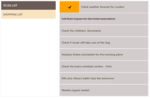
截圖: The UWP ListView control allows developers to group their app data by as many criteria as necessary. In addition, the control provides an easy way to visualize and customize the group headers. 0 ...

截圖: The UWP ListView control offers two built-in layout types. Stack arranges items in a vertical / horizontal scrolling list. Wrap arranges items in a wrapped grid. 0 ...
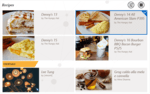
截圖: The UWP ListView control supports both single and multiple selection. 0 ...

截圖: The UWP LoopingList control allows users to visualize a list of data items in a single column with great performance and a looping capability. 0 ...
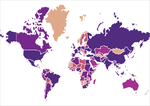
截圖: The UWP Map control is ultra fast thanks to the native C++ library, using Direct2D for rendering shapes. It can display spatial data from ESRI shapefiles, as well as any user defined content in a geographical context. 0 ...