MadCap Doc-To-Help
使用 Microsoft® Word 來生成線上說明、Web、行動、電子書或基於列印的可交付結果。
- 解鎖滯留在 Microsoft® Word 中的內容,並將其轉換到任何輸出
- 只需編寫一次即可在任何地方發佈,無需重新格式化
- 快速、輕鬆地創建培訓手冊、使用者指南、知識庫等
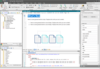
版本資訊: Added a new Branding Editor. Several CSS variable enhancements have been made. Added EU Server support. Flare converts absolute links to relative links when copy and pasting files to new location. CSS3 property not properly honored in outputs (background ... 閱讀詳情 顯示關於這個產品的更多結果
版本資訊: You can now organize and manage multiple files (in a bundle) as a single review package. Send One or Many Files- With Flare’s Review Packages feature, you can now organize and manage multiple files (in a bundle) as a single review package, sending it to ... 閱讀詳情
版本資訊: Content Services have been updated to.NET 6.0.13. Elasticsearch has been updated to 7.10.2. You can now import data in Content Services Portal. ... 閱讀詳情

版本資訊: New Backlog Reports On the Reports tab, a new Backlog Reports ribbon button has been introduced. On the Backlog Reports view, you can get a comprehensive snapshot of the package requests in the Backlog tab through the following pie-chart reports: Package ... 閱讀詳情 顯示關於這個產品的更多結果
版本資訊: Package Automation Workflows In the Automation Workflows (previously named the Configure Actions), you can now configure workflows for package automation. An automation workflow is a series of steps that are carried out automatically when a new version of ... 閱讀詳情
版本資訊: Getting Started Tab of the Application Manager In Application Manager, a new Getting Started tab has been added, providing information about the capabilities/features available in AdminStudio. Support for Microsoft Azure Virtual Machines for Repackaging / ... 閱讀詳情
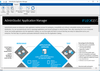
版本資訊: New Backlog Reports On the Reports tab, a new Backlog Reports ribbon button has been introduced. On the Backlog Reports view, you can get a comprehensive snapshot of the package requests in the Backlog tab through the following pie-chart reports: Package ... 閱讀詳情 顯示關於這個產品的更多結果
版本資訊: Package Automation Workflows In the Automation Workflows (previously named the Configure Actions), you can now configure workflows for package automation. An automation workflow is a series of steps that are carried out automatically when a new version of ... 閱讀詳情
版本資訊: Getting Started Tab of the Application Manager In Application Manager, a new Getting Started tab has been added, providing information about the capabilities/features available in AdminStudio. Support for Microsoft Azure Virtual Machines for Repackaging / ... 閱讀詳情
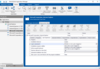
版本資訊: New Backlog Reports On the Reports tab, a new Backlog Reports ribbon button has been introduced. On the Backlog Reports view, you can get a comprehensive snapshot of the package requests in the Backlog tab through the following pie-chart reports: Package ... 閱讀詳情 顯示關於這個產品的更多結果
版本資訊: Package Automation Workflows In the Automation Workflows (previously named the Configure Actions), you can now configure workflows for package automation. An automation workflow is a series of steps that are carried out automatically when a new version of ... 閱讀詳情
版本資訊: Getting Started Tab of the Application Manager In Application Manager, a new Getting Started tab has been added, providing information about the capabilities/features available in AdminStudio. Support for Microsoft Azure Virtual Machines for Repackaging / ... 閱讀詳情
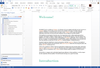
版本資訊: Adds support for Microsoft Word 2019 and high DPI monitors. Support for Microsoft Word 2019 NetHelp improvements including the ability to create new web-based themes from custom themes. Section 508 compliance enhancements. Ability to manage your topic ... 閱讀詳情 顯示關於這個產品的更多結果
版本資訊: Access the Doc-To-Help features menu directly within Microsoft Word. New Integration Adds a Doc-To-Help Menu Directly within Microsoft Word- You can now access the Doc-To-Help features menu directly within Microsoft Word. Menu categories include: Getting ... 閱讀詳情
版本資訊: Includes all-new dynamic Word add-in modes. Dynamic Add-In Modes Doc-To-Help has a Word COM Add-in named "Doc-To-Help for Word". The Add-in supports only Word 2010 and higher versions. The Add-in is installed by Doc-To-Help setup and removed by ... 閱讀詳情
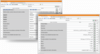
版本資訊: Adds source control enhancements for Git and other source control providers. A Completely Redesigned Start Page- The Start Page has been completely redesigned for improved usability and quick access to recent projects and resources. Source Control ... 閱讀詳情 顯示關於這個產品的更多結果
版本資訊: Translate code snippet captions from your MadCap Flare projects. Support for Code Snippets from MadCap Flare 2020- MadCap Flare 2020 introduced a new Code Snippet Editor to easily create and insert code snippets into your documentation in dozens of coding ... 閱讀詳情
版本資訊: Adds DeepL machine translation integration and enhanced thesaurus support. DeepL Machine Translation Integration- You can now use DeepL, the neural machine translation engine, as your machine translation provider. All-New Support for Micro Content Files ... 閱讀詳情
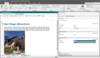
版本資訊: A Completely Redesigned Start Page- The Start Page has been completely redesigned for improved usability and quick access to recent projects and resources. Definition Lists and List Enhancements- Added a new user interface, featuring options and shortcuts ... 閱讀詳情 顯示關於這個產品的更多結果
版本資訊: Reviewers can now add code snippets with syntax highlighting. Reviewers Can Now Add Code Snippets with Syntax Highlighting- A new Code Snippet Editor allows you to easily create and insert code snippets into your review workflow in dozens of coding ... 閱讀詳情
版本資訊: Adds new style inspector to view and edit CSS properties. Redesigned Start Page- A redesigned Start Page makes it easy to access your projects, including the ability to pin your favorite or most commonly accessed projects to the top of your list. User ... 閱讀詳情
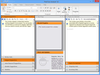
版本資訊: Updates in 9 Advanced Sorting in Tables- Sort tables by choosing which columns to sort first. Assign Master Page per Topic- You can now associate a master page with individual topics, which is beneficial if you want some topics to use one master page and ... 閱讀詳情 顯示關於這個產品的更多結果
版本資訊: Updates in V8 Edit Universal 3D (U3D) objects in Flare topics. Click and drag to reposition an element. Insert cross references (rather than hyperlinks) automatically when dragging topics from the File List into the XML Editor. Create custom date/time ... 閱讀詳情
版本資訊: Updates in V7 Added preview bars at the bottom of the File List window pane. Added word count in lower-left corner of XML Editor. Redesigned Find and Replace interface. Integrated Find and Replace widgets in topics. New Find and Replace in files window ... 閱讀詳情