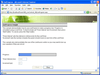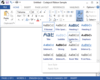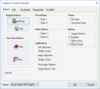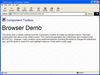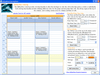Codejock Command Bars ActiveX
Menús y barras de herramientas completos y totalmente personalizables
- Barras de herramientas con pestañas y transparentes
- Controles de pestañas y galerías MDI
- Compatibilidad con múltiples idiomas: 32 idiomas diferentes, incluidos idiomas RTL (de derecha a izquierda)