공식 공급 업체
200 이상의 소프트웨어 개발처와 판매 계약을 맺은 공인 디스트리뷰터로서 합법적인 라이선스를 제공합니다.
모든 브랜드 보기.
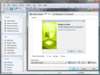
스크린샷: to control the user interface of your patches. There are pre-built layouts to handle just about any task you ... 더 읽기 본 제품에 관한 더 많은 결과 보기
스크린샷: You can choose the interface of the TrueUpdate Client to display to the user: Wizard, Dialog ... 더 읽기
릴리스 노트: different screens and a complete graphical skinning system makes it easy to control the user interface ... 더 읽기
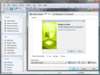
스크린샷: to control the user interface of your patches. There are pre-built layouts to handle just about any task you ... 더 읽기 본 제품에 관한 더 많은 결과 보기
기능: that your software is updated quickly and correctly Customizable User Interface- Featuring a library of over ... patches or completely automatic "silent" patches that operate without displaying user interface ... of the important details about your files. The toolbars, columns, sort-order, color-coding and other interface ... 더 읽기
설명: With the same ease of use and interface style that has made Setup Factory famous, Visual Patch makes it easier ... use or even whether you use one at all. If you need to get newer versions of files out to users ... the runtime interface? Yes. Visual Patch lets you easily drop in new wizard dialogs using the built-in Screen ... 더 읽기
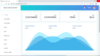
스크린샷: 0 ... 더 읽기 본 제품에 관한 더 많은 결과 보기
스크린샷: 0 ... 더 읽기
스크린샷: 0 ... 더 읽기
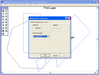
스크린샷: Arc, Brush, Rectangle, Vertex and clippable objects all supported in the user interface. ... 더 읽기 본 제품에 관한 더 많은 결과 보기
스크린샷: Arc, Brush, Rectangle, Vertex and clippable objects all supported in the user interface. ... 더 읽기
설명: as any of the image formats supported by LEAD. Two programming interfaces are included: A low level API ... to memory/disk in native vector format. LEADTOOLS Vector Imaging Pro SDK includes a low level API, and C++ Class ... 더 읽기
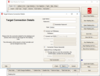
릴리스 노트: Updated user-interface libraries. 0 ... 더 읽기 본 제품에 관한 더 많은 결과 보기
릴리스 노트: Fixed an issue where license activation window throws an error when the user clicks on the Log ... 더 읽기
릴리스 노트: Allow the user control over whether the interim reports from the command line writes to the log ... 더 읽기
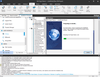
스크린샷: installation's user interface, improving the end-user experience. 0 ... 더 읽기 본 제품에 관한 더 많은 결과 보기
스크린샷: installation's user interface, improving the end-user experience. 0 ... 더 읽기
릴리스 노트: Microsoft Office 2007 and Microsoft Office 2003 New End-User Interface: An entirely new end-user interface ... or bootstrapper application. Installation Streaming: End users will experience an “app store-like” feel ... 더 읽기
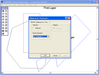
스크린샷: Arc, Brush, Rectangle, Vertex and clippable objects all supported in the user interface. ... 더 읽기 본 제품에 관한 더 많은 결과 보기
설명: as any of the image formats supported by LEAD. Two programming interfaces are included: A low level API ... to memory/disk in native vector format. LEADTOOLS Vector Imaging Pro SDK includes a low level API, and C++ Class ... 더 읽기
설명: Pro SDK includes a low level API, and C++ Class library to add, edit, delete, rotate, translate, and ... programming interfaces are included: A low level API, and C++ Class library. LEADTOOLS Vector Imaging Pro ... 더 읽기
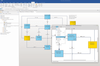
고객 리뷰: Good feature-wise product but the user interface is not ideal. 4 Switzerland ... 더 읽기 본 제품에 관한 더 많은 결과 보기
사양: User Interface Themeing • • • • Version Control Integration • • • • Version Control TFS 2010, 2012 ... • • Win 32 User Interface Designs • • • • WSDL Engineering • • • • XML Schema (XSD) Engineering • • ... User Interface Simulation • • • WAN Optimizer • • • BPEL Generation from BPMN diagrams • • BPEL ... 더 읽기
사양: • • • ArchiMate 2.0 • • • • Automation API • • • • AUTOSAR • • • • BPMN 2.0 • • • • Business Process ... Objects • • • • RTF Reporting API • • • • Save Diagrams as PDF • • • • Shape Scripts/Customization • • • • ... User Interface Themeing • • • • Version Control Integration • • • • Version Control TFS 2010, 2012 ... 더 읽기
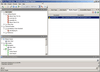
스크린샷: The Output Explorer gives you access to your output from the user interface. You can use the ... 더 읽기 본 제품에 관한 더 많은 결과 보기
스크린샷: The Output Explorer gives you access to your output from the user interface. You can use ... 더 읽기
설명: through easy user interface. Preview styles in staging area before generating final output. ePublisher ... User Interface- No matter how complex the coding is on the back end, all you will need to do is point ... 더 읽기
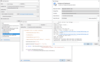
릴리스 노트: New User Interface. Multiple actions combined into the feature. Exe to Msi Repackager. Files ... 더 읽기 본 제품에 관한 더 많은 결과 보기
설명: background mode (silently). Silent Install Builder has a user-friendly graphical user interface and is simple ... provides a clean and intuitive interface that allows you to perform most operations with just a few clicks. ... 더 읽기
설명: user interface and is simple to use. Automate Software Deployment tasks in an Enterprise environment. ... Install Builder creates silent setup packages and helps users easily install multiple programs just in one ... will be installed automatically in background mode (silently). Silent Install Builder has a user-friendly graphical ... 더 읽기