Fournisseur officiel
Comme nous somme les distributeurs officiels et autorisés, nous vous fournissons des licences légitimes directement à partir de 200+ éditeurs de logiciels.
Voyez toutes nos marques.
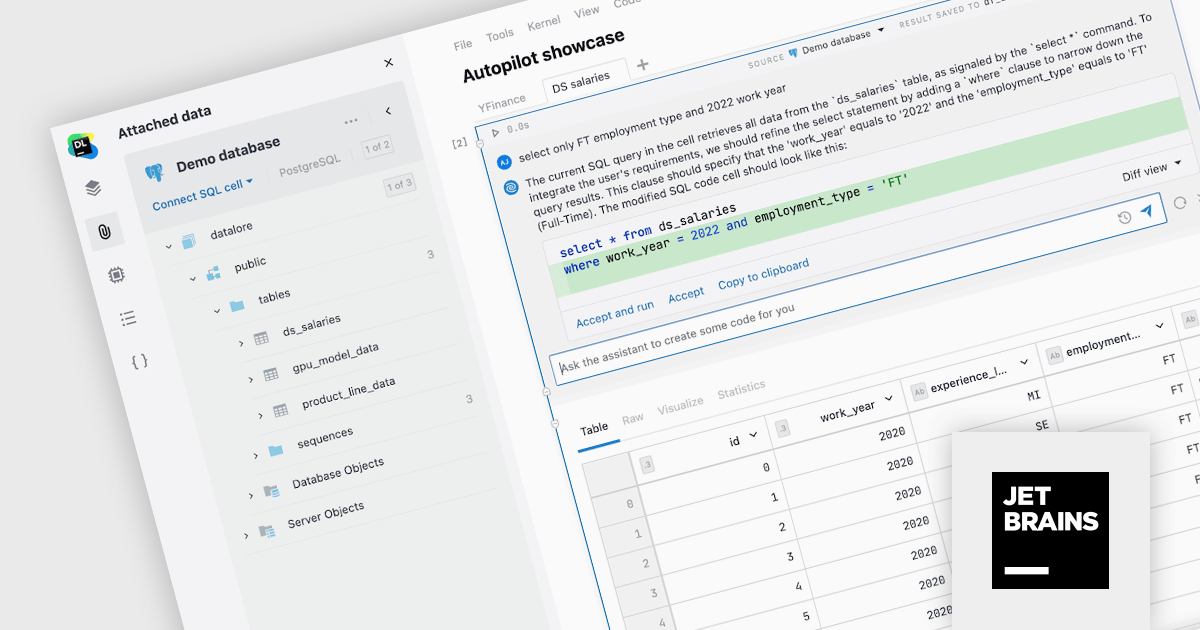
Continuer de lire en anglais:
JetBrains Datalore is a collaborative data science platform that streamlines data exploration, analysis, and visualization through Jupyter-compatible notebooks. It empowers teams with features like automatic visualizations, pre-configured environments, interactive controls, and seamless collaboration functionalities. Datalore offers both cloud-based and self-hosted deployment options, catering to both individual and team-based data science workflows.
The Datalore 2024.2 release takes its AI Assistant to the next level with Datalore Autopilot. This new tool goes beyond simply answering questions; it can analyze your notebook data in Python, Kotlin, R, or Scala, and proactively suggest the next steps in your analysis. The existing Ask AI feature has also been improved to generate SQL or Markdown. These advancements empower researchers to streamline their workflows and focus on higher-level tasks. Datalore AI is now available for on-premise deployments, allowing Enterprise customers to leverage its powerful functionalities within their own infrastructure while maintaining full administrative control.
To see a full list of what's new in version 2024.2, see our release notes.
Datalore is licensed per user, and is available as a commercial annual subscription license. See our Datalore licensing page for full details.
For more information, visit our Datalore product page.
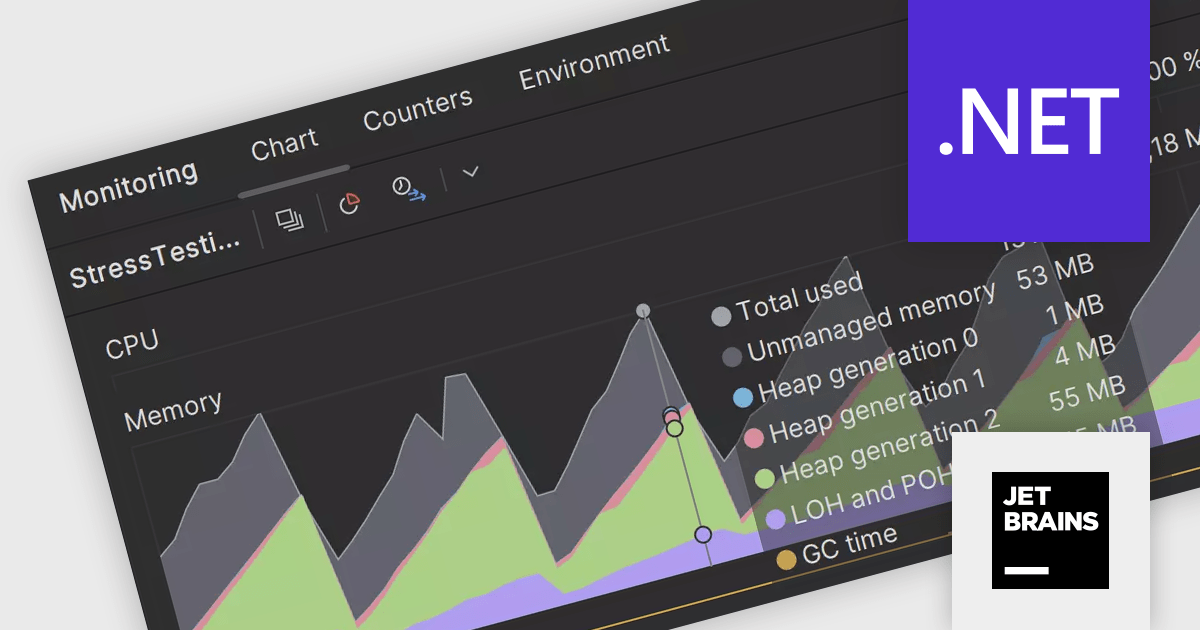
Continuer de lire en anglais:
Rider is a professional Integrated Development Environment (IDE) specifically designed for building .NET applications. Developed by JetBrains, Rider combines robust functionality with a sleek interface to offer a superior coding experience. Rider supports C#, F#, JavaScript, and TypeScript, making it a versatile tool for modern .NET development. Powerful features like advanced code completion, integrated unit testing, built-in debugging tools, and seamless cross-platform support (Windows, macOS, Linux) streamline the development process. Rider seamlessly integrates with popular version control systems and databases, enhancing project management and code collaboration.
Rider 2024.1 introduces a new monitoring tool window which allows you to monitor your .NET application's performance while it's running or debugging. The tool features real-time data visualizations through various tabs such as Chart, Counters, and Environment, offering insights into CPU and memory usage, application performance counters, and environmental variables. Users can configure the monitoring settings to adjust the refresh intervals and toggle between always-on or debug-only modes, enhancing the ability to diagnose and improve application performance effectively. For a deeper analysis, options to collect profiling data like stack traces and performance snapshots are available directly from the monitoring interface.
To see a full list of what's new in version 2024.1, see our release notes.
Rider is licensed per user, and is available as a commercial annual subscription license. We can supply new subscriptions, subscription renewals (including continuity discounts), lapsed renewals, and additional user licenses. See our Rider licensing page for full details.
Rider is available to purchase in the following products:
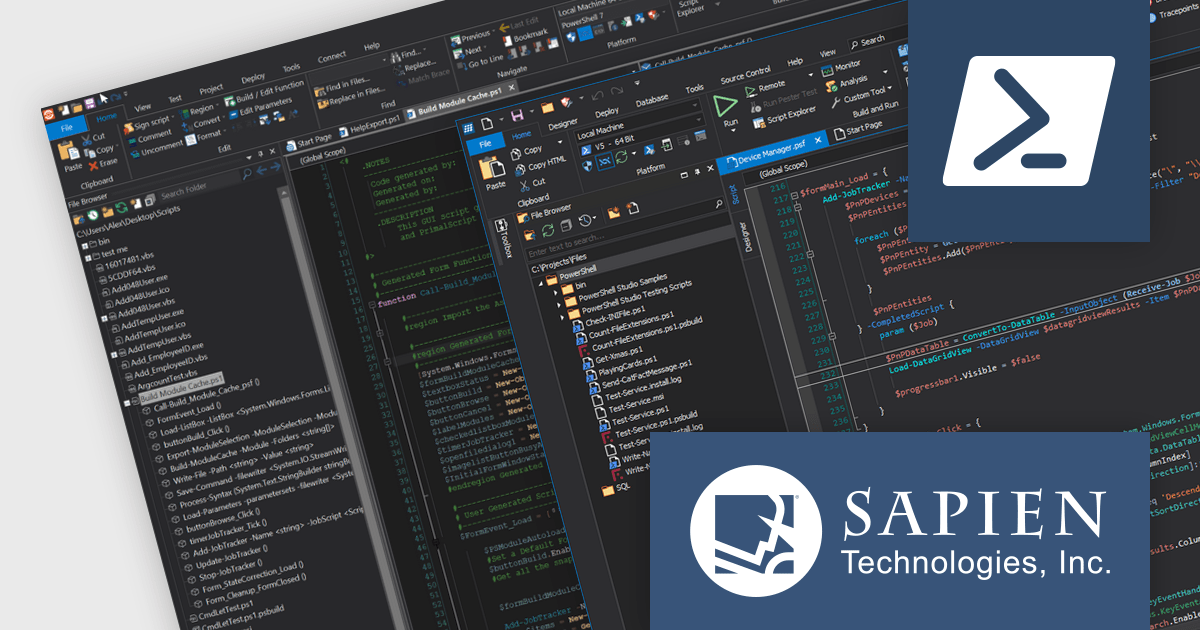
Continuer de lire en anglais:
The SAPIEN DevOps Suite by SAPIEN Technologies is a comprehensive set of tools designed to enhance the productivity of software developers, particularly those engaged with PowerShell scripting and Windows automation. This suite includes advanced editing, debugging, and packaging features that streamline script development and management processes. It integrates robust version control systems and provides extensive platform support, making it versatile for a range of scripting tasks. The suite also features deployment capabilities that facilitate the distribution and installation of applications across diverse environments, helping developers manage the lifecycle of their software projects from inception to deployment.
The latest release of SAPIEN DevOps Suite with PrimalScript 2024 8.1.203 and PowerShell Studio 2024 5.8.241 offers benefits specifically for users working with the latest versions of PowerShell (7.2.19, 7.3.12 and 7.4.2). This improves compatibility and stability and can reduce errors and unexpected behavior when scripting for these PowerShell versions.
To see a full list of what's new, see the following release notes:
SAPIEN DevOps Suite is licensed per user and includes 1 year of product updates and support. Annual Premium Support is available and provides 1 Year of access to SAPIEN Technologies direct technical support ticketing system and a guaranteed response within 24 hours. The premium support package must be purchased at the same time as the initial software purchase, subscription renewal, or upgrade, and can be renewed on an annual basis. See our SAPIEN DevOps Suite licensing page for full details.
For more information visit our product pages:
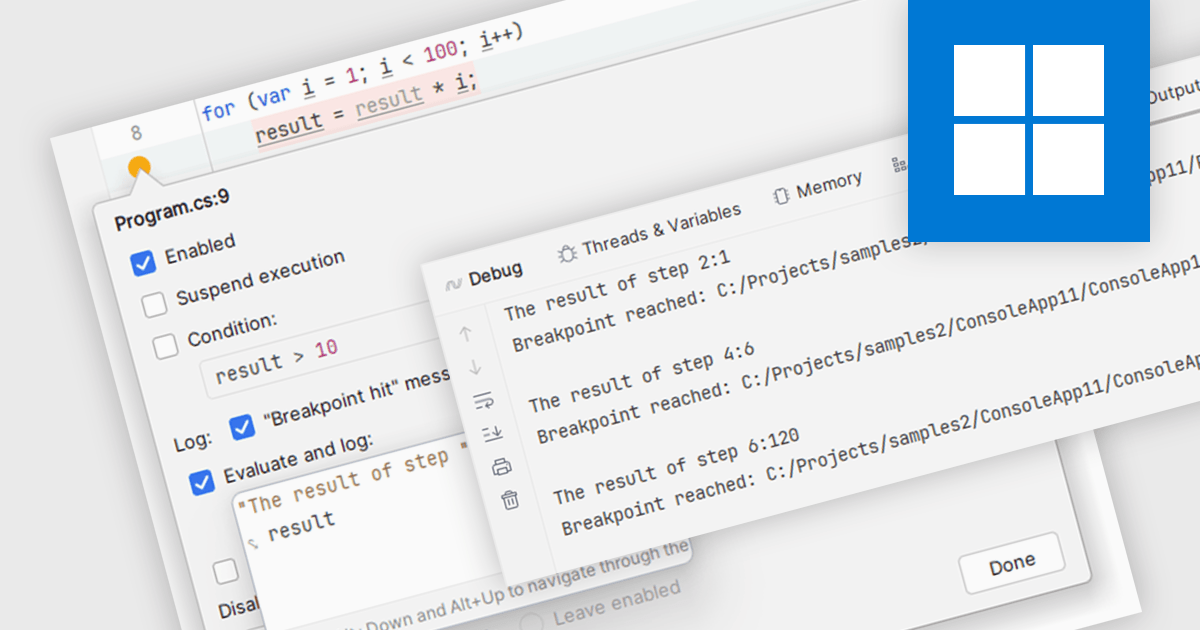
Continuer de lire en anglais:
Breakpoints are strategically placed markers within your code that act as pause points during execution. When the program reaches a breakpoint, the IDE halts execution, allowing you to inspect the program's state at that specific moment. This enables you to examine variable values, analyze the call stack, and step through the code line by line. By offering this controlled environment for inspection, breakpoints become a vital tool for debugging and understanding the behavior of your software.
Several integrated development environments (IDEs) support breakpoints, including:
For an in-depth analysis of features and price, visit our comparison of IDEs.
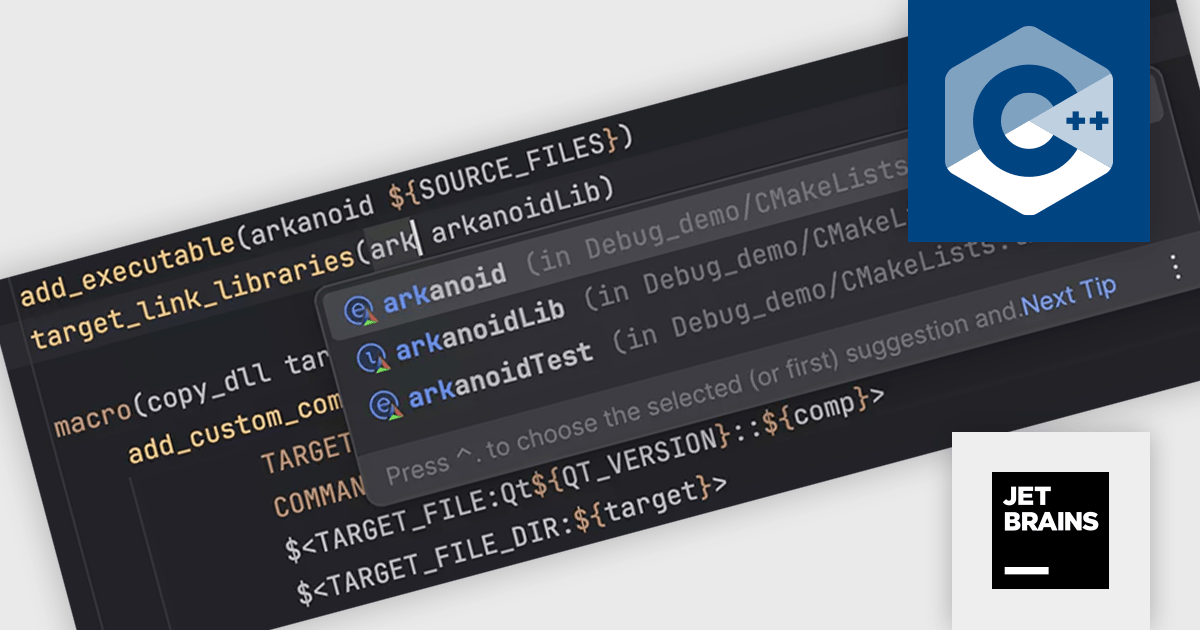
Continuer de lire en anglais:
CLion is a cross-platform Integrated Development Environment (IDE) created by JetBrains specifically for C and C++ development. It boasts intelligent code completion, navigation, and refactoring features to streamline your workflow. CLion integrates with popular debuggers and testing frameworks, and supports various build systems for seamless project management.
The CLion 2024.1 update introduces several new features for CMake. These include live templates to simplify creating new targets, target name completion for easier linking, navigation to target definitions to locate where targets are specified, Find Usages to identify all instances of a target throughout a project, the ability to suggest fixes for missing minimum required CMake versions, and the option to configure which CMake preset types are imported.
To see a full list of what's new in version 2024.1, see our release notes.
CLion is licensed per user as a commercial annual subscription. We can supply New Subscriptions, Subscription Renewals, Lapsed Subscription Renewals, and Additional Developer Licenses. See our CLion licensing page for full details.
For more information, visit our CLion product page.