Fournisseur officiel
Comme nous somme les distributeurs officiels et autorisés, nous vous fournissons des licences légitimes directement à partir de 200+ éditeurs de logiciels.
Voyez toutes nos marques.
Notes de publication : Fixed an error that occurred when formatting a package. Fixed the display of the Invalid Object Manager document in the dark mode. Fixed an unexpected exception that occurred when closing a document ...
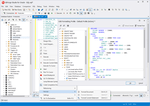
Description : SQL developers to increase PL/SQL coding speed, provides versatile data editing tools for managing in-database and external data. This tool allows synchronizing data between different Oracle servers ... and automating schema change management process during development. This Oracle database manager has lots of features wrapped into a smooth management Oracle GUI consistent with Microsoft Visual Studio. dbForge ... Studio for Oracle Features PL/SQL coding assistant Automatic code completion in PL/SQL editor. Code snippets. Quick information on schema objects. Document outline for navigation. Smart PL/SQL formatter. ...
Spécifications : Database Diagrams Find object in a database Object Viewer window Dependencies tree Find and Recompile Invalid Objects Administration Security Manager Session Manager Event Monitor Data Pump ... in a database Data editor with in-place filtering, grouping, and sorting Generation of Database Documentation in HTML, PDF, Markdown file formats General OS authentication Restore last opened tabbed ... document Connection coloring and document categories Amazon RDS support Direct Oracle database connection (without client) Multiple database connections in Database Explorer window Full shortcut ...
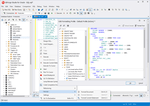
Description : Microsoft Visual Studio. dbForge Studio for Oracle Features PL/SQL coding assistant Automatic code completion in PL/SQL editor. Code snippets. Quick information on schema objects. Document outline for ... ability to browse schema objects in a single Oracle editor (pin document). Oracle PL/SQL Debugger The Oracle debugger serves for step-by-step execution of stored program units and SQL scripts. Oracle ... Restore last opened tabbed document Connection coloring and document categories Amazon RDS support Direct Oracle database connection (without client) Multiple database connections in Database Explorer ...
Notes de publication : Corrected a grammatical error in the warning message regarding dependent objects during schema synchronization. Fixed an error that occurred during documentation generation. 0 ...
Notes de publication : Adds connectivity support for Oracle 23c. Added connectivity support for Oracle 23c. Fixed an error that occurred when retrieving metadata for schema objects in Documenter. Refined the conditions ... for activating the AUTO COMMIT mode button in SQL Document. Resolved an issue with hints in the Completion List that occurred when invoking a hint before a subquery. Fixed an issue with data export to Excel. Fixed ...
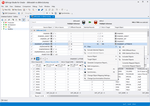
Captures d'écran : 0 ...
Notes de publication : Fixed an error that occurred when working with the editor in the SQL document. 0 ...
Notes de publication : when importing data from an Excel file. Fixed error when restoring documents. Fixed unexpected exception when describing indexes during the generation of documentation. Fixed error while loading ... debugging. Fixed issue with license verification on launch. Fixed issue with creating JOIN connections in Query Builder. Fixed error that occurred when opening documents. 0 ...
Notes de publication : Fixed problem with the same name objects in documenter. Fixed problem with syntax highlighting in.pkb files. Fixed problem formatting long quoted multi-line literals. Fixed problem with Hebrew ...
Notes de publication : to override the default precedence could not be formatted. Fixed an issue with formatting a broken XLS file when exporting data to Excel. Fixed an error with closing the SQL document. 0 ...
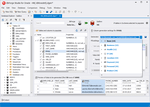
Notes de publication : New Enterprise Edition includes Data Generator and Documenter features. Enterprise Edition- Along with all features of the Professional edition, the new dbForge Studio for Oracle Enterprise edition ... customization options will make your test data look like real-world data. In addition, the tool allows creating your own unique data generators. Documenter- Document and present Oracle schemas. The schema ... variant of database documentation can be exported to HTML, PDF, and MARKDOWN. Data Import/Export Support for Google Sheets- Now you can easily migrate table data between your Oracle tables and Google ...
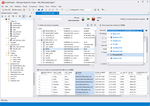
Captures d'écran : 1 ...
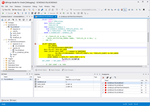
Captures d'écran : 2 ...
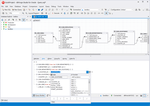
Captures d'écran : 3 ...
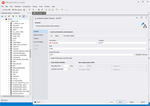
Captures d'écran : 4 ...
Notes de publication : Updates in V3.5.322 Enclose identifiers within square brackets. Add parentheses when inserting functions. Enable auto-format words while typing. Format a whole SQL document in the editor while ...
Notes de publication : Adds support for more statements including 'DROP RESTORE POINT' and 'TRUNCATE CLUSTER'. Added support for Apple macOS and Linux via CrossOver. Added support for the following statements: DROP FLASHBACK ARCHIVE. CREATE RESTORE POINT. DROP RESTORE POINT. SET ROLE. CREATE FLASHBACK ...
Notes de publication : Fixed compatibility issues with the latest Windows 11 updates. Fixed an error that occurred when generating a comparison report from the command line. 0 ...
Notes de publication : Fixed an issue that blocked the program from being installed on specific environments due to the shell folder constant expansion failure. Fixed a critical error that occurred because of the editor cursor initialization failure when running under Microsoft Windows 11 Build 22567 and later. Fixed a ...