Fournisseur officiel
Comme nous somme les distributeurs officiels et autorisés, nous vous fournissons des licences légitimes directement à partir de 200+ éditeurs de logiciels.
Voyez toutes nos marques.
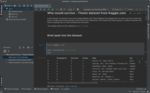
Description : The IDE for professional Data Scientists. DataSpell is an Integrated Development Environment (IDE) that is dedicated to specific tasks for exploratory data analysis and prototyping ML (machine learning) models. DataSpell combines the interactivity of Jupyter notebooks with the intelligent Python ...
Notes de publication : ML-powered code completion Improved the local model that powers ML-assisted full line code completion for Python. Full line code completion now generates longer suggestions and considers a broader context, leading to better suggestions and less typing. As a purely local model, it offers code ...
Notes de publication : AI Assistant [General Availability] AI Assistant is out of preview- JetBrains AI Assistant is now generally available with a number of new and improved features to increase your productivity in JetBrains IDEs. Get insights about your DataFrame with JetBrains AI Assistant- The Explain code feature ...
Notes de publication : 2023.2 Updated Jul 27, 2023 Features Polars Support Interactive tables- Introduced interactive tables for Polars DataFrames, allowing you to sort, export, and view data effortlessly. These tables are supported both in Jupyter notebooks and in Python consoles. You can conveniently access the tables ...
Notes de publication : 2023.1.3 Updated Jun 23, 2023 Fixes When pasting text into a new notebook cell added using Select Cell | Add Code Cell Below, the new cell disappears. This behavior is corrected in this release. When a DataFrame is displayed in table form, a horizontal scroll bar overlaps the last displayed row. In ...
Notes de publication : 2022.3.3 Updated Mar 13, 2023 Fixes Copilot now works again. In DataSpell 2022.3.2, Jupyter Notebook files on a remote Jupyter server were not always executable because the IDE used a local file path to the remote Notebook instead of the remote Jupyter server URL. This issue has been fixed. Jupyter ...
Notes de publication : 2022.2.3 Updated Oct 18, 2022 Features The Terminal now respects Python environment- In DataSpell you can set up a dedicated Python environment for any folder you attach to the workspace. In earlier versions, when you opened the built-in terminal, it used the Python environment set up for DataSpell ...
Spécifications : DataSpell Commercial Subscription JetBrains All Products Pack Commercial Subscription Our Bestseller $ 224.42 $ 763.42 Pricing New Subscription (Year 1) $ 224.42 Save $ 4.58 SRP: $ 229.00 $ 763.42 Save $ 15.58 SRP: $ 779.00 Subscription Renewal (Year 2) $ 179.34 Save $ 3.66 SRP: $ ...
Licensing Fact Sheet: ...
Prix : DataSpell 2024.1- New Subscriptions 1 User Commercial Annual Subscription (1st Year) Mfr. Part No: C-S.DS-Y Our Part No: 557445-1480061 Additional Commercial Annual Subscriptions for existing Subscription Packs DataSpell 2024.1- Subscription Renewals For existing customers renewing a Commercial ...
License : ...
Compatibilité : Windows 64-bit versions of Microsoft Windows 11, 10 or Windows Server 2019, 2022 2 GB free RAM minimum, 8 GB total system RAM minimum 3.5 GB hard disk space, SSD recommended 1024x768 minimum screen resolution macOS macOS 12.0 or later 2 GB free RAM minimum, 8 GB total system RAM minimum 3.5 GB hard ...