공식 공급 업체
200 이상의 소프트웨어 개발처와 판매 계약을 맺은 공인 디스트리뷰터로서 합법적인 라이선스를 제공합니다.
모든 브랜드 보기.
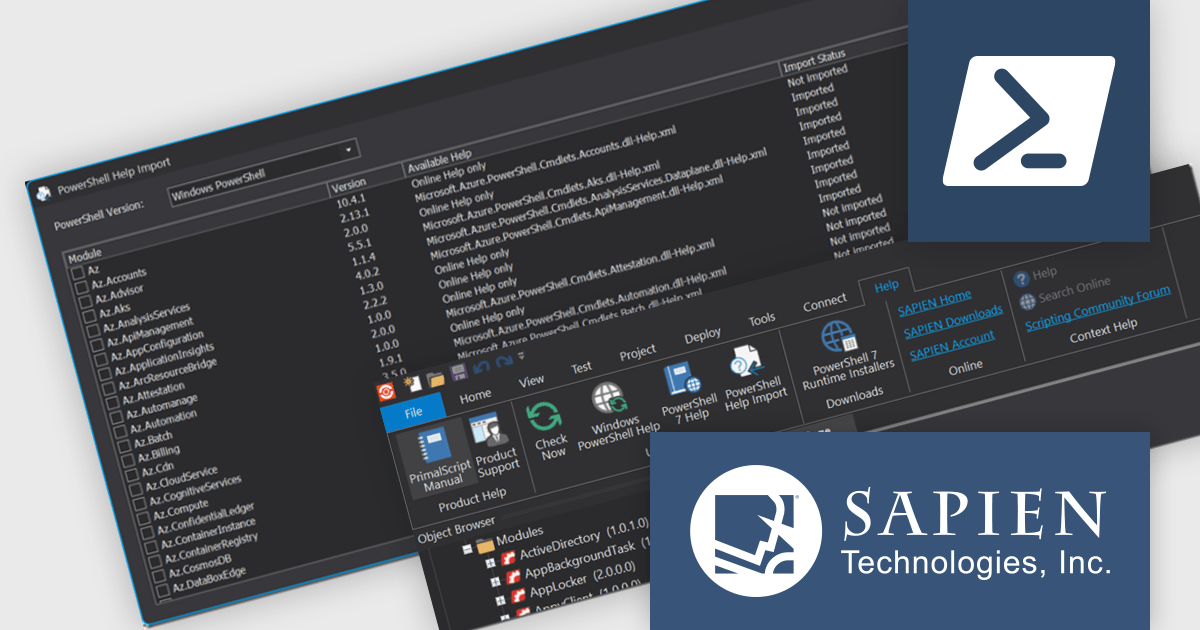
영어로 계속 읽기:
PowerShell Studio by SAPIEN Technologies is an integrated development environment (IDE) specifically designed for working with PowerShell scripts. It offers a robust code editor with features like syntax highlighting and code completion, streamlining script development. It also boasts a visual GUI designer for crafting user interfaces for your scripts without writing extensive code. PowerShell Studio provides functionalities for managing modules, debugging scripts, and integrating with version control systems, all within a single environment.
Version 2024 (5.8.238) adds a new PowerShell Help Import Tool that streamlines managing help files for installed modules. It provides an overview of available modules, their online/offline help status, and lets you import help files for specific modules or use preset options. This is particularly helpful when working offline, as you can import help files beforehand and access them even without internet access.
To see a full list of what's new in version 2024 (5.8.238), see our release notes.
PowerShell Studio is licensed per user and includes 1 year of product updates and support. Annual Premium Support is available and provides 1 Year of access to SAPIEN Technologies direct technical support ticketing system and a guaranteed response within 24 hours. The premium support package must be purchased at the same time as the initial software purchase, subscription renewal, or upgrade, and can be renewed on an annual basis. See our PowerShell Studio licensing page for full details.
PowerShell Studio is available to buy in: