공식 공급 업체
200 이상의 소프트웨어 개발처와 판매 계약을 맺은 공인 디스트리뷰터로서 합법적인 라이선스를 제공합니다.
모든 브랜드 보기.
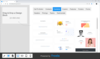
설명: Plug and play web page design and editing JavaScript tool for your web application. Froala Pages is a Javascript tool which enables developers to add a website building experience to any web app. It combines the power of the Froala Editor with the look of Froala Design Blocks. Froala Pages Design ... 더 읽기 본 제품에 관한 더 많은 결과 보기
라이선싱: Froala Pages Licensing 더 읽기
호환성: Supported Browsers Microsoft Internet Explorer 11+ Microsoft Edge (Current- 1) and Current versions Safari (Current- 1) and Current versions Firefox (Current- 1) and Current versions Chrome (Current- 1) and Current versions Opera (Current- 1) and Current versions (Current- 1) and Current means that ... 더 읽기
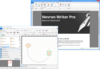
설명: A cross platform Office suite that looks and behaves identically under Windows and Mac. Nevron Office is a new generation, cross platform office suite that looks and behaves identically under Windows, Mac and online. Created by a team of professional developers to satisfy all of your personal and ... 더 읽기 본 제품에 관한 더 많은 결과 보기
호환성: Operating System for Deployment Windows 8.1 Windows 8 Windows 7 Windows Server 2008 Windows Vista MacOS 10.10 MacOS 10.9 MacOS 10.8 MacOS 10.7 MacOS 10.6 MacOS 10.5 Mac OS X Architecture of Product 32Bit Product Type Application ... 더 읽기
라이선싱: Nevron Office Licensing 더 읽기
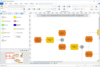
설명: With MyDraw you can generate flowcharts and organization charts that are defined in Excel spreadsheets. MyDraw ... 더 읽기 본 제품에 관한 더 많은 결과 보기
설명: 고급 다이어그래밍 소프트웨어 및 벡터 그래픽 그리기 도구. MyDraw includes powerful features to help you with your flowcharts, org charts, mind maps, network diagrams, floor plans, general business diagrams and drawings. It includes libraries with hundreds of diagram shapes and symbols, templates, powerful drawing tools, ... 더 읽기
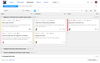
릴리스 노트: 2022.2+. Markdown parser should not include spaces into file:/// url autodetection. Spreadsheets import: ... 더 읽기 본 제품에 관한 더 많은 결과 보기
릴리스 노트: and edited in a calendar or in an interactive spreadsheet. GitLab imports- You can now migrate issues, ... 더 읽기
릴리스 노트: or Spreadsheets- no values shown. Wrong work items dates after the JIRA import. Take workdays into account when ... 더 읽기
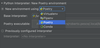
릴리스 노트: and Google Spreadsheets. To use this feature you will first need to select the cell range you want to see ... 더 읽기
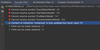
릴리스 노트: Spreadsheets. Select the cell range you want to see the view for, then right-click and select Show Aggregate ... 더 읽기
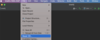
릴리스 노트: more powerful and easier to use, bringing it a step closer to Microsoft Excel and Google Spreadsheets ... 더 읽기
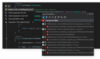
릴리스 노트: Spreadsheets. Select the cell range you want to see the view for, then right-click and select Show Aggregate ... 더 읽기
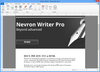
릴리스 노트: sources- Access databases, Excel spreadsheets and CSV text files. Spell Checking Support for “as you type” ... 더 읽기 본 제품에 관한 더 많은 결과 보기
가격: Nevron Writer Professional v2.1 for Windows 1 User License, price per license from 1-2 users Our Part No: 552139-1080420 1 User License, price per license from 3-4 users Our Part No: 552139-1080422 1 User License, price per license from 5-9 users Our Part No: 552139-1080424 1 User License, price ... 더 읽기
라이선싱: Nevron Writer Licensing 더 읽기
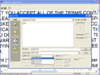
설명: word processing, database, or spreadsheet file formats Select the language of documents to be ... 더 읽기 본 제품에 관한 더 많은 결과 보기
설명: choosing from a variety of text, word processing, database, or spreadsheet file formats Select the language ... 더 읽기