공식 공급 업체
200 이상의 소프트웨어 개발처와 판매 계약을 맺은 공인 디스트리뷰터로서 합법적인 라이선스를 제공합니다.
모든 브랜드 보기.
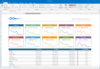
스크린샷: 0 ... 더 읽기 본 제품에 관한 더 많은 결과 보기
릴리스 노트: WinForms Spreadsheet Control- Deliver Excel inspired capabilities with ease. Live Tile Manager Component- ... 더 읽기
고객 리뷰: As constructive criticism: for advanced applications it has a very slow learning curve, some things have to be done in a complicated way. 4 Argentina ... 더 읽기

스크린샷: Award-Winning.NET UI Controls for Mobile, Web, and Desktop.-176 ... 더 읽기 본 제품에 관한 더 많은 결과 보기
스크린샷: Industry leading datagrid with top features including on-demand loading, Excel-like filtering, editing, cell customization, and grouping.-175 ... 더 읽기
스크린샷: With 80+.NET chart types and DirectX rendering, FlexChart's data visualizations will bring life to your apps. Top features include flexible data binding, annotations, scrolling, and analysis features.-174 ... 더 읽기
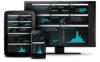
설명: Build line-of-business and data analysis applications. ComponentOne Ultimate offers a complete set of controls for desktop, web, and native mobile development, a full year of free updates, and 24/7 online support. Ultimate includes every ComponentOne Studio platform- WinForms, WPF, WinRT, ActiveX, ... 더 읽기 본 제품에 관한 더 많은 결과 보기
스크린샷: allowing users to import spreadsheets, apply formulas, format and freeze cells, undo/redo, and export data ... 더 읽기
릴리스 노트: Includes new Blazor UI controls, plus new cross-platform data components for.NET. ComponentOne Blazor Edition- Use your existing C# programming skills on the server and client with UI controls built natively for Blazor. Enable high performance, tabular data editing. Includes FlexGrid our best cross ... 더 읽기
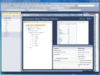
설명: Edit Data in Spreadsheet or Form View- Users can choose to edit data directly in the grid, as in a ... spreadsheet, or use the command bar to open detail dialogs to add or edit data in form view. Data Paging- ... 더 읽기 본 제품에 관한 더 많은 결과 보기
설명: data grid and replace it with the C1FlexGrid extension. Edit Data in Spreadsheet or Form View- Users ... can choose to edit data directly in the grid, as in a spreadsheet, or use the command bar to open ... 더 읽기
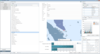
릴리스 노트: spreadsheet, and the Data Grid is up to that task because it supports fixed columns. Users have only to fix ... 더 읽기