공식 공급 업체
200 이상의 소프트웨어 개발처와 판매 계약을 맺은 공인 디스트리뷰터로서 합법적인 라이선스를 제공합니다.
모든 브랜드 보기.

설명: 도구 모음, 메뉴, 도킹, 속성 그리드, 레포팅 및 달력 기능으로 귀하의 애플리케이션에 전문적이고 현대적인 외관을 제공합니다. Xtreme Command Bars는 Microsoft Office XP스타일의 툴바와 메뉴 작성에 유효한 컴포넌트 장치이며, 확장 도킹 알고리즘으로 구성되어 있습니다. Xtreme Docking Pane에는 Visual Studio.NET 스타일의 고도의 도킹 윈도우 작성에 필요한 컴포넌트가 준비되어 있습니다. Xtreme Property Grid를 사용함으로써 세련된 Visual Studio. ... 더 읽기 본 제품에 관한 더 많은 결과 보기
고객 리뷰: 문의에대한 응대가 빠르고 좋습니다 SEJONGT 5 Korea, Republic Of ... 더 읽기
릴리스 노트: Improves SyntaxEdit, TaskPanel and SkinFramework controls. SuitePro WebView2 loader DLLs have been added to Bin and Redist directories. Missing translation entries have been added and existing translations have been revised and improved. GridControl 'CXTPGridRecordItem::SetGridControl' ... 더 읽기

설명: 향상된 도킹 알고리즘으로 Microsoft Office 및 Ribbon 스타일의 도구 모음 및 메뉴를 만들며, 애플리케이션의 모든 부분을 완전히 스키닝합니다. Codejock ... SkinFramework Bundle combines two of Codejock Software's most popular products, CommandBars and ... Bundle. Command Bars Features Overview Codejock Command Bars for ActiveX COM provides several options to ... 더 읽기 본 제품에 관한 더 많은 결과 보기
설명: and completely skin every part of an application. Codejock SkinFramework Bundle combines two of Codejock ... more which can all be skinned using the SkinFramework Bundle. Command Bars Features Overview Codejock ... Tab Color Style Tab Borders Tab Margins Skin Framework Features Overview Codejock Skin Framework ... 더 읽기
가격: Codejock Skin Framework Bundle ActiveX 가격정보 더 읽기

릴리스 노트: into an Excel formula. For example, you can set the current date in the spreadsheet using Excel formula ... to protect your Excel spreadsheets from various types of manipulation such as deletion, insertion ... for spreadsheets. HTML: Pin headers in tables. PDF: Additional security options for encryption. Scheduled reports: ... 더 읽기 본 제품에 관한 더 많은 결과 보기
릴리스 노트: as possible to be able to use the crosstab data in further processing in a spreadsheet application. ... 더 읽기
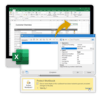
릴리스 노트: into an Excel formula. For example, you can set the current date in the spreadsheet using Excel formula ... to protect your Excel spreadsheets from various types of manipulation such as deletion, insertion ... for spreadsheets. HTML: Pin headers in tables. PDF: Additional security options for encryption. Scheduled reports: ... 더 읽기 본 제품에 관한 더 많은 결과 보기
릴리스 노트: as possible to be able to use the crosstab data in further processing in a spreadsheet application. ... 더 읽기
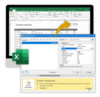
릴리스 노트: in the spreadsheet using Excel formula “=TODAY()” in the report. Headers and footers: Define the content of optional ... protection: Use a password to protect your Excel spreadsheets from various types of manipulation ... protection for spreadsheets. HTML: Pin headers in tables. PDF: Additional security options for encryption. ... 더 읽기 본 제품에 관한 더 많은 결과 보기
릴리스 노트: as possible to be able to use the crosstab data in further processing in a spreadsheet application. ... 더 읽기
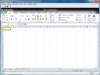
설명: Make your application display and interact with MS Excel files. Edraw Excel Viewer Component contains a standard Excel Viewer ActiveX control that acts as an ActiveX document container for hosting MS Excel in a custom form or Web page. The control is lightweight and flexible, and gives developers ... 더 읽기 본 제품에 관한 더 많은 결과 보기
릴리스 노트: Adds support for 64bit projects and Excel 2016. Added the 64 bit component redistribution package to support the pure 64 bit project. Implemented "exclusive" Excel feature. If some excel workbooks get opened outside of the component, the component window and other Excel window can avoid ... 더 읽기
가격: Edraw Excel Viewer Component Prices 더 읽기
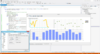
릴리스 노트: charts to OpenDocument (*.odt) spreadsheet format. XAML export format now includes the optional ... 더 읽기