공식 공급 업체
200 이상의 소프트웨어 개발처와 판매 계약을 맺은 공인 디스트리뷰터로서 합법적인 라이선스를 제공합니다.
모든 브랜드 보기.
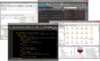
릴리스 노트: and edit files from all your cloud storage services. Application scripting additions: Added new document ... 더 읽기 본 제품에 관한 더 많은 결과 보기
릴리스 노트: Macro edit/create and settings UI update: Consolidates global macro settings into a single ... "Macro settings" dialog. Improved edit/create macro dialogs. Individual macro settings now exposed ... in edit/create dialogs. Proof of concept plugin framework: Plugin: Code surround. Plugin: SQL formatter. Plugin: ... 더 읽기
릴리스 노트: Improved detection and highlighting of URLs in source files. Enhanced large file mode: Move all large file settings to a common location. Easily customize large file optimizations. Enable/disable line numbers, code folding, Intellitips and more. Added new 'Replace once' functionality to ... 더 읽기
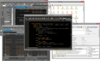
릴리스 노트: and edit files from all your cloud storage services. Application scripting additions: Added new document ... 더 읽기 본 제품에 관한 더 많은 결과 보기
릴리스 노트: Macro edit/create and settings UI update: Consolidates global macro settings into a single ... "Macro settings" dialog. Improved edit/create macro dialogs. Individual macro settings now exposed ... in edit/create dialogs. Proof of concept plugin framework: Plugin: Code surround. Plugin: SQL formatter. Plugin: ... 더 읽기
릴리스 노트: Improved detection and highlighting of URLs in source files. Enhanced large file mode: Move all large file settings to a common location. Easily customize large file optimizations. Enable/disable line numbers, code folding, Intellitips and more. Added new 'Replace once' functionality to ... 더 읽기
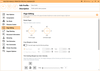
스크린샷: The Page Editing tab holds settings used to modify each page of the document, including rotate, ... 더 읽기 본 제품에 관한 더 많은 결과 보기
스크린샷: with image-specific customizable properties. Edit your output settings using Profile Manager to create a personal ... 더 읽기
스크린샷: The Filename Creator tab allow you to add, edit, and reorder output filename parts ... 더 읽기
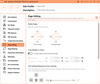
스크린샷: The Page Editing tab holds settings used to modify each page of the document, including rotate, ... 더 읽기 본 제품에 관한 더 많은 결과 보기
스크린샷: by standard PDF viewers such as Adobe® Reader. Edit your output settings using Profile Manager to create ... 더 읽기
스크린샷: The Filename Creator tab allow you to add, edit, and reorder output filename parts ... 더 읽기
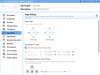
스크린샷: The Page Editing tab holds settings used to modify each page of the document, including rotate, ... 더 읽기 본 제품에 관한 더 많은 결과 보기
스크린샷: TIFF specific properties not available in other products. Edit your output settings using Profile ... 더 읽기
스크린샷: The Filename Creator tab allow you to add, edit, and reorder output filename parts ... 더 읽기
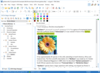
릴리스 노트: Master Files Contextual Editing- WSDL validation, editing, refactoring and component search operations ... you edit a document in Text mode, the Content Completion Assistant is able to propose local file paths ... when editing URI attribute values. Improved Outline View Filtering Options- A new option is available ... 더 읽기 본 제품에 관한 더 많은 결과 보기
릴리스 노트: Updates in V15.2 Improved support for developing Schematron and XML Schemas. Support for working with modules in Eclipse. Intelligent content completion and paste functionality. New CSS 3 and CSS 4 features help create interactive and user friendly interfaces. DITA 1.3 support. ... 더 읽기
릴리스 노트: Updates in V13 Referred Content Quick Editing- A new "Edit Reference" action, available ... from the contextual menu, allows you to edit referred content by opening the target file containing ... for fold management are also available in the Author editing mode when right clicking a fold triangle. Many ... 더 읽기
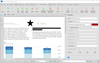
스크린샷: 0 ... 더 읽기 본 제품에 관한 더 많은 결과 보기
스크린샷: 0 ... 더 읽기
스크린샷: 0 ... 더 읽기
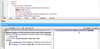
스크린샷: Altova XMLSpy includes XML editing tools that simplify the creation and editing of XML documents. ... 더 읽기 본 제품에 관한 더 많은 결과 보기
릴리스 노트: editing, validation, and conversion, offering convenient support in the same environment where developers ... are editing XML and JSON. YAML support includes: Editing YAML with syntax highlighting and well-formedness ... 더 읽기
릴리스 노트: Support for editing Markdown files- XMLSpy supports viewing rendered Markdown (.md) files in Browser View ... and editing them in Text View with syntax coloring. This release ships with a sample Markdown document ... 더 읽기
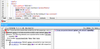
스크린샷: Altova XMLSpy includes XML editing tools that simplify the creation and editing of XML documents. ... 더 읽기 본 제품에 관한 더 많은 결과 보기
릴리스 노트: editing, validation, and conversion, offering convenient support in the same environment where developers ... are editing XML and JSON. YAML support includes: Editing YAML with syntax highlighting and well-formedness ... 더 읽기
설명: Altova XMLSpy Enterprise Features XML Editing & Validation Validation & well-formedness checking. ... editing files in ZIP archives. Editing, validating, and previewing EPUB 2.x files. Office 2007+ / OOXML ... Tools Viewing & editing OOXML in Word, Excel, PowerPoint. Transforming OOXML with XSLT. Processing ... 더 읽기
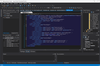
릴리스 노트: Added the option to provide an output filename when calling Flatten XSD from command line. Fixed issue not saving file when using Flatten XSD and the close option from command line. Fixed issue with schema validation settings getting unset after save as command. Fixed issues in the example JSON ... 더 읽기 본 제품에 관한 더 많은 결과 보기
릴리스 노트: Fixed menu, toolbar and shortcut key issues introduced in v20.7.6. Fixed issue with XML Grid locking up on high DPI screens. Fixed issue with JSON Grid locking up on high DPI screens. Improved error handling when schemastore.org is inaccessible for retrieving JSON schema. Fixed issue in JSON Schema ... 더 읽기
릴리스 노트: Fixed issues in Large File Editor find and replace. Fixed issues in Large File Editor undo functionality. 0 ... 더 읽기