공식 공급 업체
200 이상의 소프트웨어 개발처와 판매 계약을 맺은 공인 디스트리뷰터로서 합법적인 라이선스를 제공합니다.
모든 브랜드 보기.
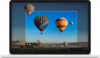
릴리스 노트: Significant improvement in recorder performance. Improvements in region recording user interface ... and sharing a movie with FlashBack Connect has been simplified. Changes to the Recorder user interface ... . Improvements to fonts and the user interface when using Windows scaling. Fix: users with an expired trial ... 더 읽기 본 제품에 관한 더 많은 결과 보기
릴리스 노트: Improves Recorder and Player user interface. Improvements to the Recorder user interface ... . Simplifications to Zoom and Crop effects in the Player. Improvements to the Player user interface. Recording ... Application would close immediately on detecting a cancelled license instead of giving the user the chance ... 더 읽기
릴리스 노트: Fixed an issue where recorder user interface may not fully appear when app is started. Fixed an issue ... user interface. Fixed an issue where the ‘Default PC Speakers’ sound source was being incorrectly ... 더 읽기
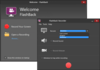
릴리스 노트: with customization options for marketing/branding movie pages. New graphical user interface. ... 더 읽기 본 제품에 관한 더 많은 결과 보기
설명: FlashBack Plus Overview FlashBack Plus allows users to record the whole, or selected areas of, ... and displayed as desired. For navigation through your footage, FlashBack player allows users the ability to jump ... 더 읽기
설명: 고급 스크린 레코더 소프트웨어. FlashBack Plus is an easy to use screen recording and movie authoring application for creating compact but high quality footage for tutorials, demos and presentations. Text effects, sound and commentary are fully supported by FlashBack and movies can be exported Flash, QuickTime ... 더 읽기
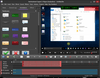
릴리스 노트: of screenshot functions. On stopping recording, recordings open immediately in the Player. Updates Windows API ... used by sound recording. Webcam recording uses MSMF API instead of DirectShow on newer installations ... cause an access violation. Immediate opening of recordings in Player could be blocked if a user had ... 더 읽기 본 제품에 관한 더 많은 결과 보기
설명: capturing of PC information, detailed key logging, API support, rolling record mode, error detection, ... 더 읽기
설명: Features include automatic capturing of PC information, detailed key logging, API support, rolling record ... 더 읽기
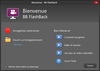
설명: FlashBack Plus Overview FlashBack Plus allows users to record the whole, or selected areas of, ... and displayed as desired. For navigation through your footage, FlashBack player allows users the ability to jump ... 더 읽기 본 제품에 관한 더 많은 결과 보기
설명: Advanced screen recorder software. FlashBack Plus is an easy to use screen recording and movie authoring application for creating compact but high quality footage for tutorials, demos and presentations. Text effects, sound and commentary are fully supported by FlashBack and movies can be exported ... 더 읽기
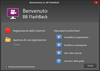
설명: FlashBack Plus Overview FlashBack Plus allows users to record the whole, or selected areas of, ... and displayed as desired. For navigation through your footage, FlashBack player allows users the ability to jump ... 더 읽기 본 제품에 관한 더 많은 결과 보기
설명: Advanced screen recorder software. FlashBack Plus is an easy to use screen recording and movie authoring application for creating compact but high quality footage for tutorials, demos and presentations. Text effects, sound and commentary are fully supported by FlashBack and movies can be exported ... 더 읽기
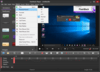
설명: FlashBack Plus Overview FlashBack Plus allows users to record the whole, or selected areas of, ... and displayed as desired. For navigation through your footage, FlashBack player allows users the ability to jump ... 더 읽기 본 제품에 관한 더 많은 결과 보기
설명: Advanced screen recorder software. FlashBack Plus is an easy to use screen recording and movie authoring application for creating compact but high quality footage for tutorials, demos and presentations. Text effects, sound and commentary are fully supported by FlashBack and movies can be exported ... 더 읽기
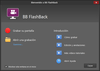
설명: FlashBack Plus Overview FlashBack Plus allows users to record the whole, or selected areas of, ... and displayed as desired. For navigation through your footage, FlashBack player allows users the ability to jump ... 더 읽기 본 제품에 관한 더 많은 결과 보기
설명: Advanced screen recorder software. FlashBack Plus is an easy to use screen recording and movie authoring application for creating compact but high quality footage for tutorials, demos and presentations. Text effects, sound and commentary are fully supported by FlashBack and movies can be exported ... 더 읽기