공식 공급 업체
200 이상의 소프트웨어 개발처와 판매 계약을 맺은 공인 디스트리뷰터로서 합법적인 라이선스를 제공합니다.
모든 브랜드 보기.

설명: applications that incorporate a full set of highly customizable user interface components including Visual ... toolbars and ribbons to give your application a professional and modern interface. Controls- Controls ... framework technology that can be used with Windows Themes Syntax Edit- Syntax Edit provides users ... 더 읽기 본 제품에 관한 더 많은 결과 보기
설명: 도구 모음, 메뉴, 도킹, 속성 그리드, 레포팅 및 달력 기능으로 귀하의 애플리케이션에 전문적이고 현대적인 외관을 제공합니다. Xtreme Command Bars는 Microsoft Office XP스타일의 툴바와 메뉴 작성에 유효한 컴포넌트 장치이며, 확장 도킹 알고리즘으로 구성되어 있습니다. Xtreme Docking Pane에는 Visual Studio.NET 스타일의 고도의 도킹 윈도우 작성에 필요한 컴포넌트가 준비되어 있습니다. Xtreme Property Grid를 사용함으로써 세련된 Visual Studio. ... 더 읽기
릴리스 노트: added to the WebBrowser control for ShellExplorer settings customization. User-Agent HTTP header ... customization has been added to the WebBrowser control. Client interface reference holding has been added ... 더 읽기
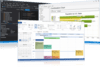
설명: helps you create professional applications that incorporate a full set of highly customizable user ... interface components including Visual Studio style docking panes and Office style Ribbons, Toolbars, ... customizable menus, toolbars and ribbons to give your application a professional and modern interface ... 더 읽기 본 제품에 관한 더 많은 결과 보기
설명: 툴상자 및 페이저 공통 컨트롤입니다. Xtreme Toolkit의 기능 목록은 계속 늘어갑니다. 단추 컨트롤, 콤보 상자 컨트롤, 윈도우 쉘 API, 정적 컨트롤, 에디트 컨트롤, ... 더 읽기
릴리스 노트: for 'ShellExplorer' settings customization. User-Agent HTTP header customization has been added to the WebBrowser ... control. Client interface reference holding has been added to the WebBrowser control. Markup Markup ... 더 읽기
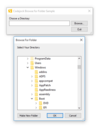
스크린샷: The ‘Browse for Folder Dialog’ conveniently wraps the ‘BrowseForFolder’ API which allows you ... directory and retrieve the user selection. ... 더 읽기 본 제품에 관한 더 많은 결과 보기
설명: 귀하의 ActiveX COM 애플리케이션에 포괄적인 개체 지향 컴포넌트 세트를 추가합니다. Codejock Controls for ActiveX COM provides Windows developers with several ready-to-use components that have been thoroughly designed and tested. Features Overview Codejock Controls for ActiveX COM provides several options to choose from including ... 더 읽기
설명: Add a comprehensive set of object-oriented components to your ActiveX COM applications. Codejock Controls for ActiveX COM provides Windows developers with several ready-to-use components that have been thoroughly designed and tested. Features Overview Codejock Controls for ActiveX COM provides ... 더 읽기
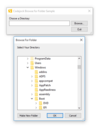
스크린샷: The ‘Browse for Folder Dialog’ conveniently wraps the ‘BrowseForFolder’ API which allows you ... directory and retrieve the user selection. ... 더 읽기 본 제품에 관한 더 많은 결과 보기
설명: 귀하의 MFC 애플리케이션에 포괄적인 개체 지향 컴포넌트 세트를 추가합니다. Codejock Controls for Visual C++ MFC provides Windows developers with several ready-to-use components that have been thoroughly designed and tested. Features Overview Codejock Controls for Visual C++ MFC provides several options to choose from including ... 더 읽기
설명: Add a comprehensive set of object-oriented components to your MFC applications. Codejock Controls for Visual C++ MFC provides Windows developers with several ready-to-use components that have been thoroughly designed and tested. Features Overview Codejock Controls for Visual C++ MFC provides ... 더 읽기
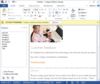
설명: windows to give your application a professional and modern interface. Features Overview Codejock Command ... Tabbed Interface MDI Tabbed Interface Tab Groups Themed MDI Client Backcolor MDI Tabs Auto Theme Tab ... Transparent Toolbars Accelerators/Hot Keys Shortcut Keys Shortcut Key Tips User Defined Accelerators Image ... 더 읽기 본 제품에 관한 더 많은 결과 보기
설명: toolbars, ribbon and MDI tab windows to give your application a professional and modern interface. Features ... Transparent Toolbars Transparent Toolbars Accelerators/Hot Keys Shortcut Keys Shortcut Key Tips User Defined ... Toolbar Customization User Defined Toolbars User Defined Options Toolbar Options Toggle Large or Small ... 더 읽기
릴리스 노트: in TabWorkspace header area with Visual Studio 2008 themel Minor fix to prevent freeze if user show modal dialog ... 더 읽기
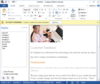
설명: windows to give your application a professional and modern interface. Features Overview Codejock Command ... Tabbed Interface MDI Tabbed Interface Tab Groups Themed MDI Client Backcolor MDI Tabs Auto Theme Tab ... Transparent Toolbars Accelerators/Hot Keys Shortcut Keys Shortcut Key Tips User Defined Accelerators Image ... 더 읽기 본 제품에 관한 더 많은 결과 보기
설명: toolbars, ribbon and MDI tab windows to give your application a professional and modern interface. Features ... Transparent Toolbars Transparent Toolbars Accelerators/Hot Keys Shortcut Keys Shortcut Key Tips User Defined ... Toolbar Customization User Defined Toolbars User Defined Options Toolbar Options Toggle Large or Small ... 더 읽기
릴리스 노트: in TabWorkspace header area with Visual Studio 2008 themel Minor fix to prevent freeze if user show modal dialog ... 더 읽기

설명: pop-ups, tabbed MDI interface, status bar, and much more which can all be skinned using the SkinFramework ... Animations Tear-Off Menus and Toolbars Popup Menus Popup Context Menus MDI Tabbed Interface MDI Tabbed ... Interface Tab Groups Themed MDI Client Backcolor MDI Tabs Auto Theme Tab Color Tab Reordering Tab Buttons ... 더 읽기 본 제품에 관한 더 많은 결과 보기
설명: provides Microsoft style toolbars, Ribbon bar, menus, pop-ups, tabbed MDI interface, status bar, and much ... Shortcut Key Tips User Defined Accelerators Image Attributes Alpha Icon Support Add, Delete, Modify Icons ... Dynamically Add and Remove Toolbar Customization User Defined Toolbars User Defined Options Toolbar Options ... 더 읽기
릴리스 노트: Skin Framework adds new Microsoft Detours base API hooking core. Skin Framework Added a new ... Microsoft Detours base API hooking core and made enabled by default. ... 더 읽기

설명: pop-ups, tabbed MDI interface, status bar and much more which can all be skinned using the SkinFramework ... Tabbed Interface MDI Tabbed Interface Tab Groups Themed MDI Client Backcolor MDI Tabs Auto Theme Tab ... Transparent Toolbars Accelerators/Hot Keys Shortcut Keys Shortcut Key Tips User Defined Accelerators Image ... 더 읽기 본 제품에 관한 더 많은 결과 보기
설명: provides Microsoft style toolbars, Ribbon bar, menus, pop-ups, tabbed MDI interface, status bar and much ... Shortcut Key Tips User Defined Accelerators Image Attributes Alpha Icon Support Add, Delete, Modify Icons ... Dynamically Add and Remove Toolbar Customization User Defined Toolbars User Defined Options Toolbar Options ... 더 읽기
릴리스 노트: Skin Framework adds new Microsoft Detours base API hooking core. Skin Framework Added a new ... Microsoft Detours base API hooking core and made enabled by default. ... 더 읽기

설명: modern interface. Windows developers can easily create a hierarchical list of editable properties and ... 더 읽기 본 제품에 관한 더 많은 결과 보기
설명: application a professional and modern interface. Windows developers can easily create a hierarchical list ... 더 읽기
릴리스 노트: fixed, it has been made possible to fallback to pre-v19.2 behavior for affected users by recompiling ... 더 읽기

설명: modern interface. Windows developers can easily create a hierarchical list of editable properties and ... 더 읽기 본 제품에 관한 더 많은 결과 보기
설명: application a professional and modern interface. Windows developers can easily create a hierarchical list ... 더 읽기
릴리스 노트: fixed, it has been made possible to fallback to pre-v19.2 behavior for affected users by recompiling ... 더 읽기