공식 공급 업체
200 이상의 소프트웨어 개발처와 판매 계약을 맺은 공인 디스트리뷰터로서 합법적인 라이선스를 제공합니다.
모든 브랜드 보기.
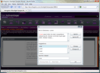
스크린샷: correction user interface to the end user. ... 더 읽기 본 제품에 관한 더 많은 결과 보기
설명: computing, whether it is at the depth of abstract data structures or as a phenomenal user interface when it ... restore and close, enable you to add the dialog window and Multiple Document Interface (MDI) user ... correction user interface to the end user. Multi-Lingual- This Silverlight spell checker speaks nine ... 더 읽기
호환성: Silverlight 4 Product Class User Interface Components Disk Space Required: 500MB ... 더 읽기
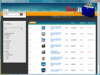
스크린샷: A complete toolset for rapidly creating the application user interface of your high performance ... 더 읽기 본 제품에 관한 더 많은 결과 보기
스크린샷: style schedule user interface. ... 더 읽기
고객 리뷰: I have tested most of the "user interface" and charting components for the.Net ... + Obviously the components are great and gives your project an almost perfect user-interface without ... 더 읽기
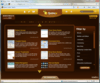
스크린샷: Capture well-established best practices for user interface design solutions in Quince Pro, ... 더 읽기 본 제품에 관한 더 많은 결과 보기
설명: Quince Pro Capture well-established best practices for user interface design solutions in Quince Pro, ... on how to solve the problems they encounter each day as they're designing user interfaces. By using ... way to collaborate, communicate and cultivate private UX design libraries to ensure consistent user ... 더 읽기
설명: Examples in Various Ways using Quince Pro Capture well-established best practices for user interface design ... way to collaborate, communicate and cultivate private UX design libraries to ensure consistent user ... patterns and examples, you can design and build the best user experience for your users. Collaborate- ... 더 읽기

릴리스 노트: user interface test automation for the time span editor: SpinUp SpinDown Set Clear RightClick ... replay-only actions to allow you to finally set and manipulate the user interface of the time span editor: ... 더 읽기 본 제품에 관한 더 많은 결과 보기
릴리스 노트: Updates in 2011 Volume 1 Support for all user interface controls, new and enhanced, ... DropOnControl Also added three new enumerations to help with drag-and-drop testing and testing of the end user ... support was added for testing of the layout tree used in the end user ribbon customization dialog, ... 더 읽기
설명: Forms applications with user interfaces developed using Infragistics Professional/Ultimate. It allows ... libraries since they are either non-visual elements or require no user interaction. Infragistics Test ... 더 읽기
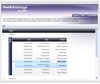
설명: Add WPF (Windows Presentation Foundation) and.NET user interface functionality to your ... presentation layer toolset for designing commercial class user interfaces for Windows Forms, ASP.NET, Tablet ... applications with highly stylized, immersive user interfaces xamCarouselPanel- highly flexible layout control, ... 더 읽기 본 제품에 관한 더 많은 결과 보기
설명: WPF(Windows Presentation Foundation) 및.NET 사용자 인터페이스 기능을 어플리케이션에 추가. NetAdvantage for.NET + WPF는 Windows Presentation Foundation(WPF) 플랫폼을 위해 특별하게 설계하고 개발한 컨트롤 + Windows Forms, ASP.NET, Tablet PC용 상업적 클래스 사용자 인터페이스를 설계하는 광범위한 프레젠테이션 레이어 툴셋인 NetAdvantage for.NET을 포함합니다. Infragistics NetAdvantage for ... 더 읽기
호환성: 3.0.NET Framework 2.0 Product Class User Interface Components Disk Space Required: 500MB ... 더 읽기
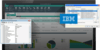
설명: to fully regression test Windows Forms applications with user interfaces developed using Infragistics ... Functional Tester to automate testing of user interfaces developed with the Infragistics ... testing for.NET applications with user interfaces powered by the Windows Forms control toolset. ... 더 읽기 본 제품에 관한 더 많은 결과 보기
릴리스 노트: interface controls, new and enhanced, in NetAdvantage for Windows Forms 2011 Volume 1 End User Ribbon ... Updates in 2011 Volume 1 NetAdvantage for Windows Forms 2011 Volume 1- Support for all user ... of the End User Ribbon Customization dialog enable you to test this new feature introduced in NetAdvantage ... 더 읽기
릴리스 노트: DropDownResizeControlProxy enables testing of the new resize handle dragging feature in the following user interface controls ... 더 읽기

설명: Automated testing for WPF user interfaces. Infragistics Test Automation WPF for Micro Focus UFT ... Professional/Ultimate for WPF user interfaces for both line of business and data visualization controls. Easily record ... enables quality assurance teams to automate testing of user interfaces in Infragistics ... 더 읽기 본 제품에 관한 더 많은 결과 보기
설명: effortlessly regression test an application's user interface. With Micro Focus UFT software and ... Professional/Ultimate for WPF user interfaces for both line of business and data visualization controls. Easily record ... UFT enables quality assurance teams to automate testing of user interfaces in Infragistics ... 더 읽기
릴리스 노트: or User Interface (UI) for testing. Inspect and manipulate runtime data while recording actions. Provides ... such as Pivot Grid and Pivot Data Selector. User recordable actions with the ability to replay, via script ... 더 읽기

릴리스 노트: Updates in 2012 Volume 2 Coded UI Support- Verify that your application, including its user ... interface, is functioning correctly with coded UI tests or CUITs. Syntax Parsing Engine- Process text based ... Support- Design incredible user experiences with data visualizations for virtually any business scenario. ... 더 읽기 본 제품에 관한 더 많은 결과 보기
설명: A suite of 100+ Windows Forms UI controls allows you to quickly build stylable user interfaces ... development including Microsoft Office-Style user interfaces, high performance dashboards and reports, ... 더 읽기
설명: Office-Style user interfaces, high performance dashboards and reports, and full modern experiences with touch ... 더 읽기

고객 리뷰: of the "user interface" and charting components for the.Net environment- and Infragistics NetAdvantage ... and gives your project an almost perfect user-interface without much effort – not much code is needed ... 더 읽기 본 제품에 관한 더 많은 결과 보기
릴리스 노트: Support for iOS 7. Support for the latest Microsoft Office and Windows 8 inspired user interfaces. Support ... 더 읽기
릴리스 노트: Scenic Ribbon user interface and Windows 7 Styles into your new and legacy Windows Forms applications, ... user interface to mimic the appearance of the Windows 7/Windows Vista style progress bar. Two different ... WinSplitter – NEW!- Partition the user interface up into easily expandable, collapsible and resizable regions ... 더 읽기
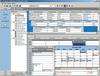
호환성: Product Class User Interface Components Disk Space Required: 20MB Memory Required: 4MB ... 더 읽기 본 제품에 관한 더 많은 결과 보기
호환성: OS Windows XP Windows 2000 Windows 98 Windows NT 4.0 Windows 95 제품 아키텍쳐 32Bit 툴 타입 Component 콤포넌트 타입 ActiveX OCX 개발에 사용된 툴 MFC V4.2 / V6.0 General 디지털 서명을 포함 호환성있는 플랫드폼 Microsoft Visual Studio 6.0 Microsoft Visual Basic 6.0 Microsoft Visual C++ 6.0 Microsoft Internet Explorer 5.5 Microsoft Internet ... 더 읽기
설명: Create applications with the familiar, easy-to-use interfaces of Microsoft Outlook, Microsoft ... 더 읽기