공식 공급 업체
200 이상의 소프트웨어 개발처와 판매 계약을 맺은 공인 디스트리뷰터로서 합법적인 라이선스를 제공합니다.
모든 브랜드 보기.
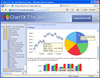
스크린샷: Chart FX provides end-user chart customization through intuitive menus, dialogs and toolbars. ... Users can export the charts to a variety of formats as well as store changes to a particular chart ... at the end-user level. Chart FX for Java provides run-time data analysis tools for your end users; these include ... 더 읽기 본 제품에 관한 더 많은 결과 보기
호환성: V3.1.2 Eclipse V3.0 Product Class User Interface Components Software Required: J2EE 1.5 or higher or J2SE ... 더 읽기
설명: API. Now it is easier to access complex functionality and quicker to integrate to your Java ... charts, maps and statistical representations to provide rich user interface elements that have zero ... serves an interface for end users to display interactive analysis studies added to the chart. Chart FX 7 ... 더 읽기
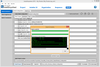
릴리스 노트: user interface for easier navigation. Java-based automation interface to script common tasks. Enhanced ... 더 읽기 본 제품에 관한 더 많은 결과 보기
설명: 모든 플랫폼에서 귀하의 애플리케이션을 배포합니다. InstallAnywhere Enterprise 에디션의 목적은 2가지 있습니다. 하나는 바탕화면, 원 타입 라이즈, 다층 Web 서비스 등 모든 종류의 소프트웨어를 어떠한 플랫폼이라도 인스톨이 가능하도록 하는 것입니다. 또 한 가지는 그러한 응용 프로그램을 제대로 설정해서 최적을 성능을 도출시키는 것입니다. Java, C++, Perl, C# 중 한 가지에서 응용 프로그램을 작성하는 경우에도 EJB 또는.NET Web 서비스를 도입하는 경우에도 인스톨의 모든 상세한 부분은 모두 ... 더 읽기
설명: via Java APIs. InstallAnywhere Premier Edition with Cloud Pack Additional Features Build Multi-Tier ... that allows you to create installers without coding; yet its innovative APIs allow unlimited customization ... applications install securely by digitally signing installation to support Windows User Access Control (UAC). ... 더 읽기
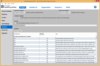
릴리스 노트: user interface for easier navigation. Merge modules allow the reuse of shared code across multiple ... InstallAnywhere projects. Java-based automation interface to script common tasks. Enhanced license compliance ... 더 읽기 본 제품에 관한 더 많은 결과 보기
설명: 모든 플랫폼에서 귀하의 애플리케이션을 배포합니다. InstallAnywhere Enterprise 에디션의 목적은 2가지 있습니다. 하나는 바탕화면, 원 타입 라이즈, 다층 Web 서비스 등 모든 종류의 소프트웨어를 어떠한 플랫폼이라도 인스톨이 가능하도록 하는 것입니다. 또 한 가지는 그러한 응용 프로그램을 제대로 설정해서 최적을 성능을 도출시키는 것입니다. Java, C++, Perl, C# 중 한 가지에서 응용 프로그램을 작성하는 경우에도 EJB 또는.NET Web 서비스를 도입하는 경우에도 인스톨의 모든 상세한 부분은 모두 ... 더 읽기
설명: automation scripts to edit, build, and test installations via Java APIs. InstallAnywhere Premier Edition ... that allows you to create installers without coding; yet its innovative APIs allow unlimited customization ... with extensive user interaction, client/server features and localization for 30+ languages. InstallAnywhere ... 더 읽기
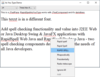
설명: user interface provides all the common spell checking features such as, add (to user dictionary), ... spec and supports any version after that. Custom dictionaries- The user interface can easily be ... checking functionality. A clean API and no native code mean a rapid and simple implementation task. Uses ... 더 읽기 본 제품에 관한 더 많은 결과 보기
설명: functionality. A clean API and no native code mean a rapid and simple implementation task. Uses combined ... and smart suggestions. Customization- With full API access, customizations can be made to behavior ... suggestions are provided in a right click context menu. Dialog mode- The dialog user interface provides all ... 더 읽기
릴리스 노트: there are no spelling suggestions, until user enters a correction. As you type improves pasting. As you type improves ... 더 읽기

설명: provides 54 advanced user interface components that are 100% pure JavaBeans and support any version ... JSuite provides advanced user interface components for down level browser support. Implemented as AWT 1.0 ... 더 읽기 본 제품에 관한 더 많은 결과 보기
릴리스 노트: grid, numeric or currency component. Advanced features include complete user-interface customization, ... New in Version 5.0: New DataExplorerJ provides a familiar interface and drill-down capabilities ... 더 읽기
설명: 그리드, 트리, 스케쥴, 카렌더, 익스플로어, 젠트 차트(Gantt chart), 입력, 차트, 그래프 및 UI 기능을 Java응용 프로그램과 브라우저 베이스의 애플릿에 추가할 수 있습니다. JSuite (AWT, JFC 및 JavaBeans) 로 100% pure JavaBeans 의 Java Developer Kit (JDK) 버전에도 대응하는 고도의 사용자 인터페이스 컴포넌트가 제공됩니다. XML, JDBC, URL, 파일, 소켓에 대응한 고도의 데이터 접속성도 갖추고 있습니다. 버전 6.1에서의 변경 점: JSuite 에 ... 더 읽기
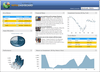
릴리스 노트: Easily export grid data to a standard CSV file Great User Experience- APIs allow interactive experiences ... Maintain Readability- Fixed columns keep column data in view while your users scroll Built-in Convenience- ... 더 읽기 본 제품에 관한 더 많은 결과 보기
설명: for styling simplicity. You can quickly and easily deliver a polished, professional look and feel your users ... The components deliver high performance and seamless data transfers to and from your end users. Leveraging AJAX ... components included with NetAdvantage for JSF ensures a great user experience. NetAdvantage for JSF Key ... 더 읽기
설명: 트리, 그리드, 메뉴, 탭 및 입력 제어를 JSF(JavaServer Faces) 애플리케이션에 추가합니다. NetAdvantage for JSF는 풍부하고 스타일 적용이 쉬운 AJAX Web UI 컴포넌트의 세트입니다. 컴포넌트는 트리, 그리드, 메뉴, 탭, 많은 입력 컨트롤을 포함합니다. 프레임워크의 핵심은 스타일 적용 간소화를 위한 AJAX 적용 및 UI 요소 기반입니다. 고객이 기대하는 눈부신 전문적인 모양과 느낌을 빠르고 쉽고 제공할 수 있습니다. 내장된 UI 스타일은 간단히 웹 어플리케이션에서 컴포넌트의 인스턴스화를 ... 더 읽기
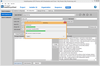
릴리스 노트: user interface for easier navigation. Merge modules allow the reuse of shared code across multiple ... InstallAnywhere projects. Java-based automation interface to script common tasks. Enhanced license compliance ... 더 읽기 본 제품에 관한 더 많은 결과 보기
설명: by leveraging automation scripts to edit, build, and test installations via Java APIs. InstallAnywhere Premier ... installation to support Windows User Access Control (UAC). Silent, Console, and GUI installations- Support ... installations. Automation Interface- Support continuous integration practices and reduce manual editing ... 더 읽기
설명: different languages for localizing installations. Automation Interface- Support continuous integration ... applications install securely by digitally signing installation to support Windows User Access Control (UAC). ... configuration options, user interaction and client/server features. The Enterprise Edition has full ... 더 읽기

설명: applications), GroupDocs.Annotation for Java (a flexible API that lets end users annotate Microsoft Office, PDF ... The API comes with a comprehensive set of markup tools, which allow end users to highlight, strikethrough, ... GroupDocs.Comparison for Java- This API allows end users to quickly and easily find differences between two revisions ... 더 읽기 본 제품에 관한 더 많은 결과 보기
설명: compilation of every Java API offered by GroupDocs. It includes GroupDocs.Viewer for Java (a powerful document ... viewer API that allows you to display over 50 document formats in your Java applications), ... GroupDocs.Annotation for Java (a flexible API that lets end users annotate Microsoft Office, PDF and other documents ... 더 읽기

릴리스 노트: API that allows you to specify the user’s font folder, when system font folders cannot be accessed ... 더 읽기 본 제품에 관한 더 많은 결과 보기
릴리스 노트: WorkingTime has been made immutable. Added an API to set a user-specified callback which allows you ... 더 읽기
설명: Microsoft Project 파일을 만들고 관리합니다. Aspose.Tasks for Java is a project management API that helps you ... as calendar information. They can also specify weekdays and calendar exceptions. The API makes it ... documents. With this powerful API, developers can control various stages of project management such as ... 더 읽기

릴리스 노트: mechanism. Calculation time has increased with recent API revisions. User configurable fonts substitution ... CheckBoxes to HTML. Issue with getDisplayStringValue() for Date formatted values. Using Light Cells APIs ... Added user configurable font substitution mechanism. Added user configurable font substitution ... 더 읽기 본 제품에 관한 더 많은 결과 보기
릴리스 노트: Added new properties to the public API. Fixed an issue where pivot table is not created for ODS ... where Java version does not support loading font from current user fonts folder by default. Fixed ... 더 읽기
릴리스 노트: is not correct when converting Excel to ODS. Add OneNote format to FileFormatUtil API to detect ... New property allows user to specify character encoding when calculating formulas such as CHAR ... and CODE. Adds XlsbSaveOptions.LightCellsDataProvider property- Allows user to save XLSB files ... 더 읽기