RAD Studio Professional
Windows, Android, iOS, macOS 및 Linux를 위한 단일 코드베이스로, 앱을 더 빠르게 빌드합니다.
- 단일 코드 베이스 - 비교적 적은 코딩으로 모든 주요 플랫폼용 앱을 제작합니다.
- 최신 사용자 인터페이스 컨트롤, WinRT API 및 HighDPI 관련 기능을 사용하여 Windows용 VCL 앱을 현대화합니다.
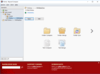
스크린샷: 0 ... 더 읽기 본 제품에 관한 더 많은 결과 보기
스크린샷: 0 ... 더 읽기
스크린샷: 0 ... 더 읽기

스크린샷: The TIFF Image Printer Dashboard is the control center which brings all the tools for creating and editing profiles, managing printers, accessing help resources and product activation together in one place. Great place to quickly check your subscription ... 더 읽기 본 제품에 관한 더 많은 결과 보기
스크린샷: TIFF Image Printer specializes in producing the exact TIFF file you require, offering customizable TIFF specific properties not available in other products. Edit your output settings using Profile Manager to create a personal profile to apply during ... 더 읽기
스크린샷: Quickly manage your printer settings directly from the Dashboard. Printer Management allows users to change the default profile TIFF Image Printer uses to create output files, add new copies of the printer, and rename or delete existing printers. 0 ... 더 읽기

스크린샷: The PDF Image Printer Dashboard is the control center which brings all the tools for creating and editing profiles, managing printers, accessing help resources and product activation together in one place. Great place to quickly check your subscription ... 더 읽기 본 제품에 관한 더 많은 결과 보기
스크린샷: PDF Image Printer specializes producing the both searchable Adobe PDF files as well as non-searchable PDF files suitable for archiving, emailing, or posting to the internet. All PDF files can be read by standard PDF viewers such as Adobe® Reader. Edit ... 더 읽기
스크린샷: Quickly manage your printer settings directly from the Dashboard. Printer Management allows users to change the default profile PDF Image Printer uses to create output files, add new copies of the printer, and rename or delete existing printers. 0 ... 더 읽기
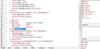
스크린샷: XMLSpy is an advanced XML editor for modeling, editing, transforming, and debugging XML-related technologies. 0 ... 더 읽기 본 제품에 관한 더 많은 결과 보기
스크린샷: Altova XMLSpy includes XML editing tools that simplify the creation and editing of XML documents. ... 더 읽기
스크린샷: Altova XMLSpy provides schema tools for visualizing, developing, generating, converting, and validating XML Schemas and DTDs. ... 더 읽기
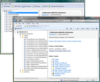
스크린샷: Automatically generate database documentation. ... 더 읽기 본 제품에 관한 더 많은 결과 보기
스크린샷: Write, format, and refactor SQL effortlessly. ... 더 읽기
스크린샷: Generate realistic test data fast, based on column and table names. ... 더 읽기
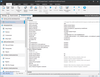
스크린샷: Flattened architecture and dynamic search tools will save you lots of time. 0 ... 더 읽기 본 제품에 관한 더 많은 결과 보기
스크린샷: Flattened architecture and dynamic search tools will save you lots of time. 0 ... 더 읽기
스크린샷: 0 ... 더 읽기

스크린샷: MapForce allows you to easily associate target and source data structures using drag and drop functionality. 0 ... 더 읽기 본 제품에 관한 더 많은 결과 보기
스크린샷: Altova MapForce provides visual XML mapping functionality for instantly transforming XML data from one XML format to any another XML format based on XML Schema or namespace aware DTDs. 0 ... 더 읽기
스크린샷: Altova MapForce includes support for database mapping, including mapping between of database data and XML, flat files, EDI, Excel, XBRL, Web services, and even other database formats. 0 ... 더 읽기
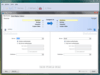
스크린샷: Compare and synchronize schemas. ... 더 읽기 본 제품에 관한 더 많은 결과 보기
스크린샷: Compare and synchronize schemas. ... 더 읽기
스크린샷: Compare and synchronize data. ... 더 읽기
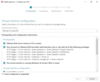
스크린샷: Test MSI package and its apps for compliance with the Desktop App Certification Program, as well as MSIX/APPX package and its apps against the Microsoft Store requirements. 0 ... 더 읽기 본 제품에 관한 더 많은 결과 보기
스크린샷: Automate package testing on multiple virtual machines, hosted on the VMware ESXi, Microsoft Hyper-V and Oracle VirtualBox hypervisors, or run the tests locally. 0 ... 더 읽기
스크린샷: Quality Approver runs testing in unattended mode, so you can switch to other tasks 0 ... 더 읽기
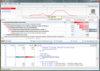
스크린샷: Identify bottlenecks and ensure code is performing optimally. ... 더 읽기 본 제품에 관한 더 많은 결과 보기
스크린샷: Identify bottlenecks and ensure code is performing optimally. ... 더 읽기
스크린샷: Find and fix memory leaks in your.NET applications. ... 더 읽기