Visual Patch
소프트웨어 패치에서 문서까지 파일 업데이트를 손쉽게 분배.
- 소프트웨어의 전문적인 품질, 풀 히스토리 패치 생성
- 하나의 실행 파일로 구 버전을 최신 릴리스로 업데이트
- Windows 95, 98, ME, NT4, 2000, XP, Vista 및 Server 2003 지원
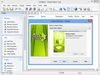
릴리스 노트: Added support for Microsoft Windows 11, Windows Server 2019, and Windows Server 2022 to the System.GetOSName action, in the Project Settings dialog and to the File installation conditions dialog. SHA-256 code signing is now the default, as SHA-1 ... 더 읽기 본 제품에 관한 더 많은 결과 보기
릴리스 노트: Adds SHA-256 code signing support plus the ability to dual-sign patches (SHA-256 and SHA-1). Added SHA-256 code signing support. Added the ability to dual-sign patches (SHA-256 and SHA-1). Added a password field for the code signing certificate(s). Added ... 더 읽기
릴리스 노트: Added support for Windows 10/Server 10. Added Windows 10/Server 10 support to Visual Patch's design environment and supporting files. Added Windows 10/Server 10 support to Visual Patch's runtime and supporting files. Added Windows 10/Server 10 ... 더 읽기
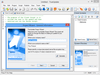
릴리스 노트: Added support for Microsoft Windows 11, Windows Server 2019, and Windows Server 2022 to the System.GetOSName action. Made SHA-256 code signing the default, as SHA-1 Authenticode and timestamping services were deprecated in early 2023. Added the ability to ... 더 읽기 본 제품에 관한 더 많은 결과 보기
릴리스 노트: Adds SHA-256 code signing support plus the ability to dual-sign patches (SHA-256 and SHA-1). Added SHA-256 code signing support. Added the ability to dual-sign updates (SHA-256 and SHA-1). Added a password field for the code signing certificate(s). Added ... 더 읽기
릴리스 노트: Feature: Added Windows 10/Server 10 support to TrueUpdate's design environment and supporting files. Feature: Added Windows 10/Server 10 support to TrueUpdate's runtime and supporting files. Feature: Added Windows 10/Server 10 to the 더 읽기

릴리스 노트: Added support for the following OS's in Launch Conditions: Microsoft Windows 10, Windows 11, Windows Server 2019, Windows Server 2022. Added support for Microsoft Windows 11, Windows Server 2019, and Windows Server 2022 to the System.GetOSName action ... 더 읽기 본 제품에 관한 더 많은 결과 보기
릴리스 노트: Added support for Microsoft Windows 11, Windows Server 2019, and Windows Server 2022 to the System.GetOSName action. Made SHA-256 code signing the default, as SHA-1 Authenticode and timestamping services were deprecated in early 2023. Added the ability to ... 더 읽기
릴리스 노트: Added SHA-256 code signing support. Added the ability to dual-sign updates (SHA-256 and SHA-1). Added a password field for the code signing certificate(s). Added a few items to the System.GetOSProductInfo action's constants. Enabled GDI scaling on ... 더 읽기
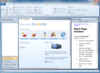
릴리스 노트: Updates in 2012 v3 Support for Windows 8, Word 2013, Internet Explorer 10 and Team Foundation Server 2012. Support for EPUB 3.0. Support for DISQUS 2012. Notable features include user voting, SEO optimization and a personalized “My DISQUS” site. Localized ... 더 읽기 본 제품에 관한 더 많은 결과 보기
릴리스 노트: Updates in 2012 v2 Visual Theme Designer- Easily edit one of Doc-To-Help’s many themes with this point-and-click editor. ePub Output- Be the first to offer output for eReaders and tablets with Doc-To-Help’s new ePub output. Optional Advanced Search Engine ... 더 읽기
릴리스 노트: Updates in 2012 v1 Mobile Help- Just select and build HTML 5-based output and your content will be formatted for mobile use. This output works on all major mobile browsers, smart phones and tablets Right-to-Left Output- Automatically publish NetHelp in ... 더 읽기
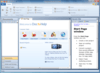
릴리스 노트: Updates in 2012 v3 Support for Windows 8, Word 2013, Internet Explorer 10 and Team Foundation Server 2012. Support for EPUB 3.0. Support for DISQUS 2012. Notable features include user voting, SEO optimization and a personalized “My DISQUS” site. Localized ... 더 읽기 본 제품에 관한 더 많은 결과 보기
릴리스 노트: Updates in 2012 v2 Visual Theme Designer- Easily edit one of Doc-To-Help’s many themes with this point-and-click editor. ePub Output- Be the first to offer output for eReaders and tablets with Doc-To-Help’s new ePub output. Optional Advanced Search Engine ... 더 읽기
릴리스 노트: Updates in 2012 v1 Mobile Help- Just select and build HTML 5-based output and your content will be formatted for mobile use. This output works on all major mobile browsers, smart phones and tablets Right-to-Left Output- Automatically publish NetHelp in ... 더 읽기
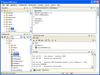
릴리스 노트: Updates in V9.1 Support for SVN 1.8 servers. Copy/Move operation improvements. Drag and Drop improvements in the Working Copy View. Drag and Drop support in the Repositories View. ... 더 읽기 본 제품에 관한 더 많은 결과 보기
릴리스 노트: Updates in V9 Improved Copying of Repository Items- Repository items can now be copied from revisions other than the latest one, allowing you to recover any previous version. Repair Items- Items that were copied, moved or renamed can be repaired. ... 더 읽기
릴리스 노트: Updates in V8 Support for SVN 1.7- Take advantage of the latest SVN improvements and fixes Extended Support for Exporting Files- Now in Repositories view it is possible to export both directories and individual files Full Support for "svn add"- ... 더 읽기
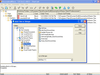
릴리스 노트: Full support for Visual Studio 2013. Added prompt messages when checking in an item that is already checked out by the same user from a different location. Fixed a bug where sawvconfigure.ini is missing when password policy is enabled. ... 더 읽기 본 제품에 관한 더 많은 결과 보기
릴리스 노트: Updates in V6.3 Full support for Visual Studio 2012. Automatically stores configuration files during server-side upgrade. ... 더 읽기
릴리스 노트: Updates in V6.2 Improved the performance to refresh the file/project list Improved the performance to Get file/project, especially when it is recursive Improved the performance of 'Check In' by reducing the frequency of status query Improved the ... 더 읽기