Official Supplier
As official and authorized distributors, we supply you with legitimate licenses directly from 200+ software publishers.
See all our Brands.
Stimulsoft Reports.Net is a .NET based report generator which helps you create flexible and feature rich reports. All reports are created in report designer with handy and user-friendly interface. You can use the report designer both in design time and in runtime. No royalties for using the report designer in runtime are required. Using Stimulsoft Reports.Net you can create reports on the bases of the variety of data sources. Created reports can be used both in Windows Forms and in ASP.NET. Rendered reports can be exported to PDF, XPS, Excel, Word etc. Source code is available.
Stimulsoft specializes in the development of components for the Microsoft.NET Framework. Customer satisfaction is the company's first priority and as such it aims to produce top quality software. Application development is not always easy, but Stimulsoft does its best to help developers to incorporate into their applications the most advanced technologies available on the market today.
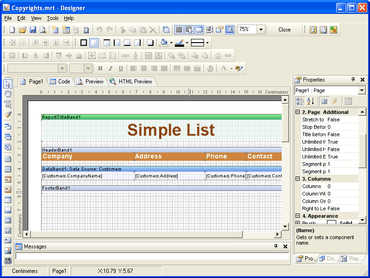
Add flexible and feature rich reports to your .NET applications.
Live Chat with our Stimulsoft licensing specialists now.