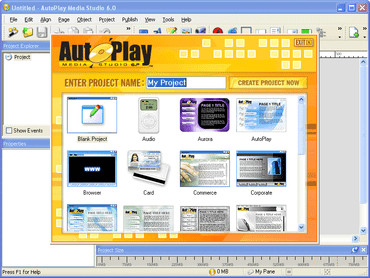AutoPlay Media Studio is a development tool that will allow you to easily integrate your existing audio, video, images, text, Flash, Web sites, and scripts by simply dragging and dropping the media files directly into your project. AutoPlay Media Studio has a friendly, easy to use interface, which doesn't require any programming knowledge to use. Limited Time Bonus: AutoPlay Media Studio includes Plugin Pack (SQLite database, Calendar, CD Audio, FTP file transfer WinButton ) and Getting Started Video Training (8 lessons, 40+ minutes) at no extra charge. Windows 7 compatible.
Updates in V8.0
- Faster & More Powerful Lua 5.1 Scripting Engine
AutoPlay Media Studio 8's scripting engine is now faster, more powerful and much more extensible. The Lua 5.1 system features a new module system, incremental garbage collection, new mechanism for varargs, new syntax for long strings and comments, mod and length operators, metatables for all types and a fully reentrant parser. - Support for Lua 5.1 Code Modules
With the new scripting engine upgrade comes compatibility with Lua 5.1 modules. You now have access to a wealth of free Lua code you can download and use in your AutoPlay Media Studio 8 projects. In most cases you simply copy the module files into your project and "require" them in your script. Just some of the useful modules out there include Bit Operation, Date, Canvas Draw, Imaging Tool, GD, Crypto, Colors, Speech, Alien, Social (Twitter), CURL, Regular Expression Parsing and so much more. - Blu-ray Disc Support
Do your projects contain huge database and video files? AutoPlay Media Studio 8 now includes full support for burning directly to Blu-Ray media (BD-R, BD-RE). The integrated Bluray disc burning allows you to publish your project directly to single layer and dual-layer BD-R and BD-RE media, supporting 25 GB, 50 GB and even 100 GB formats. - Application Styles / Skinning
AutoPlay Media Studio 8 gives you the freedom to create applications that look exactly the way you want. Perhaps you prefer that your programs to take on the same appearance as the operating system (e.g. Windows XP, Vista, Windows 7 Aero)? - Integrated Database Access
It's never been easier to write database applications using AutoPlay Media Studio! Easily connect to a variety of popular local and remote/Internet database systems including MySQL, SQLite3, ODBC, Oracle and PostgreSQL. Execute any SQL statements you desire like CREATE, INSERT and more - even easily retrieve data results using a row-by-row cursor system. Features full integration with our fill-in-the-blanks style Action Wizard, plus intelligent code completion. - PDF Object
AutoPlay Media Studio now features integrated support for displaying PDF documents right in your application. This highly requested feature also gives you full control over the display and formatting. You can show/hide toolbars, scrollbars and borders. Layout options include "Single Page", "One Column", "Two Columns" and "User Preference". View options include "Fit Page", "Fit Page Width", "Fit Page Height" and "Actual Size". - PDF Actions
Take control of the PDF object with 18 easy-to-use actions. Fully integrated into the fill-in-the-blanks Action Wizard, you'll be able to easily create dynamic applications to work with PDF files. Actions are provided to Print, Load, Navigate, Zoom, Resize, Hide and much more. - QuickTime Object
Thanks to the new Apple QuickTime object, Your AutoPlay Media Studio applications are now compatible with over 80 video, audio and image formats. Video formats include .MOV, .DV, .M4V, .MP4 and dozens more - including the amazing h.264 format. Audio formats include .AAC, .AIF, .M4A, .MP3, etc. Visual formatting options let you lock an aspect ratio, resize the media to fit the object dimensions or center it within the object area. Border styles include 3D, plain or none. - xButton Object
If you're trying to create an application that blends in beautifully with the operating system, the new xButton object is just what the doctor ordered. The new xButton object supports far more customization than was previously possible. Now you can modernize your applications by adding "icon" images to your buttons, plus you can "markup" the text however you desire. This object lets you control the relative placement of button text and button images; choose between normal and toggle styles; adjust fonts and colors; and even markup you text using dozens of XAML tags - including hyperlinks right on your buttons. By default, the xButton styles itself according to whatever operating system it is being run on. If your application is running on Vista, the button looks like a standard Vista button. If you're running it on Windows 7, it looks like Windows 7. However, you can easily override this and choose from many included styles like Flat, Office 2000, Office XP or many different Office 2007 styles. Or hundreds of MSSTYLES themes.
About Indigo Rose
Located in Winnipeg's historic Exchange District, the Indigo Rose Corporation has been developing innovative software development tools for a worldwide client base since 1991. The company is a leading provider of software development tools used to facilitate Windows based software installation, patching, updating and deployment. Its products AutoPlay Media Studio, Setup Factory and Visual Patch are recognized leaders in the software development tools industry. They are the recipients of numerous awards, including the Java Developer's Journal World Class Award, Internet Eye Editor's Choice, Simply the BestGold Award and the Indezine Magazine 5 Star rating. Additionally, all Indigo Rose products contain extensive multilingual localization features, a fact recognized and applauded by their global developer base. Indigo Rose products are in use by thousands of corporate, government and ISV developers who use our runtimes to reach millions of users worldwide. The company's dedicated staff are committed to producing innovative tools to help accelerate and further the business goals of its customers.