Proveedor oficial
Como distribuidores oficiales y autorizados, le suministramos licencias legítimas directamente de más de 200 editores de software.
Ver todas nuestras marcas.
Syncfusion Essential Chart is a business-oriented charting component which offers an innovative data object model that makes it easy to populate a chart with any kind of data source. Syncfusion Essential Chart features an advanced styles architecture that simplifies complex multilevel formatting. It can handle data in different ways. You can add data points to a series and let the chart manage them. Alternatively, you can achieve easier data binding to a data set using the built-in ChartDataBindModel control, and you can specify column names containing the x- and y-coordinate values. For additional flexibility, you can implement the IChartSeriesModel interface and plug-in a custom model. Syncfusion Essential Chart includes components for Windows Forms, ASP.NET, ASP.NET MVC, Silverlight and WPF platforms.
The following editions are included:
Syncfusion Essential Chart is also available as part of Syncfusion Essential Studio Business Intelligence Edition, Syncfusion Essential Studio User Interface Edition and Syncfusion Essential Studio Enterprise Edition.
For more information visit:
http://www.syncfusion.com/company/news/press-releases/2010/ncjulessintell2010-07-19/syncfusion releases essential studio 2010 volume 3
Syncfusion, Inc. is a leading provider of enterprise-class software components and tools for the Microsoft .NET platform. With Syncfusion, developers can move beyond simply coding applications to delivering business innovation - the elegant user interfaces, business intelligence dashboards, and sophisticated reporting that today's business users need, in the formats they demand. Syncfusion's award-winning .NET components and controls are designed to grow with you, whether you're using Windows Forms, WPF, ASP.NET, ASP.NET MVC or Silverlight.
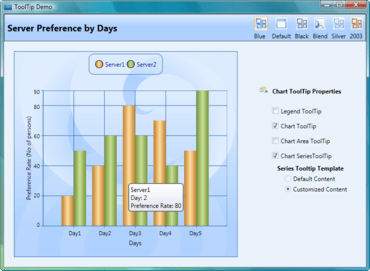
Add business charts to your Silverlight applications.
Chatee en vivo ahora mismo con nuestros especialistas en licencias de Syncfusion.