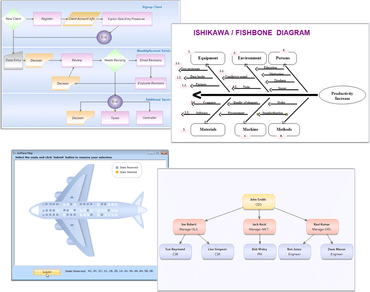Syncfusion Essential Diagram is an extensible and high-performance .NET diagramming framework for Windows Forms and ASP.NET applications. It can be used for programmatically creating flowchart, workflow, network, swimlane, maps, org chart, process flow, state transitions and other such diagrams or for developing Microsoft Visio-like interactive graphics and diagramming applications. It stores graphical objects in a node graph and renders those objects onto the screen. Essential Diagram supports both vector and raster graphics on the drawing surface. There are several built-in layout routines that will help you easily create common layout patterns like hierarchical and directed tree layouts. The ASP.Net version uses AJAX internally to perform diagram refresh during user-interaction. Included with every license is a one-year subscription for unlimited technical support and updates.
Syncfusion Essential Diagram is also available as part of Syncfusion Essential Studio User Interface Edition and Syncfusion Essential Studio Enterprise Edition.
Updates in Syncfusion Essential Diagram for ASP.NET 2010 Vol 3
Features:
- Support has now been provided for saving and loading the diagram in soap formatted XML file
Fixes:
- BoundaryConstraint will now work properly with connectors
- Scrollbar issue due to "UpdateSizeToContent" method in DiagramWebControl has been resolved
- The line-connector count for lines connecting nodes, will now reduce when connections are deleted
- Scrollbar does not refreshed properly when link nodes are maximized in the diagram web control
- Diagram will no longer freezes after click on an node whose property "AllowSelect" has been set to false
- Performance lag due to complex code patterns has be resolved
Updates in Syncfusion Essential Diagram for Silverlight 2010 Vol 3
Features:
- Data Binding
Binding to a business object with all its collections is now supported by using the hierarchical data template with a directed-tree layout. Hierarchical data templates can be used to generate a hierarchical tree view of the collection of items obtained by using the ItemsSource property. - Rulers
Horizontal and vertical rulers are provided to indicate the coordinates of the mouse pointer position with respect to the view. - Connection Ports
Essential Diagram for Silverlight now provides the ability to define custom ports for making connections. Any number of ports can be defined on a node. By default, every node has a center port. The ports can also be customized to improve their look and feel. - Serialization
Essential Diagram for Silverlight supports saving and loading a diagram page into a XAML file. Users can save a diagram page in stream or in a XAML file for future use and load it back when necessary. - Symbol Palette Filter
Symbol palette filters can be used to select a group to be displayed. Each symbol-palette group can be assigned a Filter Index to enable filtering of that group. This is particularly useful when there are a large number of groups in the symbol palette. The currently required group can be filtered out and displayed on the symbol palette. - Grouping and Ungrouping
Essential Diagram for Silverlight supports the grouping and ungrouping of nodes. When grouping a set of objects, any operation performed on the group affects all grouped objects. However, items in the group can also be edited by selecting them individually. When ungrouping, items are removed from the group, and begin to act as individual entities. - Radial Tree Layout
Radial Tree Layout Manager is a specialization of the Directed Tree Layout Manager that employs a circular layout algorithm for locating diagram nodes. RadialTreeLayout arranges nodes in a circular layout, positioning the root node at the center of the graph and child nodes in a circular fashion around the root. Sub-trees formed by the branching of child nodes are located radially around other child nodes. - Clipboard Commands
Clipboard commands have now been implemented to allow you to cut or copy selected objects on a page to the clipboard, and paste valid clipboard content onto the page.
Fixes:
- Creating a SymbolPaletteItem with the Name property set to a predefined SymbolPaletteItem now works correctly.
Updates in Syncfusion Essential Diagram for Windows Forms 2010 Vol 3
Fixes:
- Issue with SnapToGrid functionality on using rulers for Diagram control
- Formatting in TextNode collapses when Bold, Italic and Underline formats are set at the same time
- Null exception occurs while resizing custom nodes after grouping
- Issue occurs when the line drawn with Pencil tool's width is increased
- ClickPassThrough does not work for first for custom nodes
- FitDocument does not work if MeasureUnits is set to Millimeter
- PrintPort Property is added to show or hide the Ports while printing
Updates in Syncfusion Essential Diagram for WPF 2010 Vol 3
Features:
- A new automatic radial-tree layout has been implemented
- The clipboard commands Cut, Copy, and Paste have been implemented
Changes:
- When a node is right-clicked, and if it is not selected, the existing selection list will be cleared and the clicked node will be selected
- When a SymbolPaletteFilter is removed, indexes for the existing SymbolPaletteFilter will be changed, so SymbolPaletteGroup's FilterIndex should be updated manually
Fixes:
- The diagram control will now display when added to a grid that has width or height set to Auto
- Gridlines are now visible when the background is not set to DiagramPage
- Navigation through the text box using the arrow keys for editing has been enabled
- Text of a node's label now fits inside the content of a node when rotated
- When setting a node's LabelWidth after the node is loaded, the node will now be assigned
- A node's label rotation will now rotate within node boundaries
- Custom palette groups will no longer be hidden when clearing or changing the SymbolFilters collection property of the SymbolPalette class
For more information visit:
http://www.syncfusion.com/company/news/press-releases/2010/ncjulessintell2010-07-19/syncfusion releases essential studio 2010 volume 3
About Syncfusion
Syncfusion, Inc. is a leading provider of enterprise-class software components and tools for the Microsoft .NET platform. With Syncfusion, developers can move beyond simply coding applications to delivering business innovation - the elegant user interfaces, business intelligence dashboards, and sophisticated reporting that today's business users need, in the formats they demand. Syncfusion's award-winning .NET components and controls are designed to grow with you, whether you're using Windows Forms, WPF, ASP.NET, ASP.NET MVC or Silverlight.