Official Supplier
As official and authorized distributors, we supply you with legitimate licenses directly from 200+ software publishers.
See all our Brands.
Syncfusion Essential Edit is a syntax highlighting edit control that is designed to be extensible and easy to use. It does not derive from the Rich Edit control but was written from the ground up to be extensible and powerful. Syncfusion Essential Edit features multi-level undo / redo and rich formatting options. It comes with syntax files for commonly used languages and can be easily configured through a simple configuration file.
Syncfusion Essential Edit is also available as part of Syncfusion Essential Studio User Interface Edition and Syncfusion Essential Studio Enterprise Edition.
Features:
Changes:
Fixes:
Features:
Fixes:
For more information visit:
http://www.syncfusion.com/company/news/press-releases/2010/ncjulessintell2010-07-19/syncfusion releases essential studio 2010 volume 3
Syncfusion, Inc. is a leading provider of enterprise-class software components and tools for the Microsoft .NET platform. With Syncfusion, developers can move beyond simply coding applications to delivering business innovation - the elegant user interfaces, business intelligence dashboards, and sophisticated reporting that today's business users need, in the formats they demand. Syncfusion's award-winning .NET components and controls are designed to grow with you, whether you're using Windows Forms, WPF, ASP.NET, ASP.NET MVC or Silverlight.
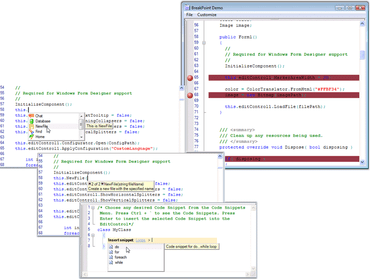
Add Syntax highlighted editing functionality to your applications.
Live Chat with our Syncfusion licensing specialists now.