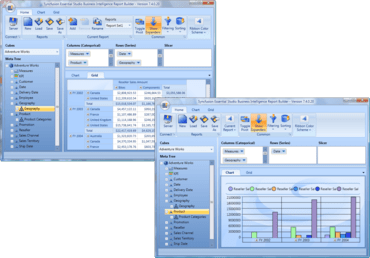Syncfusion Essential Studio Business Intelligence Edition 2010 Vol 4 adds all-new PivotGrid control for Silverlight.
Noviembre 3, 2010
Nuevas funcionalidades
Syncfusion Essential Studio Business Intelligence Edition includes OLAP aware Grid, Client, Chart and Gauge controls. You can also build reports interactively with the included Report Designer.
Syncfusion Essential Studio Business Intelligence Edition is also available as part of Syncfusion Essential Studio Enterprise.
Updates in Syncfusion Essential BI Grid for WPF and Silverlight 2010 Vol 4
- Conditional formatting
Conditional formatting allows you to format grid cells based on specified conditions. This can be achieved by defining OlapGridDataConditionalFormat, which allows you to specify the criteria for filtering the cells and set the styles to be applied. Background, foreground, font family, font size, and font weight can all be customized for value cells. - Selecting cells
Cell selection is now supported, similar to Excel, allowing you to select grid value cells. - Silverlight only - Hyperlinks for cells
Cells can be hyperlinked to retrieve a detailed description for a particular cell. The hyperlinked cells property generates a separate event called LinkClick, which is used for the clicked cell; LinkLabelEventArgs will return the clicked PivotCellDescriptor.
Updates in Syncfusion Essential BI PivotGrid for Silverlight 2010 Vol 4
- PivotGrid
Essential BI PivotGrid has been implemented for Silverlight as a powerful, cell-oriented, extensible grid control. It simulates the pivot table feature of Excel, and, as the name implies, pivots data to organize it in a cross-tabulated form. The major advantage with a pivot grid is that you can extract desired information from a large list within seconds. Along with presenting data, a pivot grid also enables you to summarize and group data, something very useful for organizing and analyzing business information. - Grouping bar
The grouping bar allows you to drag fields between different areas, such as columns, rows, values, and filters. By using the grouping bar, you can add, rearrange, or remove fields to show data exactly the way you want. The grouping bar consists of filter, data, column, and row header areas. - Conditional formatting
Conditional formatting allows you to format grid cells based on specified conditions. This can be achieved by defining PivotGridDataConditionalFormat, which allows you to specify the criteria for filtering the cells and to set the styles to be applied. Background, foreground, font family, font size, and font weight can all be customized for value cells. - Hyperlinks for cells
Cells can be hyperlinked to retrieve a detailed description for a particular cell. The hyperlinked cells property generates a separate event called HyperLinkCellClick, which is used for the clicked cell; HyperLinkCellClickEventArgs will return the clicked PivotCellInfo. - Selecting cells
Cell selection is now supported, similar to Excel, allowing you to select grid value cells. - Exporting data
The exporting feature of BI PivotGrid enables you to view pivot grid data in Excel, Word, or as a PDF. - Expression Blend support
Expression Blend makes styling and customizing a control very easy. Now, BI PivotGrid for WPF supports loading and customizing a control in Blend.
Updates in Syncfusion Essential BI Chart for Silverlight 2010 Vol 4
- New chart types
Essential BI Chart for Silverlight lets you select from a list of 20 versatile chart types, which can be used to visualize multi-dimensional OLAP data either from an Enumerable source or from SSAS, including horizontal, vertical, and circular chart types. - Themes
Themes can be used to enhance the look and feel of the Chart control, which is why BI Chart for Silverlight now comes with theme support. With over 50 themes to choose from, you can apply a wide variety of appearances to your control. - Excel exporting in ASP.NET
The BI Chart control can be exported to an Excel document as an image by using Essential XlsIO. The control provides APIs that will convert the OLAP Chart to an image while XlsIO lets you insert the image into an Excel document programmatically. - KPIs
Key points of interest (KPIs)—also known as scorecards—are a widely used performance analysis metric. KPIs are visualized in stock exchange or marketing dashboards for analyzing performance over medium or long periods of time. Now, BI Chart for Silverlight can render KPIs as two types: column KPIs and bar KPIs. - ToolTip support
ToolTips—those small pop-up elements used to display information to assist users—can now be utilized in BI Chart for Silverlight. Since advanced ToolTip support has been implemented, ToolTips can display series information such as measures, rows, columns, and values for a current segment of a particular series. - Expression Blend Support
The best way to style and customize a Silverlight control is to use Expression Blend. That’s why with BI Chart you can now load a Silverlight Chart control into Blend and customize its look and feel.
Updates in Syncfusion Essential BI Client for WPF 2010 Vol 4
- Localization
Localization is the key feature for providing solutions to global customers in different locales. Essential BI Client for WPF now supports localization, allowing you to localize the control to a specific culture. - Implementation of BI Client
Essential BI Client lets you efficiently browse and analyze multidimensional data from an OLAP data source. It lists all the cubes, dimensions, measures, and KPIs available in the data source, and it lets you slice and dice the cube. You can also create reports and store them for later use. And to make creating reports easier, you can preview a report in a chart or grid while the report is being created.
For more information visit:
http://www.syncfusion.com/company/news/press-releases/2010/ncnovsintellig2010-11-02
About Syncfusion
Syncfusion, Inc. is a leading provider of enterprise-class software components and tools for the Microsoft .NET platform. With Syncfusion, developers can move beyond simply coding applications to delivering business innovation - the elegant user interfaces, business intelligence dashboards, and sophisticated reporting that today's business users need, in the formats they demand. Syncfusion's award-winning .NET components and controls are designed to grow with you, whether you're using Windows Forms, WPF, ASP.NET, ASP.NET MVC or Silverlight.
Report builder samples in Syncfusion Essential Studio Business Intelligence Edition.
Easily build powerful analysis interfaces into your .NET applications with gauges, charts, and grids - including pivot grids – that give your users the ability to visualize and make sense of your organization’s data.
¿Alguna pregunta?
Chatee en vivo ahora mismo con nuestros especialistas en licencias de Syncfusion.

Distribuidor oficial desde 2002