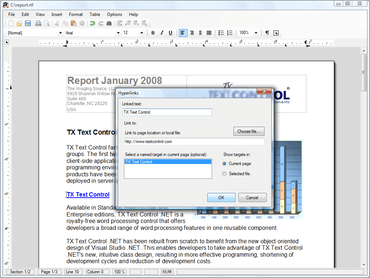TX Text Control .NET for Windows Forms includes the ability to export all documents to print-ready Adobe PDF documents without any third-party software. The fully programmable component supports nested tables, document sections, images, text frames, drag and drop, headers and footers, bulleted and numbered lists and MS Word compatible mail merge fields for database applications. Typical applications include mail merge, PDF creation, document conversion or WYSIWYG word processing.
The following editions are available:
TX Text Control .NET for Windows Forms is also available as part of the following bundles:
Updates in V16
- New Data Binding
TX Text Control .NET 16.0 offers a new concept of binding TextControl to a button bar or any other third-party ribbon bar. The TextControl.InputFormat class represents all formatting attributes at the current text input position. The presentation layer can be abstracted and no additional event handling is required to update the state of specific buttons or menu entries.
- Windows Forms Browser Applications
Using TextControl, it is possible build browser-based applications that have exactly the same feature set as applications, built with Windows Forms. This includes loading files from and saving files to the client machine in all supported formats. Using TX Text Control .NET 16.0, you can build a complete word processing application for Internet Explorer. TextControl can be encapsulated in a user control assembly, including an integrated button bar, status bar and the powerful vertical and horizontal ruler bars of TX Text Control. This technology offers true WYSIWYG and a real page view of the document.
- New Repeating Table Headers
Tables are often used to display large amounts of data, for example in a sales report. As the maximum length of a table on any one page can only be the maximum height of the page (minus margins and headers and footers), it is necessary to divide the table every time a page break occurs. As of TX Text Control .NET 16.0, any row in a table can be automatically added to the top of each table, right after a page break has occurred. This new feature ensures that tables always have a table header on every page, regardless of how long they may become. Table headers may contain any formatting, text or images that are available in any other cell of a table. Therefore, it is possible, for example, to add a corporate logo to the top left cell of a long table on every page, while the others header cells contain bold textual information.
- New Spell Checker Interface
TX Text Control .NET 16.0 provides an entirely new generic spell checker interface that allows any 3rd partly spell checking component to be easily integrated into a TX Text Control based application. The TextControl.SpellCheckText event occurs, if the text of a document has been altered and the spelling of the new text needs to be checked. The event handler receives an argument of type SpellCheckTextEventArgs, which contains data that is related to this event. TX Text Control .NET 16.0 underlines these misspelled words automatically. Misspelled words are added to the MisspelledWords array, which can be used to manipulate the misspelled words in a document's text (remove, get item). This is particularly useful to create your own spell check dialog.
- New Text Part Collection
TX Text Control .NET 16.0 offers a number of collections for text, tables and images, which can occur in any part of a document. For example, in headers and footers, in text frames or in the main text of a document. In TX Text Control .NET 16.0, a new meta collection has been introduced that allows the iteration of the above mentioned parts of a document. This is useful to access all available collections via one standard interface. For example, in the case of mail merge, it is necessary to merge data in all text fields, regardless of which part of a document they occur. Potentially, merge fields could occur in headers and footers, in text frames or in the main text. Similarly, when implementing search and replace, all occurrences of the search term must be replaced, irrespective of its specific location within a document. The new TextPartCollection assists in applications, in which such functionality is required.
- Improved PDF Import Filter
PDF import has been an integral part of TX Text Control since version 15.0. With each new version of TX Text Control, this import filter has been getting better and better, and can be used in an ever growing number of applications. This trend continues in TX Text Control .NET 16.0. Imported text is no longer arbitrarily imported into text frames, as was the case in the previous version of TX Text Control .NET. Text frames are now used only in the case of complicated word processing features, such as nested tables, formulas etc. For the end user, this has two main advantages: i) The speed at which text is imported has been dramatically improved and ii) the imported text is in one chunk and no longer in a number of different text frames. This makes editing the text after it has been imported much easier.
About The Imaging Source
The Imaging Source was founded in Germany in 1991 under the name DBS (Digitale Bildverarbeitung und Systementwicklung). A few months after opening a branch in Charlotte, NC, USA, the company changed its name to The Imaging Source to address a worldwide market. The Imaging Source has been developing TX Text Control since its inception in 1991, but an equally important part of the company's expertise, which is reflected in the name, is the creation of complete imaging systems.