Fournisseur officiel
Comme nous somme les distributeurs officiels et autorisés, nous vous fournissons des licences légitimes directement à partir de 200+ éditeurs de logiciels.
Voyez toutes nos marques.
TX Text Control ActiveX features the ability to export all documents can be exported to print-ready Adobe PDF documents without any third-party software. The fully programmable component supports nested tables, document sections, images, text frames, drag and drop, headers and footers, bulleted and numbered lists and MS Word compatible mail merge fields for database applications. Typical applications include mail merge, PDF creation, document conversion or WYSIWYG word processing.
The following editions are available:
New Repeating Table Headers
Tables are often used to display large amounts of data, for example in a sales report. As the maximum length of a table on any one page can only be the maximum height of the page (minus margins and headers and footers), it is necessary to divide the table every time a page break occurs. As of TX Text Control ActiveX 16.0, any row in a table can be automatically added to the top of each table, right after a page break has occurred. This new feature ensures that tables always have a table header on every page, regardless of how long they may become. Table headers may contain any formatting, text or images that are available in any other cell of a table. Therefore, it is possible, for example, to add a corporate logo to the top left cell of a long table on every page, while the others header cells contain bold textual information.
New Spell Checker Interface
TX Text Control ActiveX 16.0 provides an entirely new generic spell checker interface that allows any 3rd partly spell checking component to be easily integrated into a TX Text Control based application. The TextControl.SpellCheckText event occurs, if the text of a document has been altered and the spelling of the new text needs to be checked. The event handler receives an argument, which contains data that is related to this event. TX Text Control ActiveX 16.0 underlines these misspelled words automatically. Misspelled words are added to the MisspelledWordPositions array, which can be used to manipulate the misspelled words in a document's text (remove, get item). This is particularly useful to create your own spell check dialog.
Extended User Interface
New buttons have been added to TXButtonBar, which can be used to:
Corresponding methods have been added to TXTextControl to provide this functionality from programming code:
Page Rendering Engine
The new page rendering engine allows a graphical representation of a page to be saved as a Visual Basic compatible Picture object. Exported pages can be converted into a number of other formats, such as JPG, GIF, PNG, BMP, WMF, EMF, TIFF or ICO. The layout of the exported page image is exactly the same as that of the printed document or PDF. A typical application for this new functionality would be to generate thumbnails of all the pages in a document or to display a page-orientated view of a document in a web browser or mobile device.
The Imaging Source was founded in Germany in 1991 under the name DBS (Digitale Bildverarbeitung und Systementwicklung). A few months after opening a branch in Charlotte, NC, USA, the company changed its name to The Imaging Source to address a worldwide market. The Imaging Source has been developing TX Text Control since its inception in 1991, but an equally important part of the company's expertise, which is reflected in the name, is the creation of complete imaging systems.
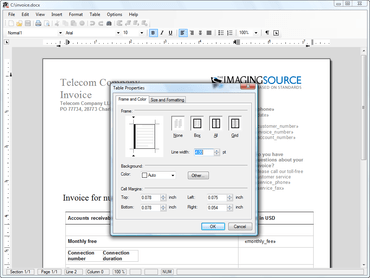
Traitement de texte et génération de rapports complets pour les langages de base COM et Visual Basic 6.
Discutez en direct avec l'un de nos spécialiste des licences Text Control .