Fournisseur officiel
Comme nous somme les distributeurs officiels et autorisés, nous vous fournissons des licences légitimes directement à partir de 200+ éditeurs de logiciels.
Voyez toutes nos marques.
AppLife Update is an updating solution for .NET software applications. Using AppLife Update, you can easily enable your applications to discover, download, and apply updates automatically. It handles all of the challenges of updating .NET software. Update publishing, discovery, download, application shutdown, automatic proxy detection, elevated user privileges, Vista UAC prompt handling, and custom update actions are included. AppLife Update is fully documented and ships with three Quick Start example applications to get you updating your applications very quickly.
For more information visit:
http://www.kineticjump.com/PressReleases/AppLifeUpdate40.aspx
Kinetic Jump Software was founded to bring the AppLife vision to reality. The AppLife vision is a suite of reasonably priced products that are designed to improve communications and collaboration between the three primary groups of software application stakeholders. Management – Engineering - Users. This vision is derived from many years of custom application development and application lifetime support. The Kinetic Jump mission is to build great software solutions and provide fanatical support to its clients.
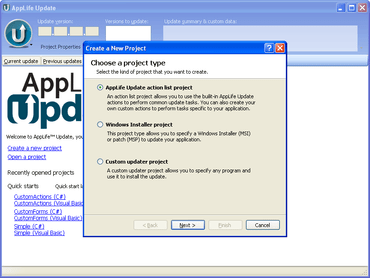
Restez connecté avec vos applications .NET déployées.
Discutez en direct avec l'un de nos spécialiste des licences Kinetic Jump Software .