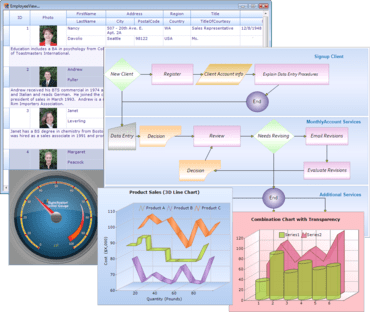Syncfusion Essential Studio User Interface Edition includes high performance Grid, Docking and Menu frameworks, data binding controls, Scheduler, Data Visualization Chart, Gauge, Diagram and more. It includes the following individual products: Essential Grid, Essential Tools, Essential Chart (ASP.NET, ASP.NET MVC, Windows Forms, WPF, Silverlight) Essential Diagram (ASP.NET, Windows Forms, WPF), Essential Schedule (ASP.NET, Windows Forms, Silverlight), Essential Edit, Essential HTMLUI (Windows Forms), Essential Gauge (WPF, Silverlight).
Updates in 2011 Vol 1
ASP.NET
Essential Tools
- Scrolling Static Menu Items
When a large number of menu items have been added to a menu, scroll arrows can be automatically set so the items can be scrolled. The position of the scroll arrows can also be customized. - Highlighting Selected Items
Now you can select an item, navigate to the selected item’s page, and still see the selected item highlighted in the menu, reminding you which item was selected. - Upload Control: Integrated Pipeline Mode
The Upload control now supports an IIS7 default pipeline mode - Maintaining Selection on a Static Menu
When a static menu has more than one level, a selected menu item will remain highlighted after the pointer moves to other menu items. The menu can also be configured to remain expanded after the pointer departs. - Leaving a Menu in an Expanded State
When a static menu has more than one level, a selected menu item will remain highlighted after the pointer moves to other menu items. The menu can also be configured to remain open after the pointer departs.
Essential Schedule
- Dragging Recurrence Appointments
The drag-and-drop function gives you an option for easily editing an appointment’s start time and end time. Now, if a recurrence appointment is dragged, you will have an option to edit the whole series of appointments, or to edit the specific appointment only. - Enhanced Recurrence Patterns
Recurrence appointments are useful when scheduling appointments that occur at regular intervals. These patterns are mainly classified as daily, weekly, monthly, and yearly. Now, each of these main patterns has been further classified into sub-patterns similar to Outlook.
ASP.NET MVC
Essential Grid
- Frozen Rows and Columns
Rows and columns can be frozen, to the left or to the top of a grid, so they are always visible when scrolling through a large number of cells. This feature can be used to ensure that readers always see row and column headers, and it can help you keep important non-header rows and columns in view. Summary rows can also be frozen so they will always be visible at the bottom of a grid. - JSON Mode
JSON (JavaScript Object Notation) is a light data-interchange format for serializing structured data. It defines a small set of formatting rules for a portable representation of such data. New to Essential Grid for ASP.NET MVC, JSON mode supports paging, sorting, filtering, grouping, editing, column formatting, custom formatting, and summaries. JSON mode uses JQuery templates internally to bind a data source to grid content. It also provides events on the client side for formatting cells and inserting templates. With this approach, data is only updated from the server-side, and the Grid control is rendered on the client side with updated data, thus increasing performance, user interaction, and enhancing security.
WPF
Essential Grid
- Improved Data Template
You can now utilize data templates in Essential Grid better than ever. The CellItemTemplate and CellEditTemplate properties have been added, allowing cells to host two templates—one in normal mode and another in edit mode. You will also find that data-template cells are easier to select and navigate. - Column Chooser
When GridDataControl is defined with visible columns, you may find that some of the columns are not included. The column chooser enables you to add or remove columns from a view simply by dragging and dropping them.
Essential Tools
- Range Slider Themes
Nine basic themes have been added for the RangeSlider control—Office 2007 and 2010 Blue, Black, and Silver, Office 2003, Blend, and Visual Studio 2010. - Themes for Buttons
New themes are now available to enhance the look and feel of the ButtonAdv control. The new themes include Office2007, Office2010, Blend, ShinyRed, and ShinyBlue. - VS 2010 Themes in WPF
Now Essential Grid, Schedule, Chart, and Gauge for WPF can don sleek, new Visual Studio 2010 skins.
Essential Chart
- Property Dialog Revamp
The Property dialog helps you customize the values of the Chart control’s properties at run time. Now the Property dialog has been revamped to adhere to the MVVM model. - Chart Serialization
Chart serialization is the process of converting the state of a chart into a form that can be persisted or transported. The complement of serialization is deserialization, which converts a stream into a chart object. Together, these processes allow data to be easily stored and transferred. You can share an object between different applications by serializing it to the Clipboard, and you can serialize an object to a stream, to a disk, to memory, over the network, and so forth.
Silverlight
Essential Grid
- Improved Data Template
You can now utilize data templates in Essential Grid better than ever. The CellItemTemplate and CellEditTemplate properties have been added, allowing cells to host two templates—one in normal mode and another in edit mode. You will also find that data-template cells are easier to select, navigate, and align.
Essential Tools
- New RichTextBoxAdv control
The RichTextBoxAdv control has been added for Silverlight, allowing you to edit and format content using advanced text and paragraph formatting features. With this new control, text can be aligned; images and UI elements can be inserted; bullets and numbering can be added to lists; text can be cut, copied, and pasted; and built-in command support can be utilized. One of the more attractive features of the RichTextBoxAdv control is ribbon support. The RichTextRibbon control has built-in commands that will execute the functionalities of the RichTextBoxAdv control when the data context is set. - Blend Theme for Ribbons
Blend themes are now available for the Ribbon control, allowing you to give your control the look and feel of Expression Blend. - VS 2010 Themes for Silverlight
Now Essential Grid, Schedule, Chart, and Gauge for Silverlight can be enhanced with the appearance of Visual Studio 2010.
Windows Forms
Essential Grid
- Office 2010 Themes
Now, you can apply Office 2010 themes to grid controls: GridControl, GridGroupingControl, GridDataBoundGrid, and GridListControl. This provides a grid with an Office 2010 Excel-like appearance. Grid scrollbars and embedded controls will also possess the selected look and feel. Even interactive operations such as mouse hovering and clicking will mimic Office 2010.
For more information visit:
http://www.syncfusion.com/company/news/press-releases/2011/eb5201ligenceco2011-02-05
About Syncfusion
Syncfusion, Inc. is a leading provider of enterprise-class software components and tools for the Microsoft .NET platform. With Syncfusion, developers can move beyond simply coding applications to delivering business innovation - the elegant user interfaces, business intelligence dashboards, and sophisticated reporting that today's business users need, in the formats they demand. Syncfusion's award-winning .NET components and controls are designed to grow with you, whether you're using Windows Forms, WPF, ASP.NET, ASP.NET MVC or Silverlight.