Official Supplier
As official and authorized distributors, we supply you with legitimate licenses directly from 200+ software publishers.
See all our Brands.
Syncfusion Essential Diagram for WPF has the ability to present feature-rich diagrams. It provides an intuitive user-interaction model for creating and editing diagrams with XAML and data-binding support. Syncfusion Essential Diagram for WPF’s programmatic interface also places at your disposal many useful commands and methods that enable the performance of functionalities such as printing, data binding, serialization, and automatically laying out algorithms.
Syncfusion, Inc. is a leading provider of enterprise-class software components and tools for the Microsoft .NET platform. With Syncfusion, developers can move beyond simply coding applications to delivering business innovation - the elegant user interfaces, business intelligence dashboards, and sophisticated reporting that today's business users need, in the formats they demand. Syncfusion's award-winning .NET components and controls are designed to grow with you, whether you're using Windows Forms, WPF, ASP.NET, ASP.NET MVC or Silverlight.
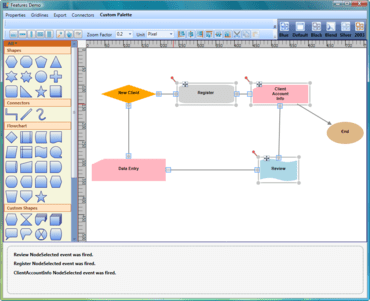
Create Visio-like diagrams with ease.
Live Chat with our Syncfusion licensing specialists now.