Proveedor oficial
Como distribuidores oficiales y autorizados, le suministramos licencias legítimas directamente de más de 200 editores de software.
Ver todas nuestras marcas.
Infragistics NetAdvantage for Windows Forms provides developers with UI controls to rapidly build and style high-fidelity line of business application user interfaces with the look and feel of Microsoft Office. With Infragistics NetAdvantage for Windows Forms developers receive every control (data grids, trees, toolbars, calendars, editors, charts, gauges, scenic ribbons and more) needed to create superior user experiences with stability, performance and robustness. NetAdvantage for Windows Forms includes an annual subscription to developer support, source code, all updates and upgrades, documentation and samples.
Infragistics has been a market leader in the presentation layer components industry for over 18 years. With a comprehensive portfolio of multi-platform Enterprise Software products and services, it has achieved global reach in nearly every Fortune 2000 company. Infragistics empowers developers to build and style great application user interfaces for Windows Forms, ASP.NET, WPF and JSF, and additionally offers user interface test tools, support, training and consulting services.
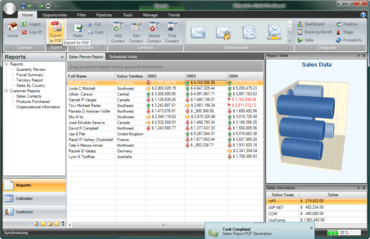
Un conjunto de más de 100 controles de interfaz de usuario de formularios Windows le permite crear rápidamente interfaces de usuario con estilos con que ofrecen experiencias superiores.
Chatee en vivo ahora mismo con nuestros especialistas en licencias de Infragistics.