Official Supplier
As official and authorized distributors, we supply you with legitimate licenses directly from 200+ software publishers.
See all our Brands.
ASPxHTMLEditor allows you to add a text editor with an intuitive user interface that resembles Microsoft Word (with similar toolbars and the same keyboard shortcuts) to your ASP.NET applications. In addition to being a WYSIWYG editor, the ASPxHTMLEditor control supports HTML input. With ASPxHTMLEditor (DevExpress HMTL Editor), you don't have to choose which input method to use, because ASPxHTMLEditor provides automatic two-way synchronization between the visual editor and HTML code. End-users can switch to the code view and edit documents by manually controlling every tag and attribute. This allows them to use even those tags that aren't currently supported by the visual editor. To ensure superior performance, ASPxHTMLEditor initially generates the least amount of code required for its functionality on the client. When end-users need additional elements, such as popup windows for image or hyperlink management, these elements are loaded via AJAX callbacks with ASPxHTMLEditor (DevExpress HMTL Editor).
Developer Express is a software development company based in the United States. It produces coding assistance tools and components for Delphi, C++ Builder and Microsoft Visual Studio developers. The major part of its product line is VCL, .NET WinForms and ASP.NET components that replicate the UI of Microsoft Windows and Microsoft Office applications. Developer Express has won many industry awards for its products.
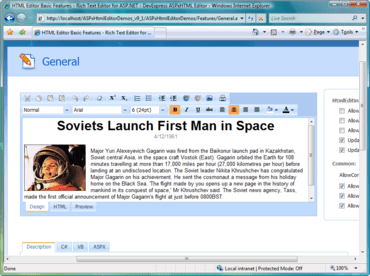
Create web applications with rich text editing functionality.
Live Chat with our DevExpress licensing specialists now.