官方供應商
我們作為官方授權經銷商,直接提供超過200家開發廠家所發行超過1000個的產品授權給您。
請參閱我們所有的品牌。
AutoPlay Media Studio is a development tool that will allow you to easily integrate your existing audio, video, images, text, Flash, Web sites, and scripts by simply dragging and dropping the media files directly into your project. AutoPlay Media Studio has a friendly, easy to use interface, which doesn't require any programming knowledge to use. Windows 7 compatible.
Indigo Rose located in Winnipeg's historic Exchange District, has been developing innovative software development tools for a worldwide client base since 1991. They are a leading provider of software development tools used to facilitate Windows based software installation, patching, updating and deployment. The products AutoPlay Media Studio, Setup Factory and Visual Patch are recognized leaders in the software development tools industry. They are the recipients of numerous awards, including the Java Developer's Journal World Class Award, Internet Eye Editor's Choice, Simply the BestGold Award and the Indezine Magazine 5 Star rating. Additionally, all of their products contain extensive multilingual localization features, a fact recognized and applauded by their global developer base.
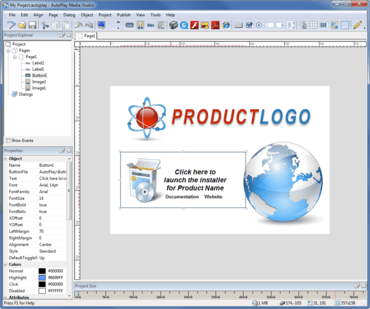
Live Chat現在與我們的Indigo Rose 專家即時聊天詢問。