Fournisseur officiel
Comme nous somme les distributeurs officiels et autorisés, nous vous fournissons des licences légitimes directement à partir de 200+ éditeurs de logiciels.
Voyez toutes nos marques.
Studio Controls for COM includes royalty-free ActiveX controls for Outlook style scheduling to snap-in Windows application design, data entry and presentation including components for intuitive UI design. Integrating standards based component software in project development advances the time to market while offering application development a whole new set of features at a fraction of the cost.
ctCalendar (v6.0)
ctDayView (v3.0.0.1)
ctGrid (v5.0)
ctList (v9.0)
ctTree (v10.0)
Incorporated in 1996, DBI Technologies Inc. is a commercial software development company that is focused on empowering Windows application developers with the most flexible and respected commercial component products and services. DBI is recognized for its technical and pre-sales support for its customers working in any Microsoft development environment from Office to HTML. An industry leader in the implementation of component based application development, DBI provides creative solutions for its clients, incorporating leading edge Web technologies built on commercial component based architectures. DBI’s Component::Solutions are incorporated in many Fortune 1000 business support systems, as well as commercial ERP and CRM solutions.
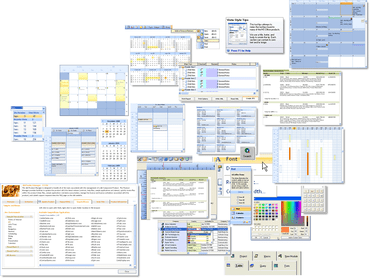
Logiciel testé en situation avec une interface Windows moderne et des composants d'ordonnancement pour les IDE reposant sur des objets COM.
Discutez en direct avec l'un de nos spécialiste des licences DBI Technologies .