공식 공급 업체
200 이상의 소프트웨어 개발처와 판매 계약을 맺은 공인 디스트리뷰터로서 합법적인 라이선스를 제공합니다.
모든 브랜드 보기.
WpfDiagram is a WPF component that draws all types of flow diagrams like entity-relationship (ER), workflow, algorithms, flowcharts, IVR systems, database charts object hierarchies, relationships and many more. WpfDiagram offers numerous appearance properties, events, save/load options and automatic layouts. WpfDiagram can also draw tables, has many predefined shapes, scroll, zoom, undo/redo capabilities and many more.
MindFusion Group products and services are based on the advanced technologies of industry leaders like Microsoft, Sun Microsystems and Macromedia as well as on open-source products. The professionals working with the MindFusion Group specialise in different areas of application and web development, database design and management, systems and network integration. They utilize the available technologies to maximum extent to create manageable, cost-efficient and flexible software solutions.
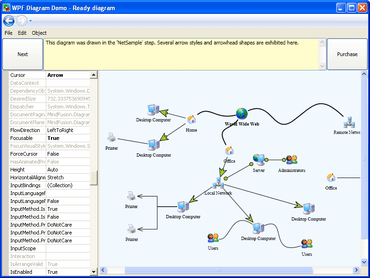
WPF 응용 프로그램에 고급 다이어그램 작성 기능을 추가 합니다.
MindFusion Group 사 제품 라이선스 담당자와 라이브 채팅