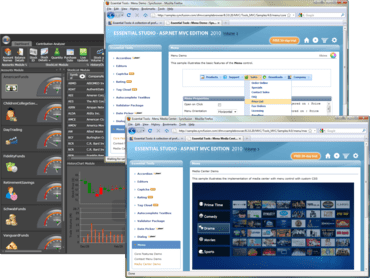Syncfusion Essential Tools is an extensive collection of nearly 80 user-interface components. You can easily create robust and usable application interfaces such as those emulating Visual Studio.NET and Microsoft Office. All the editor controls have been architected to provide a simple and feature-rich means for capturing data input, validating, and displaying appropriate formatting. Syncfusion Essential Tools includes components for Windows Forms, WPF, Silverlight, ASP.NET and ASP.NET MVC technologies.
The following editions are available:
Updates in 2011
Essential Tools for ASP.NET MVC Mobile
- Header Control - The Header control displays header content for mobile applications. It provides customization options to set captions, show or hide captions, and set custom content as a template for left and right (forward and back) navigation buttons. It features four built-in skins to enhance its look and feel.
- Footer Control - The Footer control displays header content for mobile applications. It provides customization options to set captions, show or hide captions, and set custom content as a template for left and right (forward and back) navigation buttons. It features four built-in skins to enhance its look and feel.
- Menu Control - The Menu control provides stunning interactive menus. It supports data binding, templates, and even rendering for sub-items to create hierarchical menus. Menu items can be displayed in either horizontal or vertical layout modes. The control has four built-in themes to enhance its look and feel.
- Dialog Control - The Dialog control implements a modal dialog box-like window inside which any HTML content can be placed, including form content, messages, images, and text. Dialog boxes can be dragged within a browser, and feature four built-in themes that enhance their look and feel.
- ProgressBar Control - The ProgressBar control allows you to graphically represent the progress of an ongoing process. Because it is a client-side control, information can be loaded quickly. The control’s orientation, dimensions, and text are customizable, and it features four built-in skins that enhance its look and feel.
- Button Control - The Button control allows you to use exactly the kind of button you would want to use. There are four types of buttons available: Normal Button, Toggle Button, Drop-down Button and Split Button.
- List Box Control - The ListBox control provides a dynamic and interactive list view interface for displaying data, results lists, and more. The ListBox control supports server data binding, JSON binding, and Web service binding. It also supports client-side filtering, and comes with various built-in skins to enhance the look and feel for end users.
- Tab Control - The Tab control provides a dynamic and interactive menu-driven tabbed interface. Tab content can be text, images, graphics, or HTML. If more items are added to the tab bar than can be displayed, a More option automatically appears at the end of the tab bar. When end users touch the More item, all the items that did not fit on the tab bar are displayed. The Tab control supports data binding for tab items and provides two types of tab styles—opened and closed. The tab control comes with various built-in skins that enhance the look and feel.
- Waiting Pop-Up Control - This feature allows you to make your website more user-friendly. You can customize the image or use any HTML content to be displayed in the pop-up.
- Rating Control - The Rating control provides an intuitive rating experience that allows end users to select a number of stars that represent a rating. Developers can specify the initial rating, the maximum rating to allow, and the alignment and direction of the stars. The Rating control also allows developers to specify a custom shape instead of stars. It ships with four built-in skins, and is rendered on the HTML 5 canvas surface.
- Toggle Button Control - This button control indicates a feature with two basic states—on and off. An independent toggle button behaves like a checkbox. You can click toggle buttons, or drag the object inside it, to turn a setting on or off—for instance, to switch between italic and plain style in selected text.
- File Upload Control - This control allows you to upload files to a server. It allows uploading multiple files and accepts files of any format. It uses progress bars to show the status of the file upload.
- Scroll Panel Control - This feature provides an interactive scroll panel control that wraps all its contents in a scrollable area. Objects with continuous text, pictures, or any other content can be scrolled or viewed even if they don’t fit into the space on the mobile display. The scroll panel control supports four built-in skins that enhance its look and feel.
- Slider Control - The slider control provides a dynamic and interactive slider bar that allows users to visually select a specific value (or a range of values in the case of a range slider) within a value range. It supports both horizontal and vertical orientations. It also supports various tick marks and different slider handles. It provides HTML 5 ToolTips to display the current value of the slider. The slider control features four built-in skins that enhance the look and feel.
- ToolBar Control - This feature allows you to customize and display a list of command items in a standard toolbar interface. Toolbars can be populated from the Items collection. It also supports data binding and templates for toolbar items, and features four built-in themes.
- Accordion Control - Allows you to categorize items within multiple panes with the option to expand, collapse, and display them one at a time. Each accordion pane has a template for its header and content. It also supports an auto-size mode that allows it to fit in a variety of layouts.
Essential Tools for ASP.NET
- Client-Side Events for the TreeView Control - New client-side events and features have been added to the TreeView control help to control its behavior efficiently.
Essential Tools for ASP.NET MVC
- Rotator Improvements - The Rotator control now features better animation support, data binding, displaying items in a random order, and an integrated pager.
- Time Picker Control - The time picker feature allows you to configure which hour convention you prefer to follow (12-hour or 24-hour) and choose which separator you like to use for the time format. You can also choose to turn off the minutes, seconds, or both and configure the display time format (hh:mm tt is the default format of time in the Time Picker, where “tt” refers to the AM/PM designators. This field remains void if time is in the 24-hour format. You can configure it to be hh:mm:ss)
Essential Tools for WPF
- Multiple Selection in Property Grid - This feature displays the properties that are common among multiple selected objects, and when a single selected object is bound, property grid will display all the properties of the selected object.
Essential Tools for Windows Phone
- Jumplists - This control allows users to jump to a specific category in a list instead of having to scroll through the body of it. For example, when you want to select a contact, you can jump to contacts starting with specific letters. Jump buttons will be enabled or disabled based on the item’s availability.
- Range Slider Control - Using this control you can set a price range to select products, or specify a time range to filter sale reports for a specific period of time. You can set the range by dragging the thumb or clicking on the slider bar. You can orient the slider vertical or horizontal as needed. You can also customize the appearance of the slider.
- Toolbar Control - The toolbar control common in desktop apps is now available for Windows Phone. A toolbar is a graphical presentation of frequently used commands optimized for efficient access.
- Color Picker Control - A color picker control enables you to select a desired color from a predefined color palette. You can use this control to customize elements such as background, foreground, image border color, and so on. You can define the colors by editing the RGB or alpha values.
- Timespan Picker Control - The Timespan Picker control enables you to provide the option to select a time span in your applications. Supported timespan elements include day, hour, minute, and second. You can customize the timespan format as needed.
- ToolTip Control - This control allows you to display more information about a UI element. Since there is no mouse hover event in the phone environment, ToolTips are displayed on tap event. You can customize the content and appearance of ToolTips.
- Dialog Control - This control enables you to display modal or non-modal content in your applications. You can also use it to display alert or prompt dialogs.
About Syncfusion
Founded by industry experts in 2001, Syncfusion provides the broadest range of enterprise-class software components and tools for the Microsoft .NET platform. With Syncfusion, developers can move beyond simply coding applications to delivering real business innovation -- the elegant user interfaces, business intelligence dashboards, and sophisticated reporting that today's business users need, in the formats they demand. Their award-winning .NET components and controls are designed to meet your evolving development needs, whether you're working in Windows Forms, WPF, ASP.NET, ASP.NET MVC, or Silverlight. Syncfusion uncompromisingly strive for excellence in order to offer the very best value to our customers - from small ISVs to Fortune 100 companies.