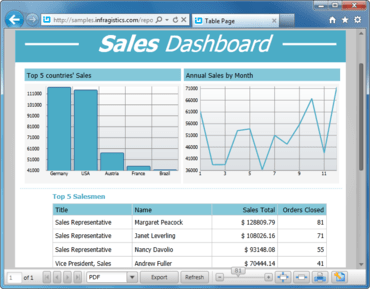Infragistics NetAdvantage Ultimate provides advanced controls to build user interface and data visualization applications for Windows Forms, ASP.NET, WPF, jQuery and Silverlight. With SharePoint Web Parts, Reporting and Windows Phone in the same package, developers can create high performance, robust, stable solutions across browsers, platforms and devices. An annual subscription is also provided for developer support, source code, updates, upgrades, documentation and samples.
Updates in 2011 Volume 2
New Features for Reporting Developers:
- Easy-to-use Report Design Interface – the design controls and features are integrated for use with Visual Studio 2010, and provide an easy way to create data reports.
- Flexible Report Viewing - reports can be rendered and viewed locally or remotely (on a server).
- Data Visualization Integration – includes the award-winning charting functionality found in Infragistics Silverlight and WPF Data Visualization products.
- Add Your Own Report Data at Design-time or at Run-time - offers data access support for SQL data sources, and object data sources. You can also easily connect to Entity Framework and RIA Services (using client-side rendering).
- Printing and Exporting - enables printing and exporting to both a PDF file, Microsoft Word, and Microsoft Excel format for easier sharing with end users.
- Write Your Own Custom Expressions – you can conduct an analysis of reported data with "built-in" support for common constants, operators, and functions with the help of the Expression Assistant feature.
New Features for Windows Forms Developers:
- Syntax Parsing Framework – a fully functional parser engine that can take a programming language and parse it into its language specific tokens, keywords and constructs.
- Enhanced WinGrid – now more in-tune with Excel behaviors, with improved exporting.
- Infragistics Excel Library Enhanced - support has been added for shapes, data validation, print titles, print area and page breaks.
- Custom Columns Added for GANTT View - you can now display additional information about tasks.
- Math Library - provides complex vector and matrix calculations plus all the standard .NET math functions and other commonly used mathematical computation methods.
- Black and Silver Themes - add an Office 2010 look and feel to your applications.
New Features for jQuery Developers:
- Enhanced jQuery Grid - the JavaScript and HTML5 based data grid now has grouping, custom editors, column hiding, resizing and summaries, row selector, tooltips and a user feature chooser.
- Infragistics Excel Library Enhanced - support has been added for shapes, data validation, print titles, print area and page breaks.
- jQuery Hierarchical Grid - this new grid control allows users to drill down, as well as add, edit, delete, select, sort, group and filter rows.
- ComboBox- fully featured Combo Box control with built-in Auto-Suggest, Auto-Complete and Auto-Filtering.
- Web-based Tree - a new jQuery tree control features load on demand, node templates, checkboxes and keyboard navigation.
- HTML5 Charts - a full range of business, scientific and financial charts, including bar, line, polar, range, step, spline, OHLC and candlestick.
- HTML Editor - a new jQuery WYSIWYG editor which offers rich text formatting, the ability to insert images, links, lists and tables; clipboard support and source and design views.
New Features for ASP.NET Developers:
- iPad/iPhone Browser Support - all ASP.NET controls are now fully touch enabled on the iPad and iPhone.
- Infragistics Excel Library Enhanced - support has been added for shapes, data validation, print titles, print area and page breaks.
- Enhanced ASP.NET Data Grid - new features include Microsoft Word exporter, multi-column headers, batch updating, clipboard support and cell merging.
- Image Button Enhanced - now implements the iButtonControl interface so you can enable it as the default button on a page.
New Features for WPF and Silverlight Line of Business Developers:
- XAML Data Chart - add charts with millions of data points, capable of millisecond updates to your applications.
- Funnel Chart - displays data in a funnel shape with a variable number of sections, each representing the data as a portion of 100%.
- Resource Washer - set the color on groups of resources in an existing ResourceDictionary to update the color of the controls in your applications.
- Infragistics Excel Library Enhanced - support has been added for shapes, data validation, print titles, print area and page breaks.
- Input Controls - enhance data entry with xamCurrencyInput, xamDateTimeInput, xamMaskedInput and xamNumericInput controls.
- Multi-Column Combo - new control gives you a more comprehensive display choice for dropdown data.
- Math Library - provides complex vector and matrix calculations plus all the standard .NET math functions and other commonly used mathematical computation methods.
- Tile Manager - users can configure a tiled grid layout by enabling moving, resizing and the ability to change the state of the tiles at run time.
- Calculation Manager - adds Microsoft Excel-like formula support to any XAML control on a form, including native WPF and Silverlight controls
New Features for WPF and Silverlight Data Visualization Developers:
- Resource Washer - set the color on groups of resources in an existing ResourceDictionary to update the color of the controls in your applications.
- Infragistics Excel Library Enhanced - support has been added for shapes, data validation, print titles, print area and page breaks.
- Geographic Map - create highly detailed, thematic geographical maps.
- Funnel Chart - displays data in a funnel shape with a variable number of sections, each representing the data as a portion of 100%.
- Sparkline Chart - a data-intense, design-simple graphic that allows end users to spot trends, variations and patterns in data.
- Data Chart – now includes the following new features: OLAP axis, error bars, 15 new chart series, weighted moving average trend line and correlation formula.
- Pivot Grid - lets your users slice, dice and filter multidimensional data of your OLAP cube or data warehouse.
- Timeline– now allows the adjustment of labels and tick marks based on the current zoom level (which is the visible area of the chart).
- Network Node Diagrams – new features include the ability to choose the relationship type between nodes, support for various visual states and manipulation of individual nodes.
New Features for Windows Phone Developers:
- Input Controls - enhance data entry with xamCurrencyInput, xamDateTimeInput, xamMaskedInput and xamNumericInput controls.
- Persistence Framework - you can now persist control settings from any WPF dependency object allowing users to save and load their UI preferences.
- Rating Control – the new xamRating control allows you to display rating images to the end users and record their input when they tap on an image.
- ACS Control - an exciting new control which provides an application with a way to let users log-in with their existing Facebook, Twitter, Gmail or Live ID credentials.
New Features for Visual Studio LightSwitch Developers:
- UI Control Extensions – provides custom shells, themes and controls for creating code-free dashboards, interactive maps, and other eye-catching data visualizations.
- xamGrid Control - an editable hierarchical data grid control designed for high performance.
About Infragistics
Infragistics has been the market leader in the presentation layer components industry for over 18 years. With a comprehensive portfolio of multi-platform Enterprise Software products and services, they have achieved global reach in nearly every Fortune 2000 company. Infragistics empowers developers to build and style great application user interfaces for Windows Forms, ASP.NET, WPF and JSF, and additionally offers user interface test tools, support, training and consulting services.