Official Supplier
As official and authorized distributors, we supply you with legitimate licenses directly from 200+ software publishers.
See all our Brands.
Infragistics NetAdvantage for Windows Forms provides developers with UI controls to rapidly build and style line-of-business applications with the look and feel of Microsoft Office. Developers receive controls needed to create superior user experiences with stability, performance and robustness including data grids, trees, toolbars, calendars, editors, charts, gauges and scenic ribbons.
Infragistics has been the market leader in the presentation layer components industry for over 18 years. With a comprehensive portfolio of multi-platform Enterprise Software products and services, they have achieved global reach in nearly every Fortune 2000 company. Infragistics empowers developers to build and style great application user interfaces for Windows Forms, ASP.NET, WPF and JSF, and additionally offers user interface test tools, support, training and consulting services.
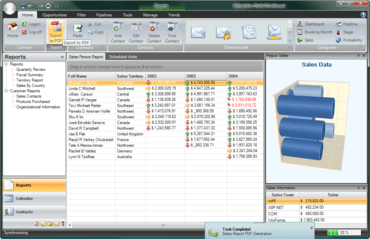
A suite of 100+ Windows Forms UI controls allows you to quickly build stylable user interfaces that deliver superior experiences.
Live Chat with our Infragistics licensing specialists now.