Official Supplier
As official and authorized distributors, we supply you with legitimate licenses directly from 200+ software publishers.
See all our Brands.
TX Text Control is a royalty-free word processing control that offers developers a broad range of word processing features in one reusable component. It is ideally suited to all applications that demand powerful, but flexible word processing features.
Text Control is a leading manufacturer of word processing components for Microsoft development technologies. The company was created in 1991 and is self-owned and independent of investor decisions. With more than 45,000 licenses sold, in more than 80 countries, TX Text Control is the clear market leader in word processing components. A large number of Fortune 500 companies use TX Text Control in their products and TX Text Control is part of several standard software packages.
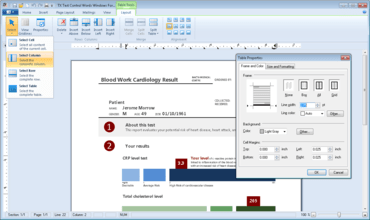
Add document editing, creation and PDF generation to your Windows Forms applications.
Live Chat with our Text Control licensing specialists now.